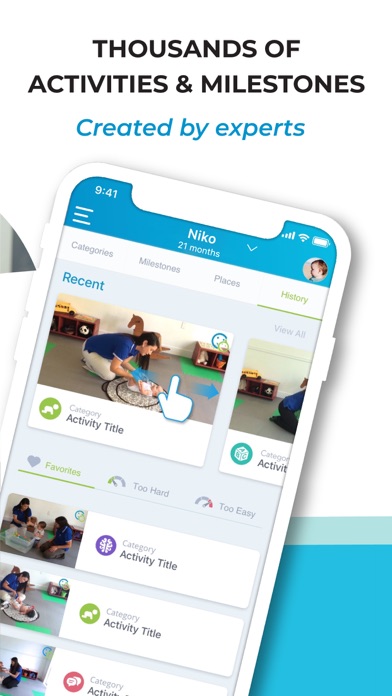Cancel Ba Subscription & Save $119.99/yr
Published by BabySparks Inc on 2025-11-06Uncover the ways BabySparks Inc (the company) bills you and cancel your Ba subscription.
🚨 Guide to Canceling Ba 👇
Note before cancelling:
- How easy is it to cancel Ba? It is Impossible to Cancel a Ba subscription.
- The developer of Ba is BabySparks Inc and all inquiries go to them.
- Check BabySparks Inc's Terms of Services/Privacy policy if they support self-serve cancellation:
- Always cancel subscription 24 hours before it ends.
Your Potential Savings 💸
**Pricing data is based on average subscription prices reported by AppCutter.com users..
| Plan | Savings (USD) |
|---|---|
| Subscription | $3.99 |
| Subscription | $4.99 |
| Subscription | $23.99 |
| Subscription | $29.99 |
| Months 0 - 12 | $7.99 |
| Subscription | $4.99 |
| Subscription | $29.99 |
| Premium Yearly Subscription | $119.99 |
| Subscription | $18.99 |
| Lifetime Access | $37.99 |
🌐 Cancel directly via Ba
- 🌍 Contact Ba Support
- Mail Ba requesting that they cancel your account:
- E-Mail: info@babysparks.com
- Login to your Ba account.
- In the menu section, look for any of these: "Billing", "Subscription", "Payment", "Manage account", "Settings".
- Click the link, then follow the prompts to cancel your subscription.
End Ba subscription on iPhone/iPad:
- Goto Settings » ~Your name~ » "Subscriptions".
- Click Ba (subscription) » Cancel
Cancel subscription on Android:
- Goto Google PlayStore » Menu » "Subscriptions"
- Click on BabySparks - Development App
- Click "Cancel Subscription".
💳 Cancel Ba on Paypal:
- Goto Paypal.com .
- Click "Settings" » "Payments" » "Manage Automatic Payments" (in Automatic Payments dashboard).
- You'll see a list of merchants you've subscribed to.
- Click on "Ba" or "BabySparks Inc" to cancel.
Subscription Costs (Saved) 💰
- Monthly Basic subscription: US$ 4.99 paid month-to-month
- Annual Basic subscription: US$ 29.99 (or US$ 2.49/month) paid once a year
- Monthly Premium subscription: US$ 19.99 paid month-to-month
- Annual Premium subscription: US$ 119.99 (or US$ 9.99/month) paid once a year
Have a Problem with BabySparks - Development App? Report Issue
Reviews & Common Issues: 2 Comments
By Tanisha
2 years agoHi, I was an aupair for a family and we used the babysparks app, I no longer work for them and we are no longer on speaking terms. I would like to use the app again but my email is still registered and I didn’t receive an email to reset my password. Now I don’t know if the family got the reset link? Can you please help
By Maedeh
4 years agoBabySparks App version: 4.7.23 ID: 10129710 - 6456152 Platform: android Model: SM-G781W OS version: 11 Hello, I made an account on the babyspark free trial app but I do not want to go further. However, I could not unsubscribe it. I already went thorough all your tutorial. But I do not see the unsubscribe option. I just see it for less than 5 minutes and here I am. Stuck with the payment! Thanks,
About BabySparks - Development App?
1. Designed by child development experts and used by millions of parents and caregivers worldwide, BabySparks offers thousands of activities and milestones for children ages 0-3.
2. Download BabySparks at no cost to create a profile for your child and access sample activities, milestones, and development information.
3. During these critical years, consistently reinforcing a broad range of positive experiences nurtures optimal brain development and has a lifelong impact.
4. You get a personalized development program with proprietary smart adaptive technology that learns and adapts to your child’s specific needs.
5. Subscribe to unlock our full collection of activities, milestones, articles, tracking tools and more.