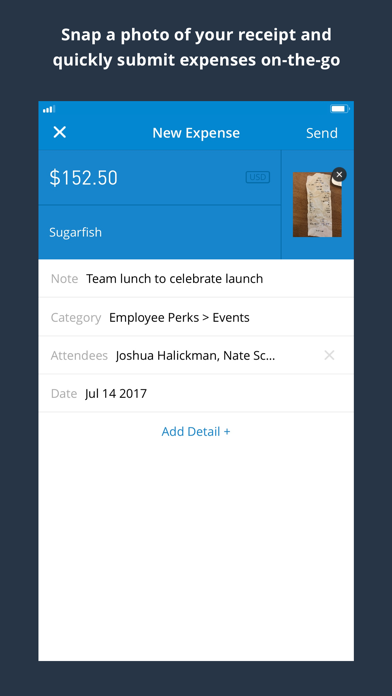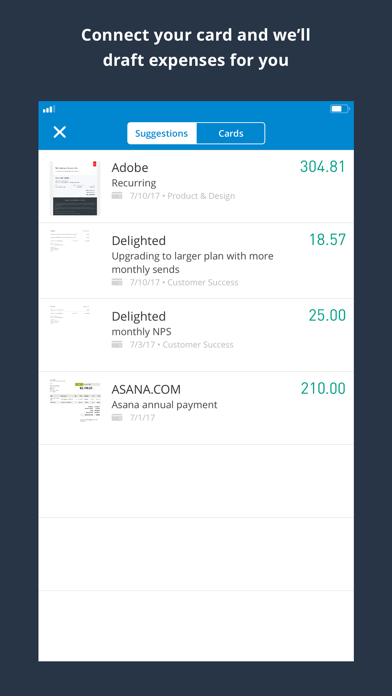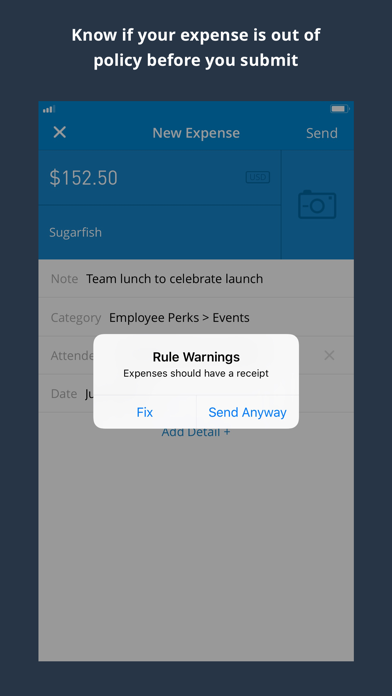How to Delete Abacus. save (23.09 MB)
Published by Abacus Labs, Inc. on 2024-07-27We have made it super easy to delete Abacus - Expense Management account and/or app.
Table of Contents:
Guide to Delete Abacus - Expense Management 👇
Things to note before removing Abacus:
- The developer of Abacus is Abacus Labs, Inc. and all inquiries must go to them.
- Check the Terms of Services and/or Privacy policy of Abacus Labs, Inc. to know if they support self-serve subscription cancellation:
- The GDPR gives EU and UK residents a "right to erasure" meaning that you can request app developers like Abacus Labs, Inc. to delete all your data it holds. Abacus Labs, Inc. must comply within 1 month.
- The CCPA lets American residents request that Abacus Labs, Inc. deletes your data or risk incurring a fine (upto $7,500 dollars).
-
Data Linked to You: The following data may be collected and linked to your identity:
- Financial Info
- Location
- Contact Info
- User Content
- Identifiers
- Usage Data
- Diagnostics
↪️ Steps to delete Abacus account:
1: Visit the Abacus website directly Here →
2: Contact Abacus Support/ Customer Service:
- 100% Contact Match
- Developer: Abacus Labs, Inc.
- E-Mail: support@abacus.com
- Website: Visit Abacus Website
- Support channel
- Vist Terms/Privacy
Deleting from Smartphone 📱
Delete on iPhone:
- On your homescreen, Tap and hold Abacus - Expense Management until it starts shaking.
- Once it starts to shake, you'll see an X Mark at the top of the app icon.
- Click on that X to delete the Abacus - Expense Management app.
Delete on Android:
- Open your GooglePlay app and goto the menu.
- Click "My Apps and Games" » then "Installed".
- Choose Abacus - Expense Management, » then click "Uninstall".
Have a Problem with Abacus - Expense Management? Report Issue
🎌 About Abacus - Expense Management
1. Abacus drafts expenses using reliable data sources such as receipts, card transactions, past behavior, CRM fields, and geolocation to ensure records are complete and accurate.
2. It is the only platform to remove the arbitrary employee-generated expense report from the process - making submitting and reviewing expenses faster and more accurate.
3. Each expense is submitted and entered into the system in real time, giving admins instant visibility into spend.
4. Abacus is a real time expense reporting solution that automates expense creation and approvals.
5. Abacus is the easiest way for you to reimburse your team, reconcile corporate credit cards, and implement your expense policy.
6. Once an expense is approved, Abacus handles the reimbursement and direct deposits into the employee's bank account.
7. Build custom analysis reports with real time data to help you identify trends and manage budgets.
8. Sync expenses into your accounting software using either cash or accrual method as they are approved so that your books are always up-to-date.
9. Expenses are then automatically and logically organized into Live Reports as they enter the system according to their business purpose.
10. Policy rules are applied before expenses can be submitted in order to reduce violations.
11. Routing rules then automatically send the expense to the best suited approver.