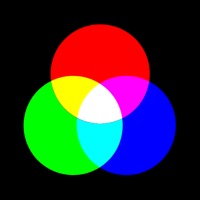Cancel LED Banner Pro Subscription & Save $17.99/mth
Published by Nico Schroeder on 2025-07-14Uncover the ways Nico Schroeder (the company) bills you and cancel your LED Banner Pro subscription.
🚨 Guide to Canceling LED Banner Pro 👇
Note before cancelling:
- The developer of LED Banner Pro is Nico Schroeder and all inquiries go to them.
- Check Nico Schroeder's Terms of Services/Privacy policy if they support self-serve cancellation:
- Always cancel subscription 24 hours before it ends.
Your Potential Savings 💸
**Pricing data is based on average subscription prices reported by AppCutter.com users..
| Plan | Savings (USD) |
|---|---|
| One Year Premium | $8.99 |
| One Year Premium | $6.99 |
| One Month Premium | $2.99 |
| One Month Premium | $1.99 |
| LED Banner Pro - Lifetime | $9.99 |
| LED Banner Pro - Permanent | $17.99 |
| Remove Ads | $9.99 |
| One Week Premium | $9.99 |
🌐 Cancel directly via LED Banner Pro
- 🌍 Contact LED Banner Pro Support
- Mail LED Banner Pro requesting that they cancel your account:
- E-Mail: google@clidoapps.com
- Login to your LED Banner Pro account.
- In the menu section, look for any of these: "Billing", "Subscription", "Payment", "Manage account", "Settings".
- Click the link, then follow the prompts to cancel your subscription.
End LED Banner Pro subscription on iPhone/iPad:
- Goto Settings » ~Your name~ » "Subscriptions".
- Click LED Banner Pro (subscription) » Cancel
Cancel subscription on Android:
- Goto Google PlayStore » Menu » "Subscriptions"
- Click on LED Banner Pro: Marquee maker
- Click "Cancel Subscription".
💳 Cancel LED Banner Pro on Paypal:
- Goto Paypal.com .
- Click "Settings" » "Payments" » "Manage Automatic Payments" (in Automatic Payments dashboard).
- You'll see a list of merchants you've subscribed to.
- Click on "LED Banner Pro" or "Nico Schroeder" to cancel.
Subscription Costs (Saved) 💰
LED Banner Pro offers a range of subscription options for accessing additional premium features. The basic version of the app is free to use. The premium version can be accessed through paid subscriptions or a one-time purchase. The annual subscription also offers a one-time trial period where all premium features can be tried out. The subscription will be automatically renewed and charged 24 hours prior to the end of the current period if not turned off by the user in the iTunes Account Settings. The payment will be charged to the user's iTunes account at the confirmation of purchase. Any unused portion of the trial will be forfeited. The acquired rights and interests of Premium features cannot be inherited or transferred to third parties by the user after the purchase. The app reserves the right to change fees at any time.
Have a Problem with LED Banner Pro: Marquee maker? Report Issue
About LED Banner Pro: Marquee maker?
1. The annual subscription also offers a one-time trial period where all premium features can be tried out.
2. Additional features (Premium version) within LED Banner Pro requires paid subscriptions or an one-time purchase.
3. The subscription will be automatically renewed and charged 24 hours prior to to the end of the current period if not turned off by the user in the iTunes Account Settings.
4. The acquired rights and interests of Premium features cannot be inherited or transferred to third parties by the user after the purchase.
5. When this free trial period expires, an automatically renewing subscription period begins on a regular basis.