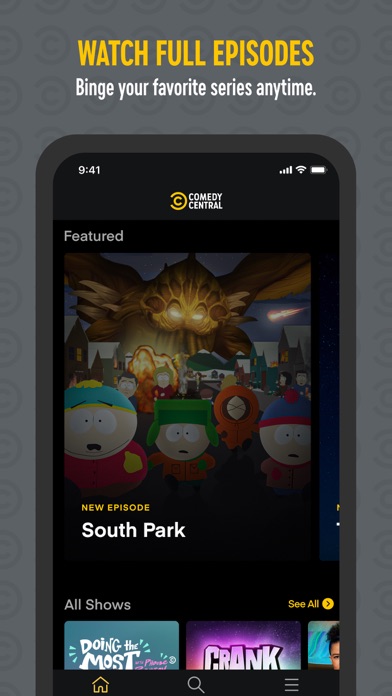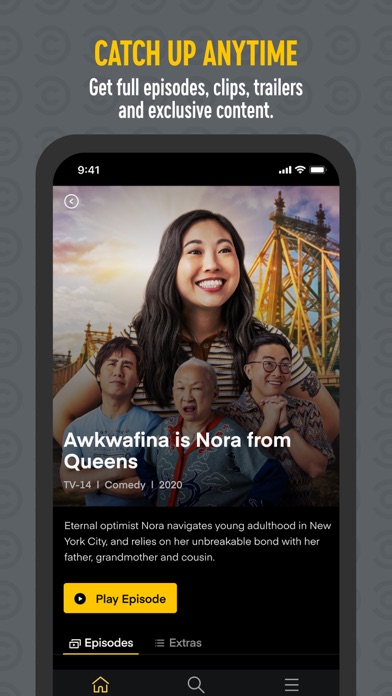How to Delete Comedy Central. save (119.31 MB)
Published by Comedy Central on 2023-08-31We have made it super easy to delete Comedy Central account and/or app.
Table of Contents:
Guide to Delete Comedy Central 👇
Things to note before removing Comedy Central:
- The developer of Comedy Central is Comedy Central and all inquiries must go to them.
- Check the Terms of Services and/or Privacy policy of Comedy Central to know if they support self-serve account deletion:
- The GDPR gives EU and UK residents a "right to erasure" meaning that you can request app developers like Comedy Central to delete all your data it holds. Comedy Central must comply within 1 month.
- The CCPA lets American residents request that Comedy Central deletes your data or risk incurring a fine (upto $7,500 dollars).
↪️ Steps to delete Comedy Central account:
1: Visit the Comedy Central website directly Here →
2: Contact Comedy Central Support/ Customer Service:
- Verified email
- Contact e-Mail: help@cc.com
- Contact e-Mail: help@cc.com
- 100% Contact Match
- Developer: Comedy Central
- E-Mail: help@cc.com
- Website: Visit Comedy Central Website
3: Check Comedy Central's Terms/Privacy channels below for their data-deletion Email:
Deleting from Smartphone 📱
Delete on iPhone:
- On your homescreen, Tap and hold Comedy Central until it starts shaking.
- Once it starts to shake, you'll see an X Mark at the top of the app icon.
- Click on that X to delete the Comedy Central app.
Delete on Android:
- Open your GooglePlay app and goto the menu.
- Click "My Apps and Games" » then "Installed".
- Choose Comedy Central, » then click "Uninstall".
Have a Problem with Comedy Central? Report Issue
🎌 About Comedy Central
1. Enjoy The Daily Show with Trevor Noah, South Park, Awkwafina is Nora from Queens and many more shows, available right in the palm of your hand with the Comedy Central app.
2. You can also kick back with stand-up specials, classic shows (including Chappelle's Show), short videos and full seasons of returning series.
3. That's right -- you can even watch Comedy Central in real time when you sign in with your TV provider.
4. • Browse our stand-up library, which includes great stand-up episodes and specials from comedians like Kevin Hart, Amy Schumer, Roy Wood Jr.
5. Just hook up your TV and your Chromecast device, and the Comedy Central app becomes your remote for on-demand laughs.
6. Signing in with your TV provider is simple: Just tap on Settings, select your provider, and log in with your provider user name and password.
7. Watch full episodes from your favorite series the day after they air.
8. For more details about signing in with your TV provider, visit or contact help@cc.com for help.
9. • Chromecast support lets you cast your favorite shows to your TV.
10. Just tap on the series you were watching, and our video player does the rest.
11. The Comedy Central app requires iOS 11.2 or later.
12. Full episode streaming is available within the U.S. only.
13. Can't finish an episode? Continue watching right where you left off.
14. • We save your spot, so that you never miss a joke.