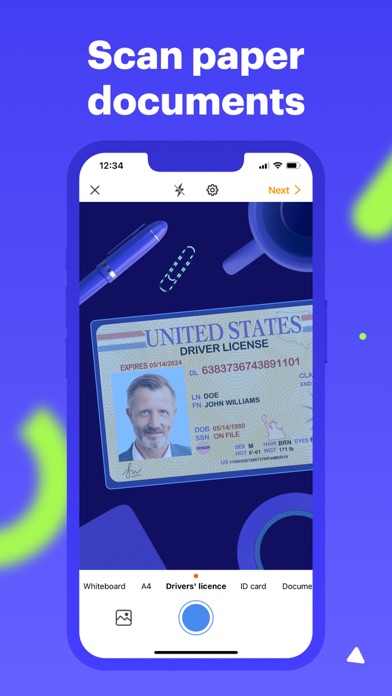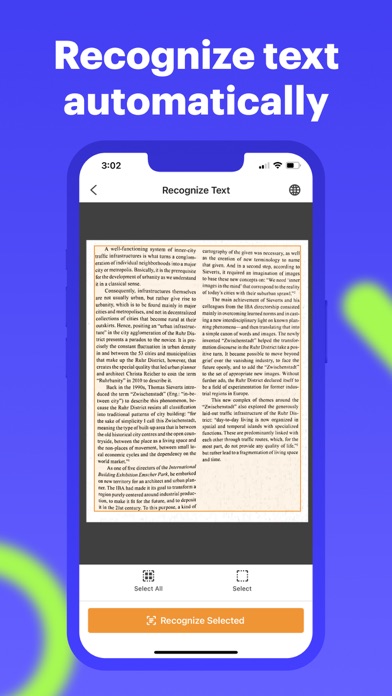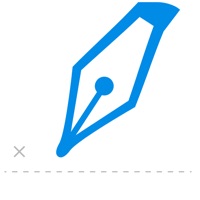How to Delete AirScan. save (9.53 MB)
Published by airSlate, Inc. on 2024-06-18We have made it super easy to delete AirScan: Docs Scanner to PDF account and/or app.
Table of Contents:
Guide to Delete AirScan: Docs Scanner to PDF 👇
Things to note before removing AirScan:
- The developer of AirScan is airSlate, Inc. and all inquiries must go to them.
- Check the Terms of Services and/or Privacy policy of airSlate, Inc. to know if they support self-serve subscription cancellation:
- The GDPR gives EU and UK residents a "right to erasure" meaning that you can request app developers like airSlate, Inc. to delete all your data it holds. airSlate, Inc. must comply within 1 month.
- The CCPA lets American residents request that airSlate, Inc. deletes your data or risk incurring a fine (upto $7,500 dollars).
-
Data Not Linked to You: The following data may be collected but it is not linked to your identity:
- User Content
- Identifiers
- Usage Data
- Diagnostics
↪️ Steps to delete AirScan account:
1: Visit the AirScan website directly Here →
2: Contact AirScan Support/ Customer Service:
- 100% Contact Match
- Developer: airSlate, Inc.
- E-Mail: support@pdffiller.com
- Website: Visit AirScan Website
- 58.82% Contact Match
- Developer: Adobe
- E-Mail: Grp-adobescan-android@adobe.com
- Website: Visit Adobe Website
- Support channel
- Vist Terms/Privacy
Deleting from Smartphone 📱
Delete on iPhone:
- On your homescreen, Tap and hold AirScan: Docs Scanner to PDF until it starts shaking.
- Once it starts to shake, you'll see an X Mark at the top of the app icon.
- Click on that X to delete the AirScan: Docs Scanner to PDF app.
Delete on Android:
- Open your GooglePlay app and goto the menu.
- Click "My Apps and Games" » then "Installed".
- Choose AirScan: Docs Scanner to PDF, » then click "Uninstall".
Have a Problem with AirScan: Docs Scanner to PDF? Report Issue
🎌 About AirScan: Docs Scanner to PDF
1. airScan lets you transfer documents to pdfFiller — a powerful PDF editor — to edit text, add fillable fields, send the document for signing, and more.
2. Simply scan any paper document and keep it handy or share it with others in the PDF format.
3. Scan your ID, passport, driver's licence and other personal documents to store them for future use.
4. Adjust the contrast and brightness or apply colored or black & white filters to make your documents easier to read.
5. Use the built-in converter to convert and save the scans of contracts, agreements, business letters in PDF, DOCS, XLS, and PPT file formats.
6. Documents are saved in PDF format by default, so recipients receive them in the highest quality.
7. airScan is a free scanner app that makes scanning documents so much easier.
8. Simply draw your signature on your mobile phone screen and tap to place it anywhere in your document.
9. When finished editing, simply email your fast scan without leaving the airScan app.
10. Clean up your scans from unwanted text and shadows.
11. Print your scans directly from the app when you need a paper copy.
12. Sign the document before printing, and you're good to go.
13. Crop them to remove background.