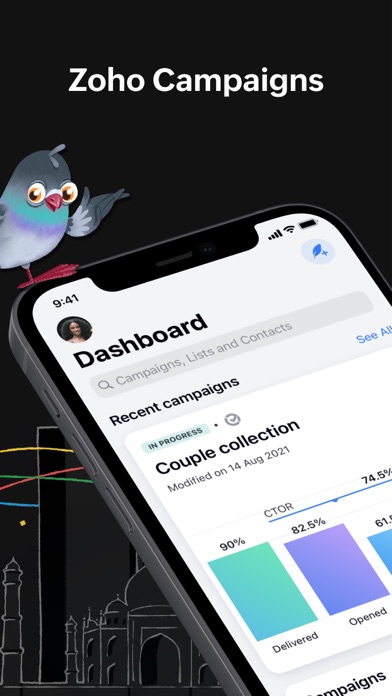How to Delete Zoho Campaigns-Email Marketing. save (54.84 MB)
Published by Zoho Corporation on 2024-03-08We have made it super easy to delete Zoho Campaigns-Email Marketing account and/or app.
Table of Contents:
Guide to Delete Zoho Campaigns-Email Marketing 👇
Things to note before removing Zoho Campaigns-Email Marketing:
- The developer of Zoho Campaigns-Email Marketing is Zoho Corporation and all inquiries must go to them.
- Check the Terms of Services and/or Privacy policy of Zoho Corporation to know if they support self-serve account deletion:
- The GDPR gives EU and UK residents a "right to erasure" meaning that you can request app developers like Zoho Corporation to delete all your data it holds. Zoho Corporation must comply within 1 month.
- The CCPA lets American residents request that Zoho Corporation deletes your data or risk incurring a fine (upto $7,500 dollars).
-
Data Linked to You: The following data may be collected and linked to your identity:
- Contact Info
- User Content
- Search History
- Identifiers
- Usage Data
- Diagnostics
- Other Data
↪️ Steps to delete Zoho Campaigns-Email Marketing account:
1: Visit the Zoho Campaigns-Email Marketing website directly Here →
2: Contact Zoho Campaigns-Email Marketing Support/ Customer Service:
- 63.64% Contact Match
- Developer: Zoho Corporation
- E-Mail: campaigns@zohomobile.com
- Website: Visit Zoho Campaigns-Email Marketing Website
- Support channel
- Vist Terms/Privacy
3: Check Zoho Campaigns-Email Marketing's Terms/Privacy channels below for their data-deletion Email:
Deleting from Smartphone 📱
Delete on iPhone:
- On your homescreen, Tap and hold Zoho Campaigns-Email Marketing until it starts shaking.
- Once it starts to shake, you'll see an X Mark at the top of the app icon.
- Click on that X to delete the Zoho Campaigns-Email Marketing app.
Delete on Android:
- Open your GooglePlay app and goto the menu.
- Click "My Apps and Games" » then "Installed".
- Choose Zoho Campaigns-Email Marketing, » then click "Uninstall".
Have a Problem with Zoho Campaigns-Email Marketing? Report Issue
🎌 About Zoho Campaigns-Email Marketing
1. Zoho Campaigns is an email marketing software to reach, engage, and grow your audience.
2. Zoho Campaigns provides a toolkit to meet your email marketing needs.
3. With 4.7 million campaigns sent and counting, Zoho Campaigns is your go to tool for email marketing.
4. • Unleash your creativity on your campaigns with the power of Apple Pencil to create beautiful images for your templates.
5. • You can choose to send your campaigns right away or send them at a later time based on your time zone or the optimal open time of your target customers.
6. Create beautiful campaigns, customize messages, deliver emails to inboxes, and connect with new customers.
7. • Get a comfortable viewing experience by setting the text size to adopt your device font size or set it specific to the Campaigns app.
8. • Create engaging campaigns by choosing from a wide range of predefined templates.
9. • Drag your native charts from the Campaigns summary and drop them into any application to get your things done just like that.
10. • Get a comprehensive report of your campaigns' stats with engaging native charts.
11. • Take your iPad app to the next level by opening multiple Campaigns windows to complete tasks faster than ever.
12. Compare campaigns performance side by side by having two windows of Campaigns app.
13. From creating a mailing list to sending an email campaign and checking results, get audible descriptions of what's on your screen.
14. • Hand write email addresses with the Apple Pencil to convert them into contacts while adding new Contacts.