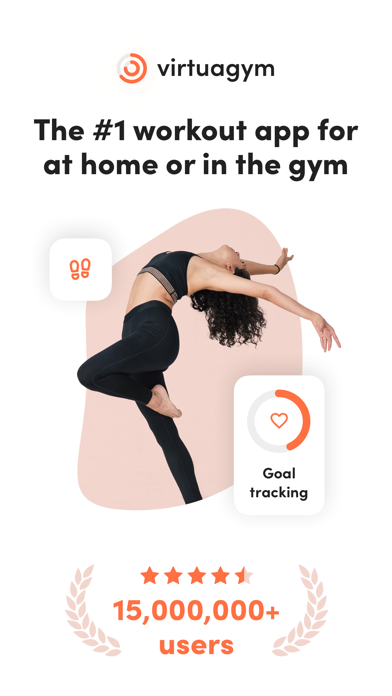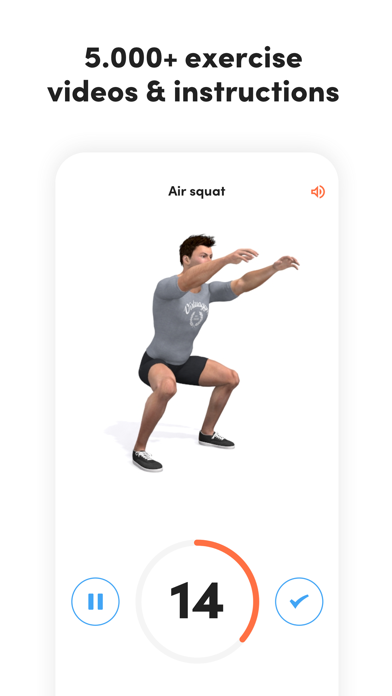Cancel Virtuagym Subscription & Save $46.99/mth
Published by Virtuagym.com on 2025-11-25Uncover the ways Virtuagym.com (the company) bills you and cancel your Virtuagym subscription.
🚨 Guide to Canceling Virtuagym 👇
Note before cancelling:
- How easy is it to cancel Virtuagym? It is Very Easy to Cancel a Virtuagym subscription.
- The developer of Virtuagym is Virtuagym.com and all inquiries go to them.
- Check Virtuagym.com's Terms of Services/Privacy policy if they support self-serve cancellation:
- Always cancel subscription 24 hours before it ends.
Your Potential Savings 💸
**Pricing data is based on average subscription prices reported by AppCutter.com users..
| Plan | Savings (USD) |
|---|---|
| PRO Membership for 3 months | $18.99 |
| PRO Subscription for 1 Month | $9.49 |
| Pro Membership for 4 weeks | $6.99 |
| PRO Membership for 3 months | $18.99 |
| PRO Membership for 1 Year | $46.99 |
| Pro Membership for 1 year | $33.99 |
🌐 Cancel directly via Virtuagym
- 🌍 Contact Virtuagym Support
- Mail Virtuagym requesting that they cancel your account:
- E-Mail: support@virtuagym.com
- Login to your Virtuagym account.
- In the menu section, look for any of these: "Billing", "Subscription", "Payment", "Manage account", "Settings".
- Click the link, then follow the prompts to cancel your subscription.
End Virtuagym subscription on iPhone/iPad:
- Goto Settings » ~Your name~ » "Subscriptions".
- Click Virtuagym (subscription) » Cancel
Cancel subscription on Android:
- Goto Google PlayStore » Menu » "Subscriptions"
- Click on Virtuagym: Fitness & Workouts
- Click "Cancel Subscription".
💳 Cancel Virtuagym on Paypal:
- Goto Paypal.com .
- Click "Settings" » "Payments" » "Manage Automatic Payments" (in Automatic Payments dashboard).
- You'll see a list of merchants you've subscribed to.
- Click on "Virtuagym" or "Virtuagym.com" to cancel.
Subscription Costs (Saved) 💰
PRO membership subscription to unlock the full app. The monthly subscription will automatically renew and your iTunes account will be charged within 24 hours prior to renewal for the same amount as your current monthly subscription fee, if the auto-renew option is not turned off at least 24 hours before the end of the current subscription period. To manage your subscription or turn off auto-renewal, simply go to your Account Settings after purchase.
Have a Problem with Virtuagym: Fitness & Workouts? Report Issue
Reviews & Common Issues: 1 Comments
By Christianne Tremills
4 years agoI need to cancel my subscription please . I can’t afford having the monthly payment come out and I haven’t got any clients left under me . Thank you
About Virtuagym: Fitness & Workouts?
1. There are strength training and weight lifting exercises, exercises for a flat tummy, to lose belly fat, for weight loss, for building muscle and bodybuilding, for staying in shape and for beginners who want to get in shape.
2. You can track your progress over time: weight, waist size, BMI, body fat, number of pushups, arm size, chest size, VO2max and many more.
3. The monthly subscription will automatically renew and your iTunes account will be charged within 24 hours prior to renewal for the same amount as your current monthly subscription fee, if the auto-renew option is not turned off at least 24 hours before the end of the current subscription period.
4. Virtuagym has a continuously growing exercise database, currently with over 5,000 exercises and many pre-made workouts which you can do at home or in the gym.
5. Whether you want to lose weight, build muscle or stay in shape: we have a workout for you.