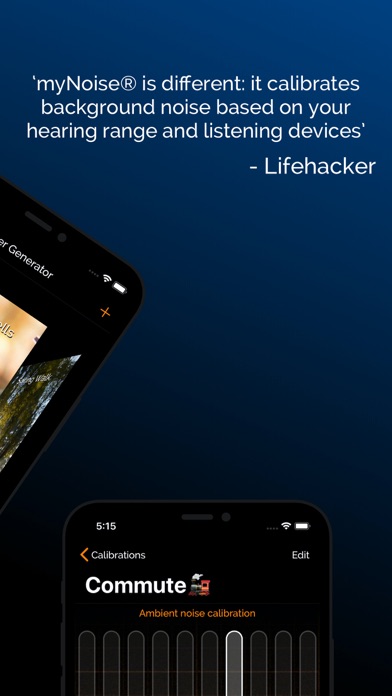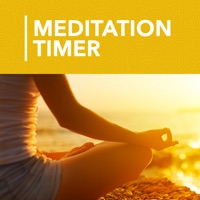How to Delete myNoise | Relax, Sleep, Work. save (115.14 MB)
Published by myNoise BVBAWe have made it super easy to delete myNoise | Relax, Sleep, Work account and/or app.
Table of Contents:
Guide to Delete myNoise | Relax, Sleep, Work 👇
Things to note before removing myNoise | Relax, Sleep, Work:
- The developer of myNoise | Relax, Sleep, Work is myNoise BVBA and all inquiries must go to them.
- Check the Terms of Services and/or Privacy policy of myNoise BVBA to know if they support self-serve subscription cancellation:
- The GDPR gives EU and UK residents a "right to erasure" meaning that you can request app developers like myNoise BVBA to delete all your data it holds. myNoise BVBA must comply within 1 month.
- The CCPA lets American residents request that myNoise BVBA deletes your data or risk incurring a fine (upto $7,500 dollars).
-
Data Not Collected: The developer does not collect any data from this app.
↪️ Steps to delete myNoise | Relax, Sleep, Work account:
1: Visit the myNoise | Relax, Sleep, Work website directly Here →
2: Contact myNoise | Relax, Sleep, Work Support/ Customer Service:
- 40% Contact Match
- Developer: myNoise BV
- E-Mail: app@mynoise.net
- Website: Visit myNoise | Relax, Sleep, Work Website
- Support channel
- Vist Terms/Privacy
Deleting from Smartphone 📱
Delete on iPhone:
- On your homescreen, Tap and hold myNoise | Relax, Sleep, Work until it starts shaking.
- Once it starts to shake, you'll see an X Mark at the top of the app icon.
- Click on that X to delete the myNoise | Relax, Sleep, Work app.
Delete on Android:
- Open your GooglePlay app and goto the menu.
- Click "My Apps and Games" » then "Installed".
- Choose myNoise | Relax, Sleep, Work, » then click "Uninstall".
Have a Problem with myNoise | Relax, Sleep, Work? Report Issue
🎌 About myNoise | Relax, Sleep, Work
1. Listening to myNoise noise generators in a quiet environment makes sense too, and is even recommended to enjoy their optimal sound quality! Our noise machines are extraordinary to experience, especially with your favorite set of headphones.
2. Calibrated noise generators also compensate for your audio equipment and listening environment deficiencies, including the presence of background noise and its nature.
3. Some of our noises are truly special: our so-called calibrated noise generators cover the entire audible frequency range, from 20 Hz to 20 kHz, over 10 color-coded octaves.
4. During the calibration procedure, we are able to measure your personal hearing levels, and adapt our calibrated noises - such as the rain noise - accordingly.
5. If you are a noise enthusiast, purchasing the "All You Can Hear" package guarantees that you will get unlimited access to all generators, including future ones.
6. This ensures a higher efficiency, and quieter masking levels than any other noise machine available on the market and online.
7. We've covered many online noise generators in the past, but MyNoise is different..." - Lifehacker.
8. The concept is simple, works extremely well, and does not require expensive equipment, such as active noise cancelling headphones.
9. Noise machines can be used by all audiences in a variety of ways throughout our daily lives; whether you're trying to work, study, relax, or even sleep.
10. The idea behind a noise machine, is to make use of the noises you like to mask the noises you dislike.
11. There are more than 250 generators available for download today, including 40+ calibrated ones.
12. ‣ "Of all the ambient noise apps I’ve tried, myNoise® is the best.
13. With its 10 color-coded sliders, myNoise introduces the concept of frequency-shaped noises, focusing on the frequencies one wants to effectively block.
14. Some of us prefer to have a little background noise.