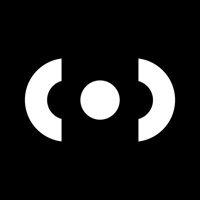How to Delete Bundle News. save (137.84 MB)
Published by Bundle A.S. on 2024-09-25We have made it super easy to delete Bundle News: Breaking & Local account and/or app.
Table of Contents:
Guide to Delete Bundle News: Breaking & Local 👇
Things to note before removing Bundle News:
- The developer of Bundle News is Bundle A.S. and all inquiries must go to them.
- Check the Terms of Services and/or Privacy policy of Bundle A.S. to know if they support self-serve account deletion:
- The GDPR gives EU and UK residents a "right to erasure" meaning that you can request app developers like Bundle A.S. to delete all your data it holds. Bundle A.S. must comply within 1 month.
- The CCPA lets American residents request that Bundle A.S. deletes your data or risk incurring a fine (upto $7,500 dollars).
-
Data Used to Track You: The following data may be used to track you across apps and websites owned by other companies:
- Identifiers
- Usage Data
-
Data Linked to You: The following data may be collected and linked to your identity:
- Contact Info
-
Data Not Linked to You: The following data may be collected but it is not linked to your identity:
- Location
- Identifiers
- Usage Data
- Diagnostics
↪️ Steps to delete Bundle News account:
1: Visit the Bundle News website directly Here →
2: Contact Bundle News Support/ Customer Service:
- Verified email
- Contact e-Mail: support@bundlenews.co
- 100% Contact Match
- Developer: Bundle News
- E-Mail: hello@bundletheworld.com
- Website: Visit Bundle News Website
- 52.63% Contact Match
- Developer: Schweizer Radio und Fernsehen (SRF)
- E-Mail: srf@srf.ch
- Website: Visit Schweizer Radio und Fernsehen (SRF) Website
- Support channel
- Vist Terms/Privacy
3: Check Bundle News's Terms/Privacy channels below for their data-deletion Email:
Deleting from Smartphone 📱
Delete on iPhone:
- On your homescreen, Tap and hold Bundle News: Breaking & Local until it starts shaking.
- Once it starts to shake, you'll see an X Mark at the top of the app icon.
- Click on that X to delete the Bundle News: Breaking & Local app.
Delete on Android:
- Open your GooglePlay app and goto the menu.
- Click "My Apps and Games" » then "Installed".
- Choose Bundle News: Breaking & Local, » then click "Uninstall".
Have a Problem with Bundle News: Breaking & Local? Report Issue
🎌 About Bundle News: Breaking & Local
1. • Daily editorial picks – End your day with ‘Daily Bundle’ compiled by our editors who spotlight well-sourced, fact-based stories to provide you relevant and reliable news from a wide range of publishers.
2. • Unique search feature – Our vastly improved search function delivers best results for both Articles and Sources; bringing you whatever you are looking for just in moments; scanning all the news, blogs, magazines, articles, titles, columnists and more.
3. A selection of over 10.000 (and growing) news outlets, online publishers, magazines, newspapers, columns and blogs from 18 countries, available for adding to your personal collection.
4. • The world at your fingertips – Switch between global news from 18 countries including the UK, France, Germany, and local news and stories.
5. • All the news across the globe – Discover the best stories from the top national news providers, to local niche websites and blogs.
6. • Breaking news alerts – Get notified of major developing stories and latest headlines.
7. Give your eyes a break and enable Dark Mode to read the news at night, and preserve your battery.
8. • A fine selection of stories – Check out ‘Hot Bundle’ for the most inspiring, enlightening and empowering content curated daily by our editors.
9. Share the news articles with your friends on social media.
10. Bundle is the top–rated news aggregator, delivering news and events that matter to you.
11. Login with your social media accounts, sync your saved articles and followed publishers on all your devices.
12. • Personalized and unbiased – Create and access the collection of your favorite and most trusted sources via ‘My Bundle’.
13. • Reader mode – Not happy with the way a web page displays content? Remove the clutter and focus on the ‘actual’ content instead.
14. • Offline mode – Taking the subway? We got you covered! Once an article appears in your newsfeed, it will be accessible even if you go offline.