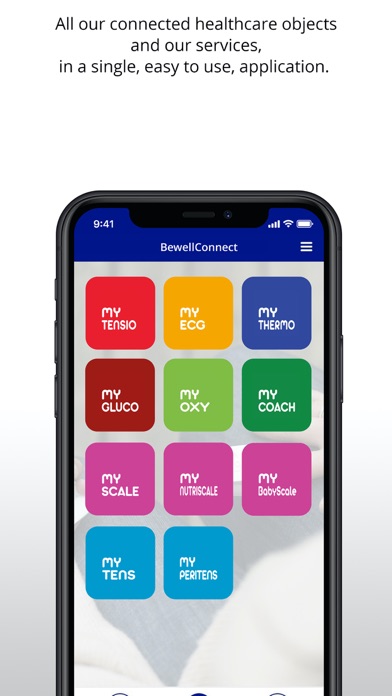How to Delete BewellConnect. save (145.69 MB)
Published by Visiomed Group SAWe have made it super easy to delete BewellConnect account and/or app.
Table of Contents:
Guide to Delete BewellConnect 👇
Things to note before removing BewellConnect:
- The developer of BewellConnect is Visiomed Group SA and all inquiries must go to them.
- The GDPR gives EU and UK residents a "right to erasure" meaning that you can request app developers like Visiomed Group SA to delete all your data it holds. Visiomed Group SA must comply within 1 month.
- The CCPA lets American residents request that Visiomed Group SA deletes your data or risk incurring a fine (upto $7,500 dollars).
↪️ Steps to delete BewellConnect account:
1: Visit the BewellConnect website directly Here →
2: Contact BewellConnect Support/ Customer Service:
- 89.66% Contact Match
- Developer: Visiomed Lab
- E-Mail: tech@visiomed-lab.com
- Website: Visit BewellConnect Website
Deleting from Smartphone 📱
Delete on iPhone:
- On your homescreen, Tap and hold BewellConnect until it starts shaking.
- Once it starts to shake, you'll see an X Mark at the top of the app icon.
- Click on that X to delete the BewellConnect app.
Delete on Android:
- Open your GooglePlay app and goto the menu.
- Click "My Apps and Games" » then "Installed".
- Choose BewellConnect, » then click "Uninstall".
Have a Problem with BewellConnect? Report Issue
🎌 About BewellConnect
1. It activates via Bluetooth all the BewellConnect connected medical devices (blood pressure monitor, thermometer, pulse oximeter, glucometer, electrostimulator) but also our connected scales and activity bracelets to monitor your health in a daily basis.
2. The advice given by this app does not replace the opinion of a medical professional and need to seek the advice of a pharmacist or doctor in addition to using the app before making any final decisions.
3. It's up to you! To activate it, simply go to the Sources section of the Apple Health app, select BewellConnect and activate the categories of data you want.
4. Please seek a doctor's advice in addition to using this app, and before making any medical decisions.
5. • Your health data is secured and stored by a healthcare provider approved by the Ministry of Health and ASIP Santé (Shared Health Information Systems Agency).
6. If in any doubt, please consult a pharmacist or doctor in addition to using this app, and before making any medical decisions.
7. If this is helpful, your BewellConnect health data can be sent directly to the Apple Health app.
8. These services as well as the secure hosting of your health data are accessible free of charge.
9. BewellConnect is the first medical interpretation platform available to every user via a single application.