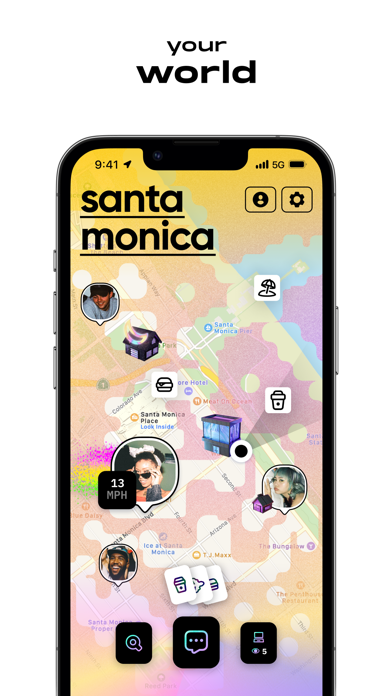How to Delete zenly. save (201.07 MB)
Published by ZenlyWe have made it super easy to delete zenly - your world account and/or app.
Table of Contents:
Guide to Delete zenly - your world 👇
Things to note before removing zenly:
- The developer of zenly is Zenly and all inquiries must go to them.
- The GDPR gives EU and UK residents a "right to erasure" meaning that you can request app developers like Zenly to delete all your data it holds. Zenly must comply within 1 month.
- The CCPA lets American residents request that Zenly deletes your data or risk incurring a fine (upto $7,500 dollars).
↪️ Steps to delete zenly account:
1: Visit the zenly website directly Here →
2: Contact zenly Support/ Customer Service:
- Verified email
- Contact e-Mail: love@zen.ly
- 100% Contact Match
- Developer: ZENLY
- E-Mail: love@zen.ly
- Website: Visit zenly Website
Deleting from Smartphone 📱
Delete on iPhone:
- On your homescreen, Tap and hold zenly - your world until it starts shaking.
- Once it starts to shake, you'll see an X Mark at the top of the app icon.
- Click on that X to delete the zenly - your world app.
Delete on Android:
- Open your GooglePlay app and goto the menu.
- Click "My Apps and Games" » then "Installed".
- Choose zenly - your world, » then click "Uninstall".
Have a Problem with zenly - your world? Report Issue
Reviews & Common Issues: 1 Comments
By Yasmin
2 years agoI remove my friend but i can still see our location history does it mean that they do have the same history? I wanted it deleted for them
🎌 About zenly - your world
1. find out if your friend has been to that restaurant you’ve been meaning to try, if it’s a local fav, and if it’s suitable for big groups.
2. share your world on your public profile to show the world who you are based on where you spend your time IRL.
3. zenly automatically detects where you’re hanging, so you can add your places and personalize your map.
4. see how fast they’re going if they’re on the move, or how long they’ve been pitched up at the coffee shop.
5. delete your map app and search for people, places, and addresses on zenly instead.
6. zip it to your friend’s place or tonight’s date spot without having to search for directions.
7. get walking, cycling and driving directions, call a car or find a scooter nearby, all without having to leave the app.
8. see where your friends are, who’s hanging out, and keep tabs on all the places you go.
9. share your real-time location with your people without draining battery.
10. see their real-time location, if they’re at home, work, or school.
11. climb the public leaderboard each time you visit a place.
12. zenly shows a live map of your world.
13. plus, tag friends that were there with you and get notified when the crew are hanging out somewhere cool.
14. bring chaos to your heartfelt 1:1s and your group chats.