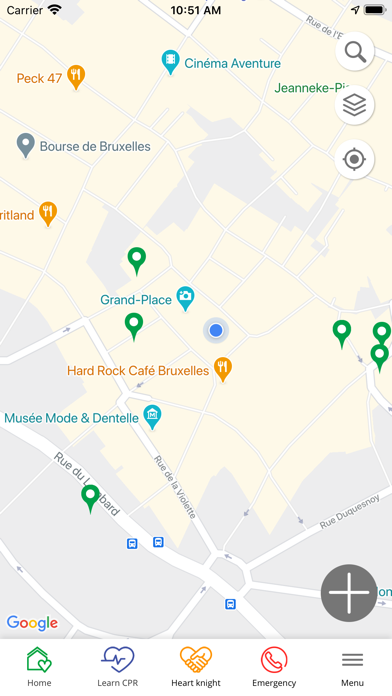How to Delete Reanim. save (133.30 MB)
Published by Ligue Cardiologique BelgeWe have made it super easy to delete Reanim account and/or app.
Table of Contents:
Guide to Delete Reanim 👇
Things to note before removing Reanim:
- The developer of Reanim is Ligue Cardiologique Belge and all inquiries must go to them.
- The GDPR gives EU and UK residents a "right to erasure" meaning that you can request app developers like Ligue Cardiologique Belge to delete all your data it holds. Ligue Cardiologique Belge must comply within 1 month.
- The CCPA lets American residents request that Ligue Cardiologique Belge deletes your data or risk incurring a fine (upto $7,500 dollars).
↪️ Steps to delete Reanim account:
1: Visit the Reanim website directly Here →
2: Contact Reanim Support/ Customer Service:
- 100% Contact Match
- Developer: Ligue Cardiologique Belge
- E-Mail: audrey.velghe@liguecardioliga.be
- Website: Visit Reanim Website
Deleting from Smartphone 📱
Delete on iPhone:
- On your homescreen, Tap and hold Reanim until it starts shaking.
- Once it starts to shake, you'll see an X Mark at the top of the app icon.
- Click on that X to delete the Reanim app.
Delete on Android:
- Open your GooglePlay app and goto the menu.
- Click "My Apps and Games" » then "Installed".
- Choose Reanim, » then click "Uninstall".
Have a Problem with Reanim? Report Issue
🎌 About Reanim
1. - AED location : locate the 10 closest AEDs near you or in a specific address, through the use of a live database that is updated each time you launch the application.
2. Reanim Heart Knight technology works in France, Belgium, Canada and Switzerland so far.
3. Reanim is a free App designed and developed by AEDMAP and the Belgian Heart League.
4. The location and the list of defibrillators supplied by this application are given as an indication.
5. The new emergency mode detects automatically the local number depending on you location.
6. Reanim provides defibrillator mapping and citizen responders management.
7. - Heart Knight network: If you are trained to CPR you can register through the App as a Heart Knight.
8. Please note that this application is interactive and that the data provided by users will not be checked by a dedicated organization.
9. AEDMAP is not liable for any errors in the locations of defibrillators.
10. You can post new defibrillators and now even edit existing ones.
11. The App is available in 3 languages and maps over 145.000 defibrillators worldwide.
12. - A practical guide on the use of Automatic External Defibrillator (AED).
13. - An "Emergency" mode that will help you to make the right things in the right order.
14. Continued use of GPS running in the background can dramatically decrease battery life.