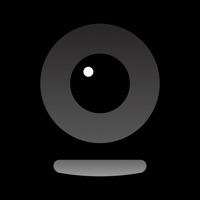How to Delete Night Camera. save (12.93 MB)
Published by Nico Schroeder on 2024-10-15We have made it super easy to delete Night Camera: Low light photos account and/or app.
Table of Contents:
Guide to Delete Night Camera: Low light photos 👇
Things to note before removing Night Camera:
- The developer of Night Camera is Nico Schroeder and all inquiries must go to them.
- Check the Terms of Services and/or Privacy policy of Nico Schroeder to know if they support self-serve account deletion:
- The GDPR gives EU and UK residents a "right to erasure" meaning that you can request app developers like Nico Schroeder to delete all your data it holds. Nico Schroeder must comply within 1 month.
- The CCPA lets American residents request that Nico Schroeder deletes your data or risk incurring a fine (upto $7,500 dollars).
-
Data Used to Track You: The following data may be used to track you across apps and websites owned by other companies:
- Location
- Identifiers
- Usage Data
- Diagnostics
-
Data Linked to You: The following data may be collected and linked to your identity:
- Location
- Identifiers
- Usage Data
- Diagnostics
-
Data Not Linked to You: The following data may be collected but it is not linked to your identity:
- Diagnostics
↪️ Steps to delete Night Camera account:
1: Visit the Night Camera website directly Here →
2: Contact Night Camera Support/ Customer Service:
- 66.67% Contact Match
- Developer: mostproapps
- E-Mail: mostproapps@gmail.com
- Website: Visit Night Camera Website
- 53.33% Contact Match
- Developer: NAV
- E-Mail: halavnav@gmail.com
- Website: Visit NAV Website
- Support channel
- Vist Terms/Privacy
3: Check Night Camera's Terms/Privacy channels below for their data-deletion Email:
Deleting from Smartphone 📱
Delete on iPhone:
- On your homescreen, Tap and hold Night Camera: Low light photos until it starts shaking.
- Once it starts to shake, you'll see an X Mark at the top of the app icon.
- Click on that X to delete the Night Camera: Low light photos app.
Delete on Android:
- Open your GooglePlay app and goto the menu.
- Click "My Apps and Games" » then "Installed".
- Choose Night Camera: Low light photos, » then click "Uninstall".
Have a Problem with Night Camera: Low light photos? Report Issue
🎌 About Night Camera: Low light photos
1. Thanks to the manual setting options for light exposure up to 1 second *, separate residual light- and ISO enhancement, Night Camera is perfect for taking pictures in a dark, insufficiently lit environment.
2. The iPhone, iPad and iPod touch have no infrared amplifier, as a result no pictures can be taken in total darkness; a minimal level of light is still required, which can be ascertained by the camera's sensors.
3. Impress your friends, by catching a couple red-handed or by showing your impressive night time pictures.
4. Regardless whether you take night-, scenery- or other photographs, the picture quality you are able to achieve with Night Camera will surprise you.
5. In addition the camera must be held stable for exposure time.
6. For ad-free please try our professional camera app "Night Camera HD" for low light photography with much more features.
7. A good camera and a powerful processor are required, to get the maximum picture quality.
8. Even during daylight, your pictures are clearer, with less interference, due to the extended exposure times.
9. The up to 6x digital live zoom can be edited in the settings to enable a greater precision level during targeted zooming.
10. The full-screen mode is activated for narrow image formats, enabling maximum display use.
11. Only here you can get luminance, luminosity and RGB histograms in real time to recognize over- and underexposure in time.
12. The self-timer, which is imperative for nighttime shots, enables you to take un-blurred pictures.
13. With the aid of the volume buttons you can take pictures with volume up (+) and fade the HUD-elements in- and out with volume down (-).
14. Standard image formats (4:3, 3:2, 1:1, 16:9 and 3:1) can be edited live.