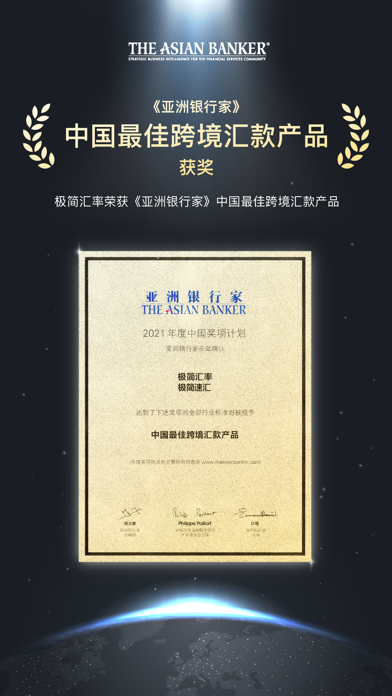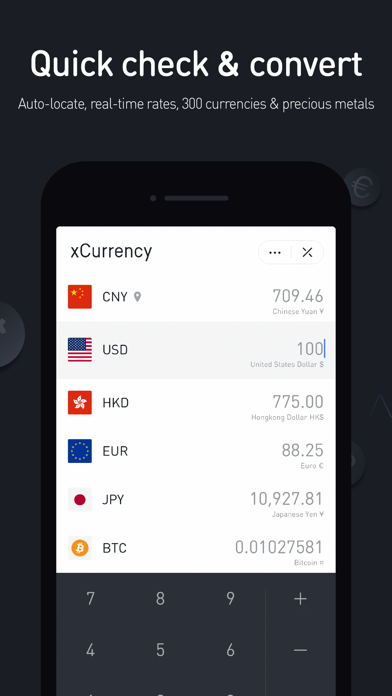How to Delete Currency Converter. save (179.13 MB)
Published by TRAVEL TAO LIMITED on 2024-11-11We have made it super easy to delete Currency Converter - xCurrency account and/or app.
Table of Contents:
Guide to Delete Currency Converter - xCurrency 👇
Things to note before removing Currency Converter:
- The developer of Currency Converter is TRAVEL TAO LIMITED and all inquiries must go to them.
- Check the Terms of Services and/or Privacy policy of TRAVEL TAO LIMITED to know if they support self-serve account deletion:
- The GDPR gives EU and UK residents a "right to erasure" meaning that you can request app developers like TRAVEL TAO LIMITED to delete all your data it holds. TRAVEL TAO LIMITED must comply within 1 month.
- The CCPA lets American residents request that TRAVEL TAO LIMITED deletes your data or risk incurring a fine (upto $7,500 dollars).
-
Data Not Linked to You: The following data may be collected but it is not linked to your identity:
- Location
- Search History
- Identifiers
- Usage Data
- Diagnostics
↪️ Steps to delete Currency Converter account:
1: Visit the Currency Converter website directly Here →
2: Contact Currency Converter Support/ Customer Service:
- Verified email
- Contact e-Mail: hi@tratao.com
- Contact e-Mail: hi@tratao.com
- 10% Contact Match
- Developer: XE.com Inc.
- E-Mail: mobile@xe.com
- Website: Visit Currency Converter Website
- Support channel
- Vist Terms/Privacy
3: Check Currency Converter's Terms/Privacy channels below for their data-deletion Email:
Deleting from Smartphone 📱
Delete on iPhone:
- On your homescreen, Tap and hold Currency Converter - xCurrency until it starts shaking.
- Once it starts to shake, you'll see an X Mark at the top of the app icon.
- Click on that X to delete the Currency Converter - xCurrency app.
Delete on Android:
- Open your GooglePlay app and goto the menu.
- Click "My Apps and Games" » then "Installed".
- Choose Currency Converter - xCurrency, » then click "Uninstall".
Have a Problem with Currency Converter - xCurrency? Report Issue
🎌 About Currency Converter - xCurrency
1. International tuition fee payments: Students are able to pay tuition, insurance fee, deposit and rent to 3,000+ educational institutions.
2. xCurrency is a simple and smart tool to help you resolve cross-border issues.
3. Currency convertor: Convert currencies in seconds and check trends in exchange rates at a glance.
4. Minimalism: xCurrency sticks with a minimalist visual design and a simple user experience.
5. Recommended by Apple Store and a number of IT blogs as a ‘must-have tool for currency conversion’.
6. Cross-border remittance: A safe, fast and no-hidden-fee way to send money to China from Japan, Australia, Europe.
7. Exchange rate alert,Price detection set up,reminder received on time.
8. -Money Service Operator license issued by Hong Kong Customs.
9. with advanced built-in calculator and international remittance services.
10. In diverse scenarios, the gadget can handle much more complex tasks than you could expect.
11. -Accredited by authorities and licensed financial institutions around the world.
12. A vibrant design: An improved interface with illustrations and interactions.
13. -Partner with Dow Jones, Barclay, Fintiba, Sunrate, etc.
14. Also, sync Apple Watch.