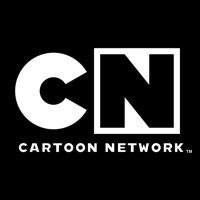Cancel AI Cleaner Max-Clean Up Device Subscription & Save $24.99/yr
Published by Wei Zhe on 2024-12-12Uncover the ways Wei Zhe (the company) bills you and cancel your AI Cleaner Max-Clean Up Device subscription.
🚨 Guide to Canceling AI Cleaner Max-Clean Up Device 👇
Note before cancelling:
- How easy is it to cancel AI Cleaner Max-Clean Up Device? It is Difficult to Cancel a AI Cleaner Max-Clean Up Device subscription.
- The developer of AI Cleaner Max-Clean Up Device is Wei Zhe and all inquiries go to them.
- Check Wei Zhe's Terms of Services/Privacy policy if they support self-serve cancellation:
- Always cancel subscription 24 hours before it ends.
Your Potential Savings 💸
**Pricing data is based on average subscription prices reported by AppCutter.com users..
| Duration | Amount (USD) |
|---|---|
| One-time savings | $49.95 |
| Yearly savings | $24.99 |
🌐 Cancel directly via AI Cleaner Max-Clean Up Device
- Mail AI Cleaner Max-Clean Up Device requesting that they cancel your account:
- Login to your AI Cleaner Max-Clean Up Device account.
- In the menu section, look for any of these: "Billing", "Subscription", "Payment", "Manage account", "Settings".
- Click the link, then follow the prompts to cancel your subscription.
End AI Cleaner Max-Clean Up Device subscription on iPhone/iPad:
- Goto Settings » ~Your name~ » "Subscriptions".
- Click AI Cleaner Max-Clean Up Device (subscription) » Cancel
Cancel subscription on Android:
- Goto Google PlayStore » Menu » "Subscriptions"
- Click on AI Cleaner Max-Clean Up Device
- Click "Cancel Subscription".
💳 Cancel AI Cleaner Max-Clean Up Device on Paypal:
- Goto Paypal.com .
- Click "Settings" » "Payments" » "Manage Automatic Payments" (in Automatic Payments dashboard).
- You'll see a list of merchants you've subscribed to.
- Click on "AI Cleaner Max-Clean Up Device" or "Wei Zhe" to cancel.
Subscription Costs (Saved) 💰
Clean Doctor offers a subscription service that provides unlimited access to all features within the app. The subscription can be billed annually, monthly, or weekly, depending on the chosen plan. The payment will be charged to the App Store Account upon confirmation of purchase. The subscription terms and pricing may vary depending on the plan selected. Users agree to the app's Privacy Policy and Terms of Use by using Clean Doctor.
Have a Problem with AI Cleaner Max-Clean Up Device? Report Issue
Reviews & Common Issues: 1 Comments
By Gerardo Vazquez
4 years agoHi, I got a subscription that I didn’t pay for. It was the yearly subscription, is there a way to get a refund?
About AI Cleaner Max-Clean Up Device?
1. - Search and remove duplicate contact contents, including contact name, phone number, email, etc., including contact name, phone number, email, etc.
2. - Scan the contents of the "Calendar" app built into the system, the listing of expired calendar events.
3. - Scan the system's built-in "Reminder" app content, the listing expired reminders.
4. Clean Doctor is the best cleaner app to help you clean up your device's junk in just one tap with Smart Cleaning.
5. - Expired calendar events can be deleted directly with one click.