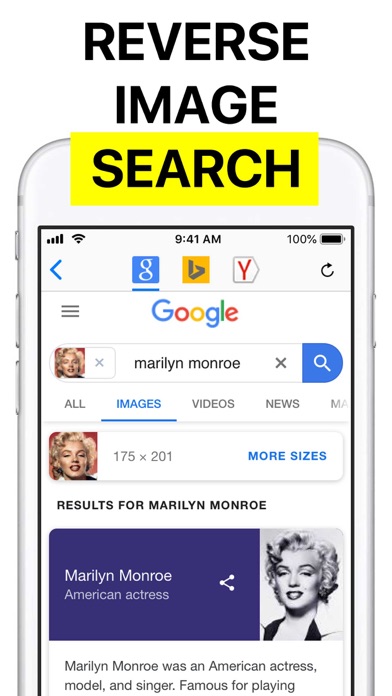Cancel Reversee Subscription & Save $5.40
Published by Eduardo RochaUncover the ways Eduardo Rocha (the company) bills you and cancel your Reversee subscription.
🚨 Guide to Canceling Reversee 👇
Note before cancelling:
- How easy is it to cancel Reversee? It is Impossible to Cancel a Reversee subscription.
- The developer of Reversee is Eduardo Rocha and all inquiries go to them.
- Check the Terms of Services and/or Privacy policy of Eduardo Rocha to know if they support self-serve subscription cancellation:
- Always cancel subscription 24 hours before it ends.
Your Potential Savings 💸
**Pricing data is based on average subscription prices reported by AppCutter.com users..
| Duration | Amount (USD) |
|---|---|
| One-time savings | $5.40 |
🌐 Cancel directly via Reversee
- 🌍 Contact Reversee Support
- Mail Reversee requesting that they cancel your account:
- Login to your Reversee account.
- In the menu section, look for any of these: "Billing", "Subscription", "Payment", "Manage account", "Settings".
- Click the link, then follow the prompts to cancel your subscription.
End Reversee subscription on iPhone/iPad:
- Goto Settings » ~Your name~ » "Subscriptions".
- Click Reversee (subscription) » Cancel
Cancel subscription on Android:
- Goto Google PlayStore » Menu » "Subscriptions"
- Click on Reversee: Reverse Image Search
- Click "Cancel Subscription".
💳 Cancel Reversee on Paypal:
- Goto Paypal.com .
- Click "Settings" » "Payments" » "Manage Automatic Payments" (in Automatic Payments dashboard).
- You'll see a list of merchants you've subscribed to.
- Click on "Reversee" or "Eduardo Rocha" to cancel.
Have a Problem with Reversee: Reverse Image Search? Report Issue
About Reversee: Reverse Image Search?
1. ¹ A note about searching for someone's social network profile: as explained before, the app acts as a link between your device pictures and reverse image search engines, like Google Images.
2. Search engines have to crawl pictures around the web first, so the image data is added to their database and then that picture can be shown in search results.
3. Reversee is a bridge between your pictures and reverse image search engines, allowing you to make a search by image.
4. Other networks like Pinterest, Twitter and LinkedIn are more frequently shown in search results, but there is never a guarantee that a picture will be found even in those websites.
5. - Smart navigation of your device photos (you can search by a picture in the middle of the camera roll and then come back to search for a picture nearby, avoiding to scroll the photos all over again).