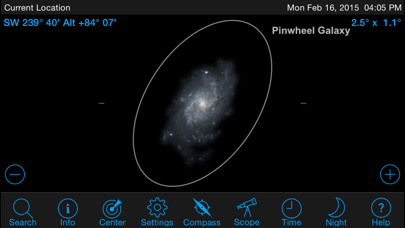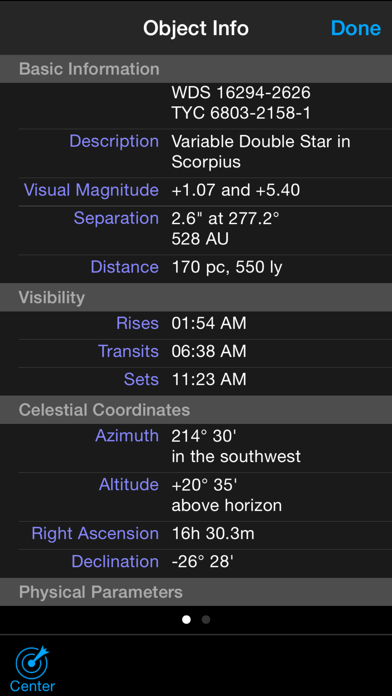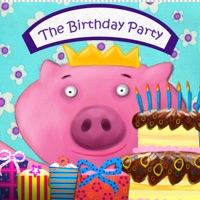How to Delete Celestron SkyPortal. save (349.49 MB)
Published by Celestron, LLCWe have made it super easy to delete Celestron SkyPortal account and/or app.
Table of Contents:
Guide to Delete Celestron SkyPortal 👇
Things to note before removing Celestron SkyPortal:
- The developer of Celestron SkyPortal is Celestron, LLC and all inquiries must go to them.
- Check the Terms of Services and/or Privacy policy of Celestron, LLC to know if they support self-serve subscription cancellation:
- The GDPR gives EU and UK residents a "right to erasure" meaning that you can request app developers like Celestron, LLC to delete all your data it holds. Celestron, LLC must comply within 1 month.
- The CCPA lets American residents request that Celestron, LLC deletes your data or risk incurring a fine (upto $7,500 dollars).
-
Data Not Linked to You: The following data may be collected but it is not linked to your identity:
- Usage Data
- Diagnostics
↪️ Steps to delete Celestron SkyPortal account:
1: Visit the Celestron SkyPortal website directly Here →
2: Contact Celestron SkyPortal Support/ Customer Service:
- 64.29% Contact Match
- Developer: Celestron
- E-Mail: mail@celestronsupport.com
- Website: Visit Celestron SkyPortal Website
- Support channel
- Vist Terms/Privacy
Deleting from Smartphone 📱
Delete on iPhone:
- On your homescreen, Tap and hold Celestron SkyPortal until it starts shaking.
- Once it starts to shake, you'll see an X Mark at the top of the app icon.
- Click on that X to delete the Celestron SkyPortal app.
Delete on Android:
- Open your GooglePlay app and goto the menu.
- Click "My Apps and Games" » then "Installed".
- Choose Celestron SkyPortal, » then click "Uninstall".
Have a Problem with Celestron SkyPortal? Report Issue
🎌 About Celestron SkyPortal
1. Pair your device to your compatible Celestron WiFi telescope, align with Celestron’s patented SkyAlign™ technology, and you’re ready to explore! Identify objects instantly.
2. •Compass Mode (with compatible devices): Hold your device up to the sky for a real-time synchronized display of celestial objects – from star names, constellations, planets, to nebulae and galaxies.
3. When connected to a compatible Celestron WiFi telescope, you can automatically point the telescope to any object in the database and view it with great detail.
4. SkyPortal’s telescope alignment incorporates advanced mount modeling, providing better pointing accuracy than other telescope systems which rely on a dedicated computer.
5. •Control compatible Celestron WiFi telescopes with sophisticated mount modeling for quick and accurate go-to alignment.
6. Simulate the night sky and plan your observing session with a custom list of tonight’s best objects based on your exact time and location.
7. Look ahead to see when Jupiter’s Great Red Spot will be visible, animate transits, eclipses, and other celestial events.
8. View hundreds of photos or listen to more than four hours of audio narration to enhance your stargazing experience.
9. •Animate transits, conjunctions, eclipses, and other events with SkyPortal's Time controls.
10. Explore the Solar System, 120,000 stars, over 200 star clusters, nebulae, galaxies, and dozens of asteroids, comets, and satellites—including the ISS.
11. Celestron’s newest planetarium app is an astronomy suite that redefines how you experience the night sky.
12. •Learn the history, mythology, and science of the heavens with SkyPortal's hundreds of object descriptions.
13. •Access over 4 hours of audio commentary to guide you through the best celestial objects.
14. SkyPortal includes everything you need to experience the night sky in an exciting new way.