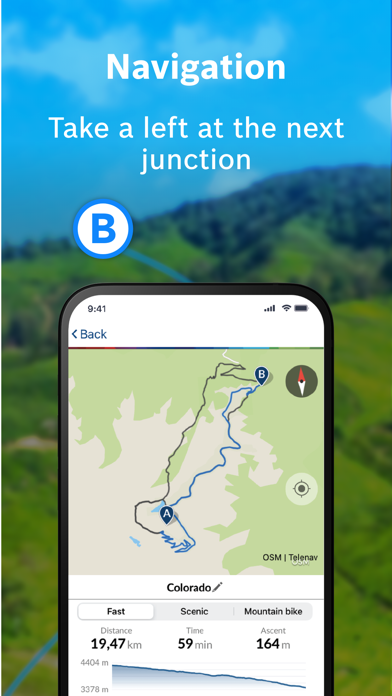How to Delete Bosch eBike Connect. save (186.36 MB)
Published by Robert Bosch GmbH on 2024-10-30We have made it super easy to delete Bosch eBike Connect account and/or app.
Table of Contents:
Guide to Delete Bosch eBike Connect 👇
Things to note before removing Bosch eBike Connect:
- The developer of Bosch eBike Connect is Robert Bosch GmbH and all inquiries must go to them.
- Check the Terms of Services and/or Privacy policy of Robert Bosch GmbH to know if they support self-serve account deletion:
- The GDPR gives EU and UK residents a "right to erasure" meaning that you can request app developers like Robert Bosch GmbH to delete all your data it holds. Robert Bosch GmbH must comply within 1 month.
- The CCPA lets American residents request that Robert Bosch GmbH deletes your data or risk incurring a fine (upto $7,500 dollars).
-
Data Linked to You: The following data may be collected and linked to your identity:
- Health & Fitness
- Purchases
- Contact Info
- User Content
-
Data Not Linked to You: The following data may be collected but it is not linked to your identity:
- Location
- Search History
- Usage Data
- Diagnostics
↪️ Steps to delete Bosch eBike Connect account:
1: Visit the Bosch eBike Connect website directly Here →
2: Contact Bosch eBike Connect Support/ Customer Service:
- 100% Contact Match
- Developer: Robert Bosch GmbH
- E-Mail: contact@bosch-ebike.com
- Website: Visit Bosch eBike Connect Website
- Support channel
- Vist Terms/Privacy
3: Check Bosch eBike Connect's Terms/Privacy channels below for their data-deletion Email:
Deleting from Smartphone 📱
Delete on iPhone:
- On your homescreen, Tap and hold Bosch eBike Connect until it starts shaking.
- Once it starts to shake, you'll see an X Mark at the top of the app icon.
- Click on that X to delete the Bosch eBike Connect app.
Delete on Android:
- Open your GooglePlay app and goto the menu.
- Click "My Apps and Games" » then "Installed".
- Choose Bosch eBike Connect, » then click "Uninstall".
Have a Problem with Bosch eBike Connect? Report Issue
Reviews & Common Issues: 2 Comments
By Ron
1 year agoMy Nyon has not completed syncing to ebike connect a ride I did one week ago as it still shows as an "ongoing activity". I have done several other rides since then & these recent rides cannot be synced until the "ongoing" one has completed. I am unable delete the "ongoing activity". What can I do please?
By Dean Macfarlane
3 years agoHi bought a trek power fly 2021 second hand the guy who sold it has deleted his account off the kiosk. But I still can not get into the shop on the bosh ebike app everything else is working fine I’m wanting to buy the alarm mode in the shop but I can’t use the function on the app
🎌 About Bosch eBike Connect
1. The premium 'Lock' function, in conjunction with the Kiox & Nyon displays, is compatible with the Bosch Active Line and Active Line Plus Drive Units from model year 2018 or the Performance Line, Cargo Line, Performance Line Speed and Performance Line CX from model year 2020 onwards.
2. Please note: This app can only be used for eBikes with Bosch drive and the Nyon or Kiox eBike on-board computer.
3. You can modify settings, transfer routes or use additional premium functions for your own personal, networked interactive eBike experience.
4. So that you always have access to the latest features and improvements, we recommend that you update your on-board computer to the latest software version.
5. Once you have linked both accounts in the eBike Connect App, you can easily synchronise your activities and routes with komoot.
6. Please be sure to update both displays and the Drive Unit to the latest software version.
7. Connect Nyon or Kiox to your smartphone via Bluetooth with the eBike Connect App.
8. - Discover new cycling routes with the komoot route planning and navigation app.
9. - You will receive information and current news around eBikes, as well as personal notifications.
10. - Activate the connection to Apple Health just once to ensure that all your rides are automatically logged in the Apple Health app.