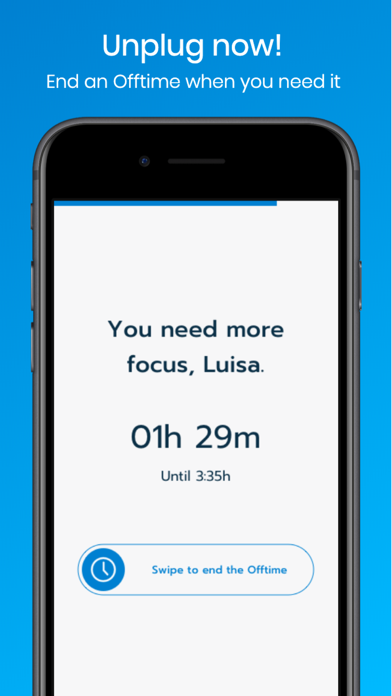Cancel OFFTIME Subscription
Published by Mindcubed Sociedad LimitadaUncover the ways Mindcubed Sociedad Limitada (the company) bills you and cancel your OFFTIME subscription.
🚨 Guide to Canceling OFFTIME 👇
Note before cancelling:
- The developer of OFFTIME is Mindcubed Sociedad Limitada and all inquiries go to them.
- Always cancel subscription 24 hours before it ends.
🌐 Cancel directly via OFFTIME
- 🌍 Contact OFFTIME Support
- Mail OFFTIME requesting that they cancel your account:
- E-Mail: stayfreeapps@gmail.com
- Login to your OFFTIME account.
- In the menu section, look for any of these: "Billing", "Subscription", "Payment", "Manage account", "Settings".
- Click the link, then follow the prompts to cancel your subscription.
End OFFTIME subscription on iPhone/iPad:
- Goto Settings » ~Your name~ » "Subscriptions".
- Click OFFTIME (subscription) » Cancel
Cancel subscription on Android:
- Goto Google PlayStore » Menu » "Subscriptions"
- Click on OFFTIME: Unplug and disconnect
- Click "Cancel Subscription".
💳 Cancel OFFTIME on Paypal:
- Goto Paypal.com .
- Click "Settings" » "Payments" » "Manage Automatic Payments" (in Automatic Payments dashboard).
- You'll see a list of merchants you've subscribed to.
- Click on "OFFTIME" or "Mindcubed Sociedad Limitada" to cancel.
Have a Problem with OFFTIME: Unplug and disconnect? Report Issue
About OFFTIME: Unplug and disconnect?
1. We won't take control of your phone, but we will allow you to disconnect while taking your OFFTIME moment, while encouraging you to avoid other apps or calls and emails from distracting you at the moment.
2. The OFFTIME team is working to improve the versions of our application, so that each time more is disconnected and you can dedicate yourself to everything that the mobile has taken from you.
3. - Access backup copies of all your devices, so that no matter what device you use, your OFFTIME time is registered and disconnected on all your screens.
4. Therefore, OFFTIME has as its main objective that your phone or electronic device does not control your life, but is just another tool.
5. - You can create different blocking profiles to block the calls from the contacts that you wish to select while you are doing an OFFTIME.