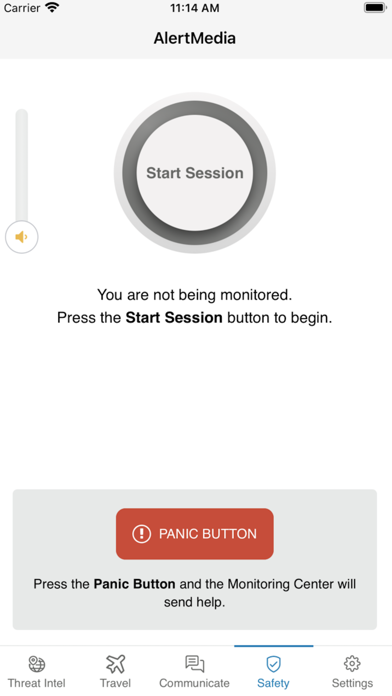How to Delete AlertMedia. save (34.15 MB)
Published by Alert Media on 2024-11-14We have made it super easy to delete AlertMedia account and/or app.
Table of Contents:
Guide to Delete AlertMedia 👇
Things to note before removing AlertMedia:
- The developer of AlertMedia is Alert Media and all inquiries must go to them.
- Check the Terms of Services and/or Privacy policy of Alert Media to know if they support self-serve subscription cancellation:
- The GDPR gives EU and UK residents a "right to erasure" meaning that you can request app developers like Alert Media to delete all your data it holds. Alert Media must comply within 1 month.
- The CCPA lets American residents request that Alert Media deletes your data or risk incurring a fine (upto $7,500 dollars).
-
Data Linked to You: The following data may be collected and linked to your identity:
- Location
- Contact Info
- User Content
- Identifiers
-
Data Not Linked to You: The following data may be collected but it is not linked to your identity:
- Usage Data
- Diagnostics
↪️ Steps to delete AlertMedia account:
1: Visit the AlertMedia website directly Here →
2: Contact AlertMedia Support/ Customer Service:
- 100% Contact Match
- Developer: AlertMedia
- E-Mail: support@alertmedia.com
- Website: Visit AlertMedia Website
- Support channel
- Vist Terms/Privacy
Deleting from Smartphone 📱
Delete on iPhone:
- On your homescreen, Tap and hold AlertMedia until it starts shaking.
- Once it starts to shake, you'll see an X Mark at the top of the app icon.
- Click on that X to delete the AlertMedia app.
Delete on Android:
- Open your GooglePlay app and goto the menu.
- Click "My Apps and Games" » then "Installed".
- Choose AlertMedia, » then click "Uninstall".
Have a Problem with AlertMedia? Report Issue
🎌 About AlertMedia
1. In addition to sending notifications, you can easily manage your incoming messages and responses, connect with stakeholders via conference call, update event pages, and receive real-time warnings for any local threat that may impact your people or business.
2. From the app, you can easily view new notifications, reply with helpful information, respond to surveys, and check event pages for updates from your organization.
3. AlertMedia enables organizations to rapidly identify threats that impact their people or business and communicate faster to impacted individuals.
4. In just a few clicks, you can send a multi-channel notification from your phone using the same intuitive screens you’re familiar with from the web or by leveraging your pre-built templates.
5. In the event you need to report an incident to administrators, you can quickly signal for help with your location attached.
6. NOTE: This app is for employers and employees already using AlertMedia’s emergency communication software.
7. Perform under pressure and protect your people from anywhere with our intuitive, full-featured mobile app.
8. If your organization uses AlertMedia, download the app to ensure you never miss important communications.
9. NOTE: This app may use your location even when it isn’t open, which can decrease device battery life.
10. AlertMedia’s mobile app gives you agility and visibility during critical events, wherever you are.