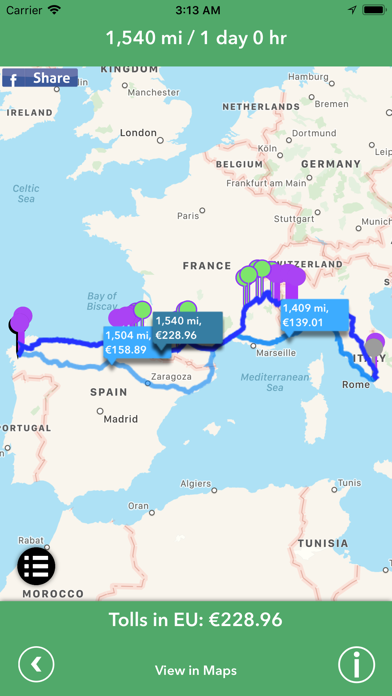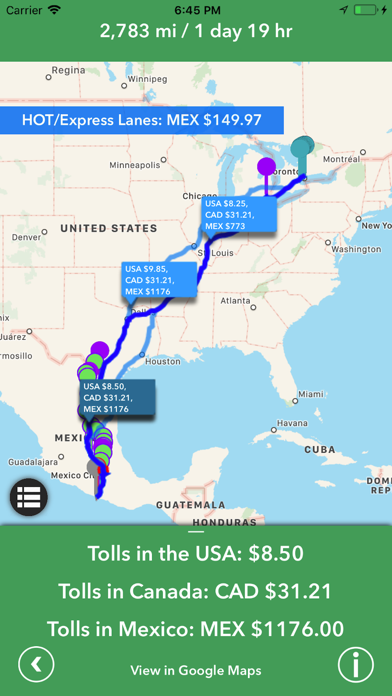Cancel Tollsmart Toll Calculator Subscription & Save $3.99/mth
Published by Tollsmart LLCUncover the ways Tollsmart LLC (the company) bills you and cancel your Tollsmart Toll Calculator subscription.
🚨 Guide to Canceling Tollsmart Toll Calculator 👇
Note before cancelling:
- The developer of Tollsmart Toll Calculator is Tollsmart LLC and all inquiries go to them.
- Check Tollsmart LLC's Terms of Services/Privacy policy if they support self-serve cancellation:
- Always cancel subscription 24 hours before it ends.
Your Potential Savings 💸
**Pricing data is based on average subscription prices reported by AppCutter.com users..
| Plan | Savings (USD) |
|---|---|
| Prices for Other Vehicles | $2.99 |
| Unlock Alternate Routes | $2.99 |
| Toll Tracker™ | $2.99 |
| Prices for Non-Commercial Vehicles | $3.99 |
| Customize ETC Accounts | $0.00 |
🌐 Cancel directly via Tollsmart Toll Calculator
- 🌍 Contact Tollsmart Toll Calculator Support
- Mail Tollsmart Toll Calculator requesting that they cancel your account:
- E-Mail: feedback@tollsmart.com
- Login to your Tollsmart Toll Calculator account.
- In the menu section, look for any of these: "Billing", "Subscription", "Payment", "Manage account", "Settings".
- Click the link, then follow the prompts to cancel your subscription.
End Tollsmart Toll Calculator subscription on iPhone/iPad:
- Goto Settings » ~Your name~ » "Subscriptions".
- Click Tollsmart Toll Calculator (subscription) » Cancel
Cancel subscription on Android:
- Goto Google PlayStore » Menu » "Subscriptions"
- Click on Tollsmart Toll Calculator
- Click "Cancel Subscription".
💳 Cancel Tollsmart Toll Calculator on Paypal:
- Goto Paypal.com .
- Click "Settings" » "Payments" » "Manage Automatic Payments" (in Automatic Payments dashboard).
- You'll see a list of merchants you've subscribed to.
- Click on "Tollsmart Toll Calculator" or "Tollsmart LLC" to cancel.
Subscription Costs (Saved) 💰
Free: Tollsmart is free to use for calculating toll costs for 2-axle passenger vehicles.
[2] Monthly There is a $2.99 monthly subscription fee for adding multiple vehicles or additional vehicle sizes including trailers, RVs, commercial vehicles and trucks up to 9-axles in size. This subscription automatically renews unless auto-renew is turned off at least 24-hours before the end of the current period. Account will be charged for renewal within 24-hours prior to the end of the current period at the same monthly rate of $2.99. Subscriptions may be managed by the user and auto-renewal may be turned off by going to the user's Account Settings after purchase. No cancellation of the current subscription is allowed during active subscription period.
[3] In-App Purchase: Users can unlock alternative routes that save money for $2.99.
[4] Annual Toll Tracker™ service is available for an annual subscription fee of $2.99. This service allows users to track tolls while driving for easy export into expense reports.
Have a Problem with Tollsmart Toll Calculator? Report Issue
About Tollsmart Toll Calculator?
1. Tollsmart Toll Calculator app was the first app to calculate toll costs for any routes across the US and remains the most comprehensive and accurate FREE toll calculator app on the market with expanded coverage that now includes all tolls in Canada, Mexico, the UK, Scandinavia, Western & Central Europe, Brazil, Australia and New Zealand (the list is expanding).
2. If you are traveling with a transponder you can select it from the comprehensive list of transponders in the Options menu and Tollsmart will apply the appropriate discounts, as well as highlight which toll facilities along your route accept your transponder (green push pin) and which will not (purple push pin).
3. This version of Tollsmart supports toll fees for ticketed and non-ticketed toll roads, as well as toll bridges and tunnels.
4. Tollsmart is FREE to use for calculating toll costs for 2-axle passenger vehicles.
5. - Track tolls while driving for easy export into expense reports via Toll Tracker™ service ($2.99 annual subscription).