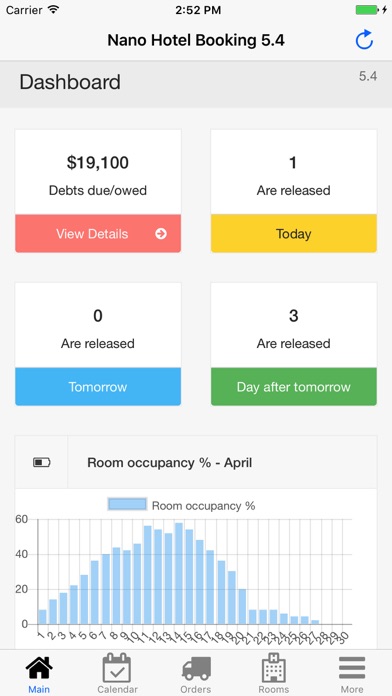Cancel Nano Hotel Booking Subscription
Published by Erziman Asaliyev on 2025-10-15Uncover the ways Erziman Asaliyev (the company) bills you and cancel your Nano Hotel Booking subscription.
🚨 Guide to Canceling Nano Hotel Booking 👇
Note before cancelling:
- The developer of Nano Hotel Booking is Erziman Asaliyev and all inquiries go to them.
- Always cancel subscription 24 hours before it ends.
🌐 Cancel directly via Nano Hotel Booking
- 🌍 Contact Nano Hotel Booking Support
- Mail Nano Hotel Booking requesting that they cancel your account:
- E-Mail: customer.service@booking.com
- Login to your Nano Hotel Booking account.
- In the menu section, look for any of these: "Billing", "Subscription", "Payment", "Manage account", "Settings".
- Click the link, then follow the prompts to cancel your subscription.
End Nano Hotel Booking subscription on iPhone/iPad:
- Goto Settings » ~Your name~ » "Subscriptions".
- Click Nano Hotel Booking (subscription) » Cancel
Cancel subscription on Android:
- Goto Google PlayStore » Menu » "Subscriptions"
- Click on Nano Hotel Booking
- Click "Cancel Subscription".
💳 Cancel Nano Hotel Booking on Paypal:
- Goto Paypal.com .
- Click "Settings" » "Payments" » "Manage Automatic Payments" (in Automatic Payments dashboard).
- You'll see a list of merchants you've subscribed to.
- Click on "Nano Hotel Booking" or "Erziman Asaliyev" to cancel.
Have a Problem with Nano Hotel Booking? Report Issue
About Nano Hotel Booking?
1. The value of an order is calculated as the price per day multiplied by the number of days or nights, depending on the application settings (see “Settings” – “My Profile”).
2. The value of an order is calculated as the price per hour multiplied by the number of hours of rent (can be specified accurately to within 5 minutes).
3. To book a room you need to create an order for this room while specifying the term and the type of a rent.
4. Let’s create an order from July 1st to August 31st with a monthly rent type.
5. In this example, the order amount on June 30th will be 0, as the rent starts only since tomorrow.