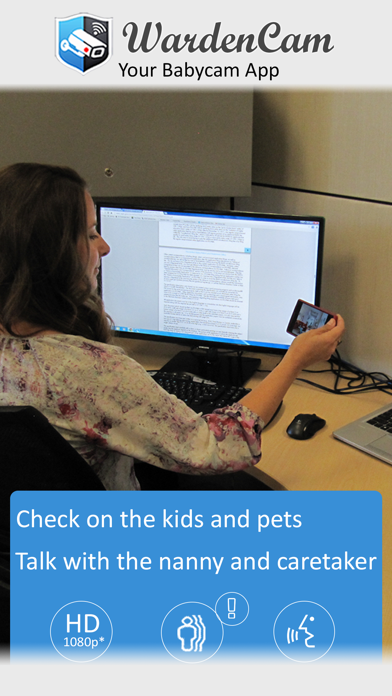How to Delete WardenCam Video Surveillance. save (86.98 MB)
Published by Listudio LLCWe have made it super easy to delete WardenCam Video Surveillance account and/or app.
Table of Contents:
Guide to Delete WardenCam Video Surveillance 👇
Things to note before removing WardenCam Video Surveillance:
- The developer of WardenCam Video Surveillance is Listudio LLC and all inquiries must go to them.
- Check the Terms of Services and/or Privacy policy of Listudio LLC to know if they support self-serve account deletion:
- The GDPR gives EU and UK residents a "right to erasure" meaning that you can request app developers like Listudio LLC to delete all your data it holds. Listudio LLC must comply within 1 month.
- The CCPA lets American residents request that Listudio LLC deletes your data or risk incurring a fine (upto $7,500 dollars).
↪️ Steps to delete WardenCam Video Surveillance account:
1: Visit the WardenCam Video Surveillance website directly Here →
2: Contact WardenCam Video Surveillance Support/ Customer Service:
- Verified email
- Contact e-Mail: support@wardencam360.com
- 31.03% Contact Match
- Developer: WardenCam360 - Home Security, Video Monitoring
- E-Mail: support@wardencam360.com
- Website: Visit WardenCam Video Surveillance Website
- Support channel
- Vist Terms/Privacy
3: Check WardenCam Video Surveillance's Terms/Privacy channels below for their data-deletion Email:
Deleting from Smartphone 📱
Delete on iPhone:
- On your homescreen, Tap and hold WardenCam Video Surveillance until it starts shaking.
- Once it starts to shake, you'll see an X Mark at the top of the app icon.
- Click on that X to delete the WardenCam Video Surveillance app.
Delete on Android:
- Open your GooglePlay app and goto the menu.
- Click "My Apps and Games" » then "Installed".
- Choose WardenCam Video Surveillance, » then click "Uninstall".
Have a Problem with WardenCam Video Surveillance? Report Issue
🎌 About WardenCam Video Surveillance
1. Link your Google Drive and Dropbox on both the camera and viewer so that WardenCam can also upload the motion video to your cloud storage.
2. With WardenCam's unique motion detection feature and Google Drive and Dropbox integration, you can enjoy peace of mind without keeping a constant eye on things.
3. If you are looking for a home security solution, video surveillance baby monitor, pet monitor or an IP cam, stop searching now that you have WardenCam.
4. VIDEO SURVEILLANCE 24/7: Install WardenCam on your spare device and pocket phone.
5. WardenCam will take any phone or tablet and put its Internet connectivity and advanced video and audio sensors to good surveillance use.
6. Use WardenCam to transform your spare device to the most advanced web surveillance camera for free.
7. WardenCam turns your spare smartphones and tablets into home surveillance cameras that you can watch while you’re away.
8. It helps you find out if your package arrived, if a thief broke in while you’re out, monitor your baby, if the kids are home from school, catch a cheating spouse, or find out what your dog and cat are up to.
9. If you are looking for a home security solution, baby monitor, pet monitor or an IP cam, don't buy an expensive IP camera.
10. WardenCam provides automated motion detection schedule.
11. MOTION DETECTION: Enjoy peace of mind without keeping a constant eye on things.
12. RECEIVE ALERT: Receive a push notification immediately when an intruder is detected, the kids arrive home from school, or your elderly relatives are moving about their day.
13. Sign in with any gmail account as "camera" & "viewer".
14. Monitor live on the pocket phone anywhere with internet.