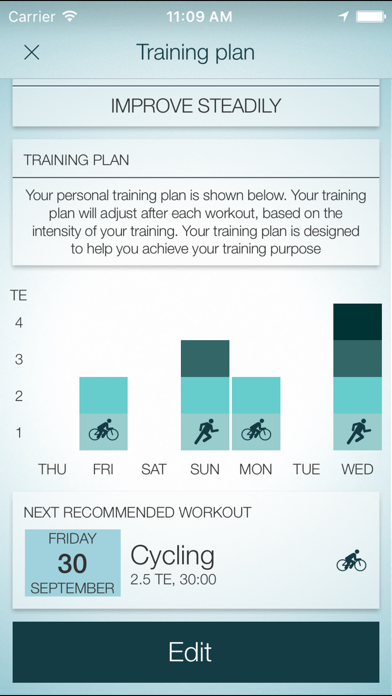How to Delete Jabra Sport Life. save (195.97 MB)
Published by GN Audio ASWe have made it super easy to delete Jabra Sport Life account and/or app.
Table of Contents:
Guide to Delete Jabra Sport Life 👇
Things to note before removing Jabra Sport Life:
- The developer of Jabra Sport Life is GN Audio AS and all inquiries must go to them.
- Check the Terms of Services and/or Privacy policy of GN Audio AS to know if they support self-serve subscription cancellation:
- The GDPR gives EU and UK residents a "right to erasure" meaning that you can request app developers like GN Audio AS to delete all your data it holds. GN Audio AS must comply within 1 month.
- The CCPA lets American residents request that GN Audio AS deletes your data or risk incurring a fine (upto $7,500 dollars).
-
Data Linked to You: The following data may be collected and linked to your identity:
- Health & Fitness
- Location
- Identifiers
↪️ Steps to delete Jabra Sport Life account:
1: Visit the Jabra Sport Life website directly Here →
2: Contact Jabra Sport Life Support/ Customer Service:
- 100% Contact Match
- Developer: Jabra by GN Audio
- E-Mail: appsupport@gn.com
- Website: Visit Jabra Sport Life Website
- 59.26% Contact Match
- Developer: Jabra by GN Audio
- E-Mail: appsupport@gn.com
- Website: Visit Jabra by GN Audio Website
- Support channel
- Vist Terms/Privacy
Deleting from Smartphone 📱
Delete on iPhone:
- On your homescreen, Tap and hold Jabra Sport Life until it starts shaking.
- Once it starts to shake, you'll see an X Mark at the top of the app icon.
- Click on that X to delete the Jabra Sport Life app.
Delete on Android:
- Open your GooglePlay app and goto the menu.
- Click "My Apps and Games" » then "Installed".
- Choose Jabra Sport Life, » then click "Uninstall".
Have a Problem with Jabra Sport Life? Report Issue
🎌 About Jabra Sport Life
1. The intelligent Jabra Sport Life app ensures you get the most out of your Jabra sports headphones by helping you to create, manage, track and evaluate your workouts.
2. Jabra Sport Life is the next generation training partner that will manage your fitness activity and coach you towards gaining the maximum benefit from your training.
3. While Jabra Elite Sport and Jabra Sport Pulse together with the Jabra Sport Life app provide detailed and accurate heart rate information, it is not a replacement for a qualified medical professional.
4. Precise fitness algorithms allow Jabra Sport Life to calculate your fitness levels through a variety of tests.
5. With Jabra Sport Life you can quickly and easily set up a wide range of workouts, from running to cross-training circuits.
6. Jabra Sport Life allows you to choose which live training information you see on your smartphone.
7. Jabra Sport Life may use the phone’s GPS to track your workouts.
8. Jabra Sport Life is the companion app for the Jabra Sport wireless range of headphones.
9. Set automatic voice coaching to a specific interval, or hear on-the-go readouts by tapping the Sports button on the Jabra sports headphones.
10. Precision in-ear voice coaching optimized for cross-training keeps you on track.
11. Real-time, in-ear voice coaching keeps you updated on your workout progress.
12. Continued use of GPS can dramatically decrease your phone’s battery life.
13. A comprehensive workout history and achievements log keeps your workout data at your fingertips.
14. Enjoy advanced tracking of your workout: pace, distance, step count, cadence and calories burned.