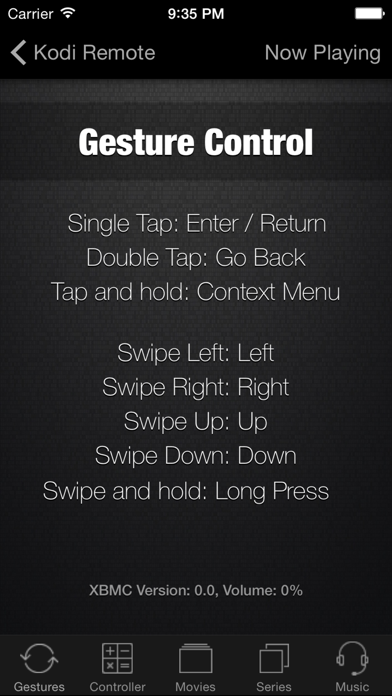Cancel Kodi Remote (Former XBMC RC) Subscription
Published by Dennis StückenUncover the ways Dennis Stücken (the company) bills you and cancel your Kodi Remote (Former XBMC RC) subscription.
🚨 Guide to Canceling Kodi Remote (Former XBMC RC) 👇
Note before cancelling:
- The developer of Kodi Remote (Former XBMC RC) is Dennis Stücken and all inquiries go to them.
- Check Dennis Stücken's Terms of Services/Privacy policy if they support self-serve cancellation:
- Always cancel subscription 24 hours before it ends.
🌐 Cancel directly via Kodi Remote (Former XBMC RC)
- Mail Kodi Remote (Former XBMC RC) requesting that they cancel your account:
- Login to your Kodi Remote (Former XBMC RC) account.
- In the menu section, look for any of these: "Billing", "Subscription", "Payment", "Manage account", "Settings".
- Click the link, then follow the prompts to cancel your subscription.
End Kodi Remote (Former XBMC RC) subscription on iPhone/iPad:
- Goto Settings » ~Your name~ » "Subscriptions".
- Click Kodi Remote (Former XBMC RC) (subscription) » Cancel
Cancel subscription on Android:
- Goto Google PlayStore » Menu » "Subscriptions"
- Click on Kodi Remote (Former XBMC RC)
- Click "Cancel Subscription".
💳 Cancel Kodi Remote (Former XBMC RC) on Paypal:
- Goto Paypal.com .
- Click "Settings" » "Payments" » "Manage Automatic Payments" (in Automatic Payments dashboard).
- You'll see a list of merchants you've subscribed to.
- Click on "Kodi Remote (Former XBMC RC)" or "Dennis Stücken" to cancel.
Have a Problem with Kodi Remote (Former XBMC RC)? Report Issue
About Kodi Remote (Former XBMC RC)?
1. Kodi or XBMC is available at Note that the webserver and the external control of XBMC has to be enabled inside the server settings of XBMC to control the media center.
2. It allows a multimedial control of the media center and does live queries to the XBMC database, so that movies, series or music can get played over the iPhone.
3. Kodi Remote is a WiFi remote control software for the media center system Kodi (Former XBMC).
4. Kodi/XBMC is a free and open source media player application developed by the XBMC Foundation, a non-profit technology consortium.
5. It allows users to play and view most videos, music, podcasts, and other digital media files from local and network storage media and the internet.