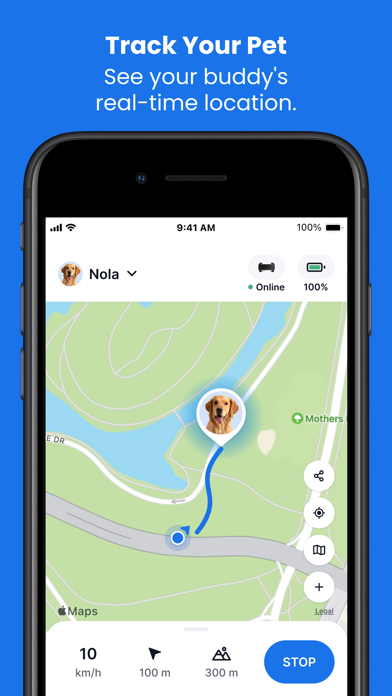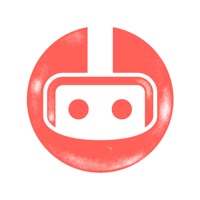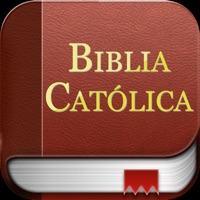Cancel Tractive GPS Subscription & Save $87.95
Published by Tractive on 2025-08-18Uncover the ways Tractive (the company) bills you and cancel your Tractive GPS subscription.
🚨 Guide to Canceling Tractive GPS 👇
Note before cancelling:
- How easy is it to cancel Tractive GPS? It is Impossible to Cancel a Tractive GPS subscription.
- The developer of Tractive GPS is Tractive and all inquiries go to them.
- Check Tractive's Terms of Services/Privacy policy if they support self-serve cancellation:
- Always cancel subscription 24 hours before it ends.
Your Potential Savings 💸
**Pricing data is based on average subscription prices reported by AppCutter.com users..
| Duration | Amount (USD) |
|---|---|
| One-time savings | $87.95 |
🌐 Cancel directly via Tractive GPS
- 🌍 Contact Tractive GPS Support
- Mail Tractive GPS requesting that they cancel your account:
- E-Mail: support.android@tractive.com
- Login to your Tractive GPS account.
- In the menu section, look for any of these: "Billing", "Subscription", "Payment", "Manage account", "Settings".
- Click the link, then follow the prompts to cancel your subscription.
End Tractive GPS subscription on iPhone/iPad:
- Goto Settings » ~Your name~ » "Subscriptions".
- Click Tractive GPS (subscription) » Cancel
Cancel subscription on Android:
- Goto Google PlayStore » Menu » "Subscriptions"
- Click on Tractive GPS for Dogs and Cats
- Click "Cancel Subscription".
💳 Cancel Tractive GPS on Paypal:
- Goto Paypal.com .
- Click "Settings" » "Payments" » "Manage Automatic Payments" (in Automatic Payments dashboard).
- You'll see a list of merchants you've subscribed to.
- Click on "Tractive GPS" or "Tractive" to cancel.
Have a Problem with Tractive GPS for Dogs and Cats? Report Issue
Reviews & Common Issues: 3 Comments
By MS ANNETTE GROSSMAN
3 years agoI am trying to cancel my subscription to Tractive but there is no way to be able to do this. Your site does not allow for cancellations only to pause the subscription Please email me the way to cancel. anet18111@redacted I do not want to renew my subscription march 2023 Thanks Annette Grossman for Mimi Customer No. 621dcb462d763b88a57b9106
By Henriëtte Everhard
4 years agoHi, i was wondering how to cancel a subscription after the year has been finished as I want to use it monthly after that. We will probably have moved into our permanent house by then and he will only need it for about 3 months after that. I'd rather not pay another 100 euros for a year when I only need it for about 3months.
By Susanne Mueller
4 years agoI am trying to cancel my subscription, not needed anymore! I had another payment taken off me, subsciption runs out 6. February 2021. I have cancelled on traktive site and also my paypal subscription. Is this now enough to cancel subscription? I dont need it anymore!!!
About Tractive GPS for Dogs and Cats?
1. View the location of all your pets with trackers at the same time, or zoom in on a single pet.
2. Need extra reassurance? Go into LIVE mode to follow your pet's every move, and get location updates every 2-3 seconds.
3. You can also share real-time location with anyone with a single tap - very useful if your pet runs off and you need help bringing them back home.
4. Let friends, family and others you trust (like walkers or pet-sitters) track location and activity.
5. Set safe zones - like your garden - as well as no-go zones your buddy should avoid - like a field near a busy road.