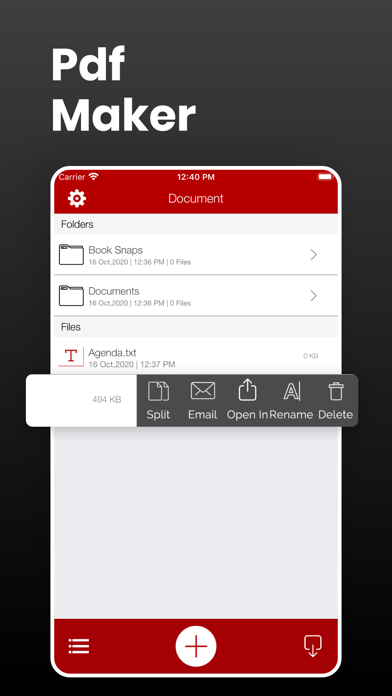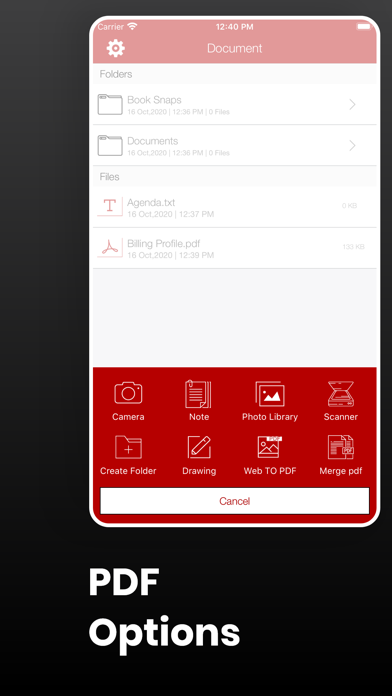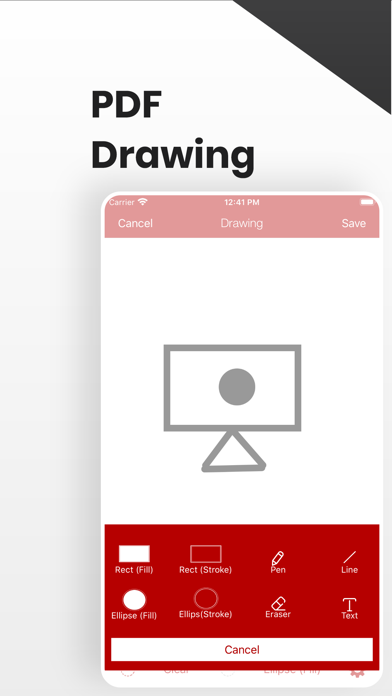How to Delete PDF Maker. save (43.12 MB)
Published by AppDev Technolabs on 2024-01-03We have made it super easy to delete PDF Maker : Converter,Scanner account and/or app.
Table of Contents:
Guide to Delete PDF Maker : Converter,Scanner 👇
Things to note before removing PDF Maker:
- The developer of PDF Maker is AppDev Technolabs and all inquiries must go to them.
- Check the Terms of Services and/or Privacy policy of AppDev Technolabs to know if they support self-serve subscription cancellation:
- The GDPR gives EU and UK residents a "right to erasure" meaning that you can request app developers like AppDev Technolabs to delete all your data it holds. AppDev Technolabs must comply within 1 month.
- The CCPA lets American residents request that AppDev Technolabs deletes your data or risk incurring a fine (upto $7,500 dollars).
-
Data Used to Track You: The following data may be used to track you across apps and websites owned by other companies:
- Usage Data
-
Data Not Linked to You: The following data may be collected but it is not linked to your identity:
- Usage Data
↪️ Steps to delete PDF Maker account:
1: Visit the PDF Maker website directly Here →
2: Contact PDF Maker Support/ Customer Service:
- 31.58% Contact Match
- Developer: Adobe
- E-Mail: Grp-adobescan-android@adobe.com
- Website: Visit PDF Maker Website
- Support channel
- Vist Terms/Privacy
Deleting from Smartphone 📱
Delete on iPhone:
- On your homescreen, Tap and hold PDF Maker : Converter,Scanner until it starts shaking.
- Once it starts to shake, you'll see an X Mark at the top of the app icon.
- Click on that X to delete the PDF Maker : Converter,Scanner app.
Delete on Android:
- Open your GooglePlay app and goto the menu.
- Click "My Apps and Games" » then "Installed".
- Choose PDF Maker : Converter,Scanner, » then click "Uninstall".
Have a Problem with PDF Maker : Converter,Scanner? Report Issue
🎌 About PDF Maker : Converter,Scanner
PDF Maker turns your iPhones iPods & iPad into a pdf creator it creates pdf from images drawings map snap from rich text or from the web page it is very simple and easy to use. ●● Features ●● √ Rich Text Editor And Creator √ Web Browser √ Alternative ways to share and export √ Fast, simple and easy to use √ Simple User Interface √ Pdf Scanner And Creator √ WiFI Sharing √ Great and High-Quality File Management Feature √ Drawing and Save File √ Pdf Viewer √ image Viewer ●●●● File Manager ●●●● ● File Management Options √ Folder Supported √ Copy √ Move √Rename √ Delete √ Zip √ unzip √ Share ●●●● Supported File Formats ●●●● √ RTF File √ Powerpoint √ Excel √ Word √ Keynote √ Numbers √ Pages √ Images √ Web Files √ Audio √ Video √ Zip Files √ Rar Files √ MP4 √ CAF √ WAVE √ M4A ●●●● PDF Creator Features ●●●● √ Images to PDF √ WebPage to PDF √ Merge PDF √ Split PDF √ PDF to Images ●●●● Supported Share options ●●●● √ Box. Net √ Dropbox √ Sugar Sync √ GoogleDrive √ Icloud ●●●● Content Download Feature ●●●● √ iTunes √ Internet √ Email √ Web Browser √ From other apps ●●●● Other Supported Features ●●●● √ Email multiple Files And Folders √ Download the file from iTunes √ Save Files and Folders to your mac Via iTunes.