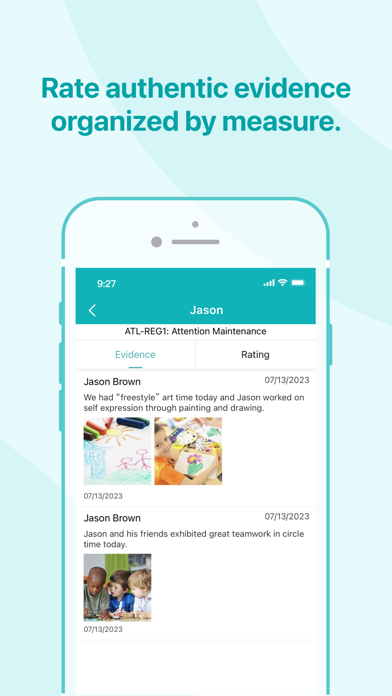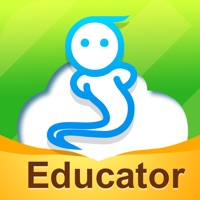
How to Delete Learning Genie. save (194.92 MB)
Published by Learning Genie Inc on 2024-10-16We have made it super easy to delete Learning Genie for Educators account and/or app.
Table of Contents:
Guide to Delete Learning Genie for Educators 👇
Things to note before removing Learning Genie:
- The developer of Learning Genie is Learning Genie Inc and all inquiries must go to them.
- Check the Terms of Services and/or Privacy policy of Learning Genie Inc to know if they support self-serve subscription cancellation:
- The GDPR gives EU and UK residents a "right to erasure" meaning that you can request app developers like Learning Genie Inc to delete all your data it holds. Learning Genie Inc must comply within 1 month.
- The CCPA lets American residents request that Learning Genie Inc deletes your data or risk incurring a fine (upto $7,500 dollars).
-
Data Not Linked to You: The following data may be collected but it is not linked to your identity:
- Diagnostics
↪️ Steps to delete Learning Genie account:
1: Visit the Learning Genie website directly Here →
2: Contact Learning Genie Support/ Customer Service:
- 100% Contact Match
- Developer: Learning Genie Inc
- E-Mail: support@learning-genie.com
- Website: Visit Learning Genie Website
- 100% Contact Match
- Developer: Learning Genie Inc
- E-Mail: help@learning-genie.com
- Website: Visit Learning Genie Inc Website
- Support channel
- Vist Terms/Privacy
Deleting from Smartphone 📱
Delete on iPhone:
- On your homescreen, Tap and hold Learning Genie for Educators until it starts shaking.
- Once it starts to shake, you'll see an X Mark at the top of the app icon.
- Click on that X to delete the Learning Genie for Educators app.
Delete on Android:
- Open your GooglePlay app and goto the menu.
- Click "My Apps and Games" » then "Installed".
- Choose Learning Genie for Educators, » then click "Uninstall".
Have a Problem with Learning Genie for Educators? Report Issue
🎌 About Learning Genie for Educators
1. Learning Genie provides innovative mobile and web applications for early childhood educators to create evidence-based learning progress portfolios and engage families in children’s learning.
2. While Learning Genie includes a variety of Early Learning Standards across 50 states in the U.S. and around the world, we can also provide customization for your school’s assessment framework.
3. Share videobooks, photos, learning media videos, event reminders, and more with parents in real time through the app.
4. Use portfolio tags to track and organize children’s developmental observations and assessment evidence.
5. The portfolio dashboard also helps educators track their progress toward completing assessments.
6. b) Teachers or administrators can send reports to individuals or any group of children.
7. c) The reminder feature will auto-sync to families’ mobile calendar to remind them about important events.
8. Use data from authentic assessments to plan individualized lesson plans.
9. Administrators and teachers can manage classrooms, import children and parents with ease, and download portfolio reports in PDF form.
10. School admins and teachers can manage classrooms, import children and parents with ease and download portfolio reports in PDF form.