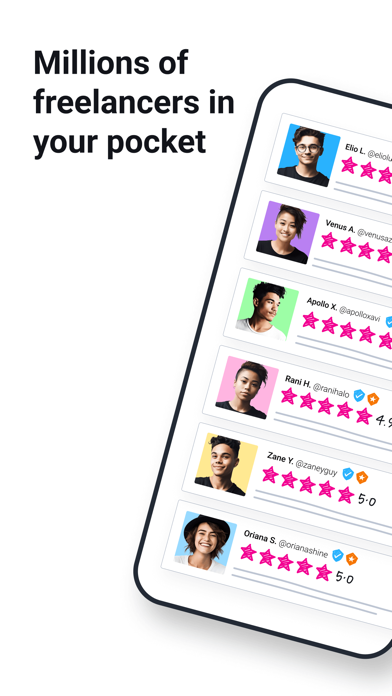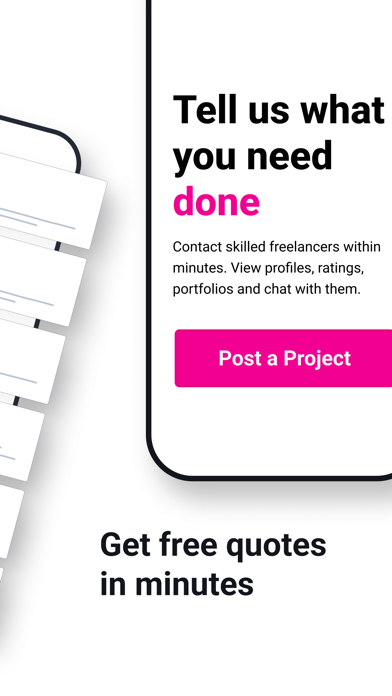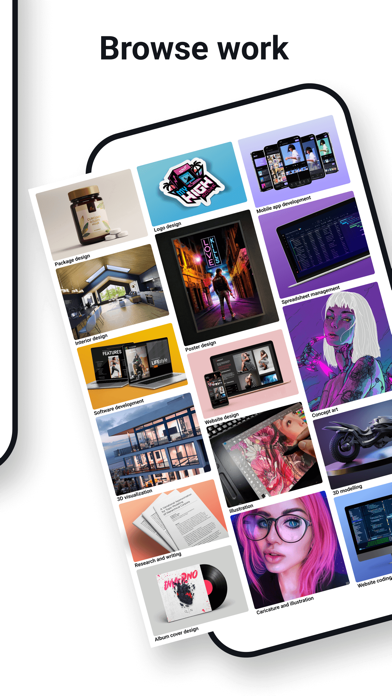How to Delete Freelancer. save (233.32 MB)
Published by Freelancer.com on 2024-11-06We have made it super easy to delete Freelancer - Hire & Find Jobs account and/or app.
Table of Contents:
Guide to Delete Freelancer - Hire & Find Jobs 👇
Things to note before removing Freelancer:
- The developer of Freelancer is Freelancer.com and all inquiries must go to them.
- Check the Terms of Services and/or Privacy policy of Freelancer.com to know if they support self-serve subscription cancellation:
- The GDPR gives EU and UK residents a "right to erasure" meaning that you can request app developers like Freelancer.com to delete all your data it holds. Freelancer.com must comply within 1 month.
- The CCPA lets American residents request that Freelancer.com deletes your data or risk incurring a fine (upto $7,500 dollars).
-
Data Linked to You: The following data may be collected and linked to your identity:
- Financial Info
- Contact Info
- Identifiers
- Usage Data
- Diagnostics
-
Data Not Linked to You: The following data may be collected but it is not linked to your identity:
- Diagnostics
↪️ Steps to delete Freelancer account:
1: Visit the Freelancer website directly Here →
2: Contact Freelancer Support/ Customer Service:
- Verified email
- Contact e-Mail: ios@freelancer.com
- 100% Contact Match
- Developer: Freelancer.com
- E-Mail: support@freelancer.com
- Website: Visit Freelancer Website
- 80% Contact Match
- Developer: Trulancer: Job Search App, Freelance Jobs
- E-Mail: support@truelancer.com
- Website: Visit Trulancer: Job Search App, Freelance Jobs Website
- Support channel
- Vist Terms/Privacy
Deleting from Smartphone 📱
Delete on iPhone:
- On your homescreen, Tap and hold Freelancer - Hire & Find Jobs until it starts shaking.
- Once it starts to shake, you'll see an X Mark at the top of the app icon.
- Click on that X to delete the Freelancer - Hire & Find Jobs app.
Delete on Android:
- Open your GooglePlay app and goto the menu.
- Click "My Apps and Games" » then "Installed".
- Choose Freelancer - Hire & Find Jobs, » then click "Uninstall".
Have a Problem with Freelancer - Hire & Find Jobs? Report Issue
🎌 About Freelancer - Hire & Find Jobs
1. We have millions of freelancers ready to work on thousands of jobs: find software engineers, web developers, graphic designers, content writers, SEO specialists, translators, illustrators, and more.
2. Whether you’re looking for experts in Illustrator, Photoshop, After Effects, graphic design, animation, motion design, 3D design, or 3D rendering you’ll be able to find the perfect freelancer.
3. Hire freelancers for data entry work such as editing Excel files, gathering data, analysis, and more.
4. Start talking to a larger pool of freelancers than you’ll ever find on Upwork, Fiverr, or Toptal.
5. Hire designers on Freelancers and get anything designed, from a business card to a website.
6. Hire marketers for search engine marketing, Facebook marketing, Google AdWords, online marketing, YouTube, email marketing or Google Analytics.
7. We are the world’s largest freelancing, outsourcing, and crowdsourcing marketplace that connects freelancers and those who want to hire freelancers.
8. Hire the best talent or find work from anywhere in the world.
9. Find translators for English, German, French, Spanish, Chinese (Simplified), Chinese (Traditional), Mandarin, Cantonese, Italian or Hindi.
10. Get it designed & developed by expert freelancers instead, and have your custom solution built by professionals for the best price.
11. Hire writers for article writing and content writing.
12. Hire programmers and developers on Freelancer.
13. Whether you’re looking for experts in .NET, PHP, HTML, CSS, SQL, MYSQL, software architecture, Java, Javascript, Python, C# programming or SEO we’ve got you covered.
14. Get research articles, creative writing, marketing copy, all done on Freelancer.