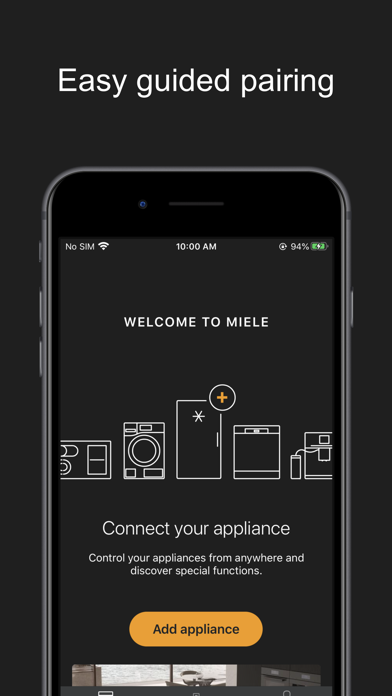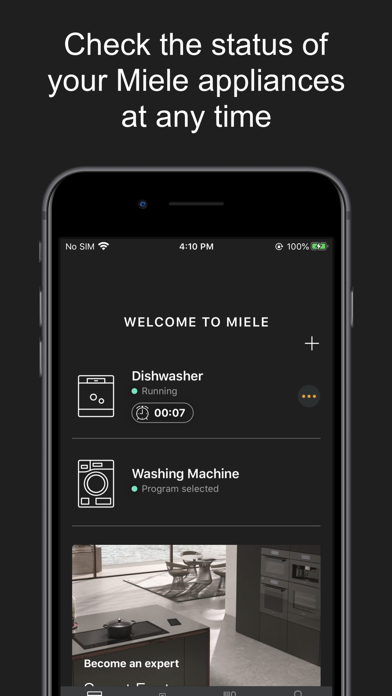How to Delete Miele app. save (418.95 MB)
Published by Miele & Cie. KG on 2024-06-18We have made it super easy to delete Miele app – Smart Home account and/or app.
Table of Contents:
Guide to Delete Miele app – Smart Home 👇
Things to note before removing Miele app:
- The developer of Miele app is Miele & Cie. KG and all inquiries must go to them.
- Check the Terms of Services and/or Privacy policy of Miele & Cie. KG to know if they support self-serve subscription cancellation:
- The GDPR gives EU and UK residents a "right to erasure" meaning that you can request app developers like Miele & Cie. KG to delete all your data it holds. Miele & Cie. KG must comply within 1 month.
- The CCPA lets American residents request that Miele & Cie. KG deletes your data or risk incurring a fine (upto $7,500 dollars).
-
Data Linked to You: The following data may be collected and linked to your identity:
- Contact Info
- Identifiers
-
Data Not Linked to You: The following data may be collected but it is not linked to your identity:
- Usage Data
- Diagnostics
↪️ Steps to delete Miele app account:
1: Visit the Miele app website directly Here →
2: Contact Miele app Support/ Customer Service:
- 100% Contact Match
- Developer: Miele & Cie. KG
- E-Mail: info@miele.de
- Website: Visit Miele app Website
- Support channel
- Vist Terms/Privacy
Deleting from Smartphone 📱
Delete on iPhone:
- On your homescreen, Tap and hold Miele app – Smart Home until it starts shaking.
- Once it starts to shake, you'll see an X Mark at the top of the app icon.
- Click on that X to delete the Miele app – Smart Home app.
Delete on Android:
- Open your GooglePlay app and goto the menu.
- Click "My Apps and Games" » then "Installed".
- Choose Miele app – Smart Home, » then click "Uninstall".
Have a Problem with Miele app – Smart Home? Report Issue
🎌 About Miele app – Smart Home
1. Your perfect companion: the Miele app gives you mobile control of your Miele domestic appliances and lets you keep track of everything – whether you are traveling or at home.
2. With MobileControl, you can control all network-enabled Miele domestic appliances quickly and conveniently using your smartphone or tablet.
3. The demonstration mode in the Miele app provides a first impression of the range of possibilities for this app even if you do not yet have any network-enabled Miele domestic appliances.
4. Miele CookAssist not only helps you to cook the perfect steak, it is also available for a wide range of other dishes.
5. • CookAssist: perfect roasting results with TempControl cooktops thanks to the step-by-step instructions in the Miele app.
6. Thanks to the step-by-step instructions in the Miele app, temperatures and cooking durations are automatically transferred to the TempControl cooktop.
7. With ShopConnect, you can conveniently reorder Miele consumer goods and accessories from a mobile device.
8. This means you can access your washing machine, dishwasher, or oven at any time and select the program, the start pre-selection or other options, for example.
9. If your stocks of Miele cleaning products or coffee are running low, you will receive a Push notification.
10. • Mobile control of domestic appliances: operate your domestic appliances conveniently via the app.
11. So that you can cook the desired recipe as soon as possible without any great effort, simply order the food you need online directly via a link within the app.
12. Download the Miele app now and discover the Smart Home functions.
13. If you need to, you can adjust the function settings on your networked oven via your mobile device.
14. Download the Miele app now and enjoy the full Miele experience.