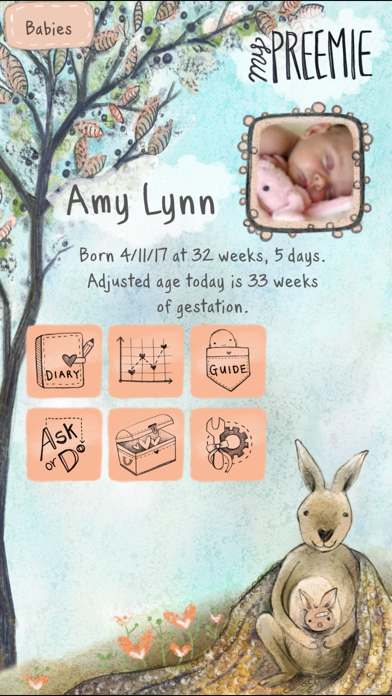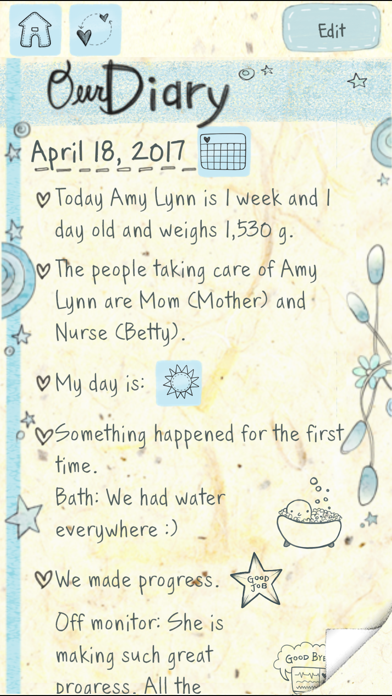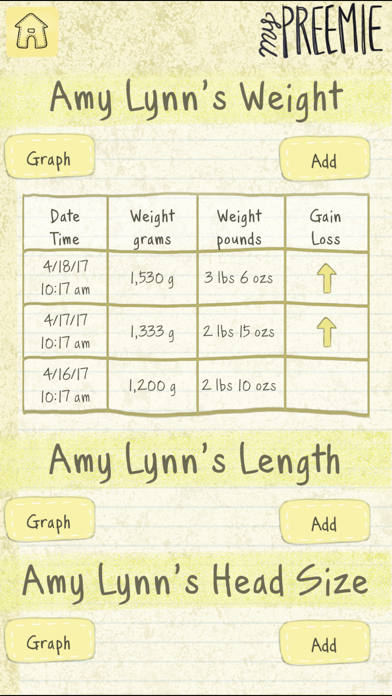How to Delete MyPreemie app. save (115.15 MB)
Published by Graham's FoundationWe have made it super easy to delete MyPreemie app account and/or app.
Table of Contents:
Guide to Delete MyPreemie app 👇
Things to note before removing MyPreemie app:
- The developer of MyPreemie app is Graham's Foundation and all inquiries must go to them.
- Check the Terms of Services and/or Privacy policy of Graham's Foundation to know if they support self-serve subscription cancellation:
- The GDPR gives EU and UK residents a "right to erasure" meaning that you can request app developers like Graham's Foundation to delete all your data it holds. Graham's Foundation must comply within 1 month.
- The CCPA lets American residents request that Graham's Foundation deletes your data or risk incurring a fine (upto $7,500 dollars).
↪️ Steps to delete MyPreemie app account:
1: Visit the MyPreemie app website directly Here →
2: Contact MyPreemie app Support/ Customer Service:
- 100% Contact Match
- Developer: Graham's Foundation
- E-Mail: mypreemie@grahamsfoundation.org
- Website: Visit MyPreemie app Website
- Support channel
- Vist Terms/Privacy
Deleting from Smartphone 📱
Delete on iPhone:
- On your homescreen, Tap and hold MyPreemie app until it starts shaking.
- Once it starts to shake, you'll see an X Mark at the top of the app icon.
- Click on that X to delete the MyPreemie app app.
Delete on Android:
- Open your GooglePlay app and goto the menu.
- Click "My Apps and Games" » then "Installed".
- Choose MyPreemie app, » then click "Uninstall".
Have a Problem with MyPreemie app? Report Issue
🎌 About MyPreemie app
1. MyPreemie is a complete toolkit for the unique practical and emotional needs of families of premature babies.
2. “Those questions you meant to ask the doctor, but forgot—the answers are in here and they’re easy to find.
3. “Great looking app with tons of information and advice to ask doctors....I already feel better about having a premature baby with this app.
4. - Remember to Ask List—automatically logs the Suggested Questions you tag, with space to add your own, so they’re handy when the doctor comes around.
5. - Contents by the authors of the acclaimed book, PREEMIES: The Essential Guide for Parents of Premature Babies.
6. - Share—Easily update family and friends by sharing any page of MyPreemie by email or Facebook.
7. “This app is beautifully made, and has made tracking my preemies’ progress easy.
8. But the most important part is that all the information you need is easy to get hold of.
9. ... then at the end of the day I send my diary by email through the app to the grandparents to know all about their new grandson’s progress.
10. The layout is beautiful, and once you see the diary you want to start using it.
11. In English or Spanish, depending on your phone’s setting.
12. “My preemie app is the best tool to jot down all the little milestones that happen.
13. I highly recommend.