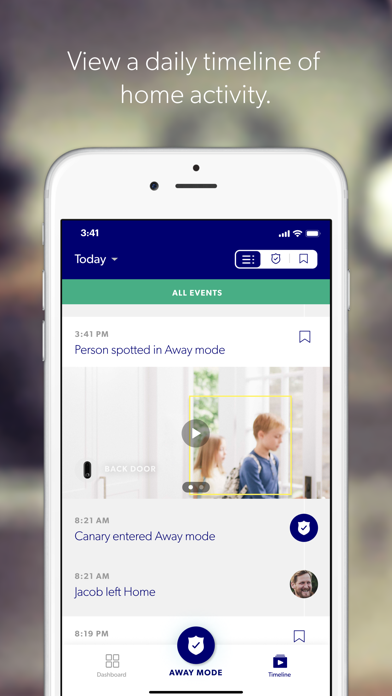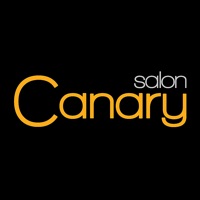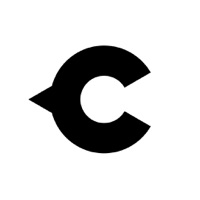
How to Delete Canary. save (204.00 MB)
Published by Canary Connect on 2024-10-24We have made it super easy to delete Canary - Smart Home Security account and/or app.
Table of Contents:
Guide to Delete Canary - Smart Home Security 👇
Things to note before removing Canary:
- The developer of Canary is Canary Connect and all inquiries must go to them.
- Check the Terms of Services and/or Privacy policy of Canary Connect to know if they support self-serve subscription cancellation:
- The GDPR gives EU and UK residents a "right to erasure" meaning that you can request app developers like Canary Connect to delete all your data it holds. Canary Connect must comply within 1 month.
- The CCPA lets American residents request that Canary Connect deletes your data or risk incurring a fine (upto $7,500 dollars).
-
Data Used to Track You: The following data may be used to track you across apps and websites owned by other companies:
- Location
-
Data Linked to You: The following data may be collected and linked to your identity:
- Location
- Contact Info
-
Data Not Linked to You: The following data may be collected but it is not linked to your identity:
- Diagnostics
↪️ Steps to delete Canary account:
1: Visit the Canary website directly Here →
2: Contact Canary Support/ Customer Service:
- Verified email
- Contact e-Mail: support@canary.is
- 100% Contact Match
- Developer: Canary
- E-Mail: support@canary.is
- Website: Visit Canary Website
- Support channel
- Vist Terms/Privacy
Deleting from Smartphone 📱
Delete on iPhone:
- On your homescreen, Tap and hold Canary - Smart Home Security until it starts shaking.
- Once it starts to shake, you'll see an X Mark at the top of the app icon.
- Click on that X to delete the Canary - Smart Home Security app.
Delete on Android:
- Open your GooglePlay app and goto the menu.
- Click "My Apps and Games" » then "Installed".
- Choose Canary - Smart Home Security, » then click "Uninstall".
Have a Problem with Canary - Smart Home Security? Report Issue
Reviews & Common Issues: 1 Comments
By Leslie Toombs
1 year agoI had purchased a Canary subscription but I don't remember it. I had a stroke 2 years ago and have been trying to cancel this charge that comes up on my credit card annually. I cannot remember the email address I used in opening this account. When I contact Canary they want to know the email address. None of the email addresses I can remember work. What is another way to look up my account and cancel it? I don't even live in the house anymore. I had to move to assisted living.
🎌 About Canary - Smart Home Security
1. Intelligent notifications: When Canary identifies something out of the ordinary, you’ll get a notification with recorded HD video of the event, as well as the option to watch live.
2. From time to time, the Canary auto-mode switching feature may briefly access your GPS in order to have high confidence in your location.
3. The Canary app works with our security devices to connect your home to your phone, allowing you to view and protect those that matter most.
4. Emergency Options: Respond to incidents directly from the Canary app.
5. Love your Canary? We read and appreciate every single review.
6. Schedule Canary to monitor for activity while you sleep.
7. Canary is home security made simple.
8. Automatic arming: Canary changes modes when you come and go.
9. Monitor your home: Watch live or recorded HD videos day or night.
10. A healthier home: Canary’s HomeHealth Technology™ monitors indoor air quality, temperature, and humidity.
11. When a member is home Canary is customizable.
12. Please be aware that continued use of GPS services running in the background can dramatically decrease battery life.
13. Trigger the 90 decibel siren, or be connected directly to your home’s local emergency responders.
14. Battery life is very important to us and we do many things to ensure we use it sparingly.