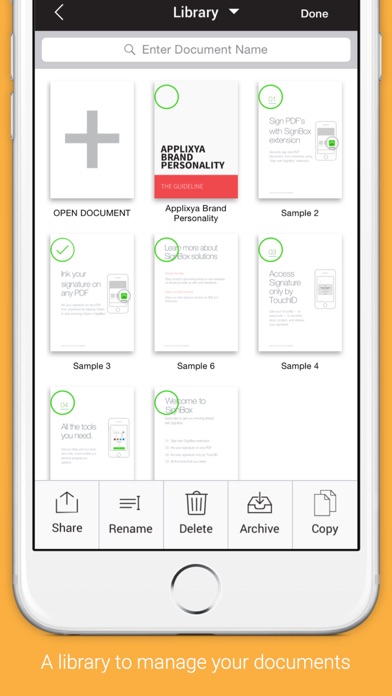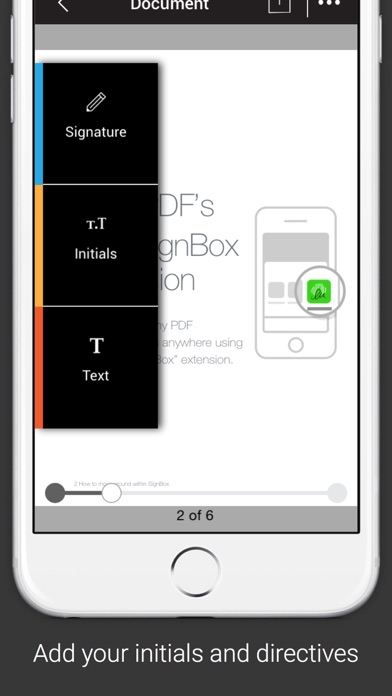Cancel SignBox Subscription
Published by ApplixyaUncover the ways Applixya (the company) bills you and cancel your SignBox subscription.
🚨 Guide to Canceling SignBox 👇
Note before cancelling:
- The developer of SignBox is Applixya and all inquiries go to them.
- Always cancel subscription 24 hours before it ends.
🌐 Cancel directly via SignBox
- 🌍 Contact SignBox Support
- Mail SignBox requesting that they cancel your account:
- E-Mail: info@optisigns.com
- Login to your SignBox account.
- In the menu section, look for any of these: "Billing", "Subscription", "Payment", "Manage account", "Settings".
- Click the link, then follow the prompts to cancel your subscription.
End SignBox subscription on iPhone/iPad:
- Goto Settings » ~Your name~ » "Subscriptions".
- Click SignBox (subscription) » Cancel
Cancel subscription on Android:
- Goto Google PlayStore » Menu » "Subscriptions"
- Click on SignBox
- Click "Cancel Subscription".
💳 Cancel SignBox on Paypal:
- Goto Paypal.com .
- Click "Settings" » "Payments" » "Manage Automatic Payments" (in Automatic Payments dashboard).
- You'll see a list of merchants you've subscribed to.
- Click on "SignBox" or "Applixya" to cancel.
Subscription Costs (Saved) 💰
Pay Once! No Annual Subscription. No Monthly fees.
Have a Problem with SignBox? Report Issue
About SignBox?
1. Using your TouchID or passcode, seal your protected signature onto any PDF document - No Registration.
2. Access your cloud documents from within the App or use SignBox Extension to open any PDF document from any other App, simple and straight forward!.
3. Conveniently add your initials, print your name, add date, or even scribble your directives alongside your signature.
4. - Seal your signature onto any PDF, from anywhere with SignBox extension.
5. - Use your TouchID to store, protect, and retrieve your Signature.