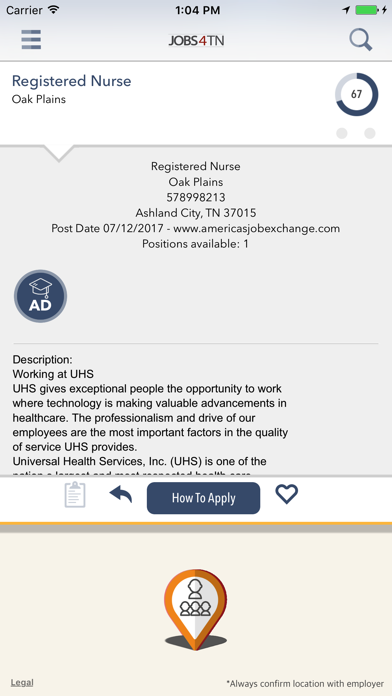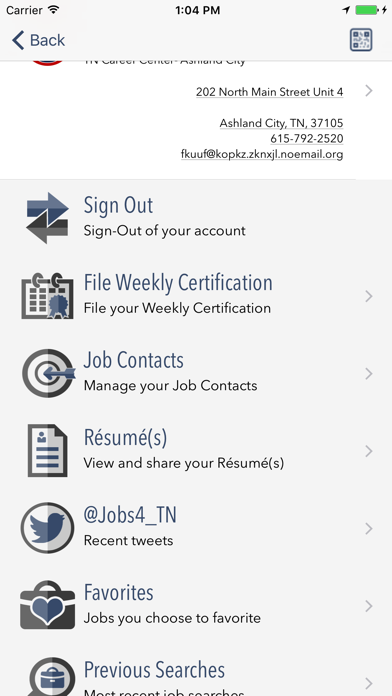How to Delete JOBS4TN. save (58.33 MB)
Published by State of TennesseeWe have made it super easy to delete JOBS4TN account and/or app.
Table of Contents:
Guide to Delete JOBS4TN 👇
Things to note before removing JOBS4TN:
- The developer of JOBS4TN is State of Tennessee and all inquiries must go to them.
- The GDPR gives EU and UK residents a "right to erasure" meaning that you can request app developers like State of Tennessee to delete all your data it holds. State of Tennessee must comply within 1 month.
- The CCPA lets American residents request that State of Tennessee deletes your data or risk incurring a fine (upto $7,500 dollars).
↪️ Steps to delete JOBS4TN account:
1: Visit the JOBS4TN website directly Here →
2: Contact JOBS4TN Support/ Customer Service:
- 100% Contact Match
- Developer: Geographic Solutions Inc.
- E-Mail: mobilesupport@geosolinc.com
- Website: Visit JOBS4TN Website
Deleting from Smartphone 📱
Delete on iPhone:
- On your homescreen, Tap and hold JOBS4TN until it starts shaking.
- Once it starts to shake, you'll see an X Mark at the top of the app icon.
- Click on that X to delete the JOBS4TN app.
Delete on Android:
- Open your GooglePlay app and goto the menu.
- Click "My Apps and Games" » then "Installed".
- Choose JOBS4TN, » then click "Uninstall".
Have a Problem with JOBS4TN? Report Issue
Reviews & Common Issues: 1 Comments
By Lindsey R Stamper
1 year agoMy SSN number is wrong on my profile and either needs to be fixed or my account needs to be deleted please
🎌 About JOBS4TN
1. With JOBS4TN Mobiles unique “Jobs Nearby” function you can easily map all the latest jobs near your current location.
2. JOBS4TN Mobile lets your instantly return to previous searches, recently viewed jobs and your favorite jobs.
3. Search for jobs around your neighborhood or a different location.
4. Save and share your favorite jobs via email, Facebook or Twitter.
5. Select the latest jobs openings in your area from 16,000 websites.
6. Looking for a great job in Tennessee? Find your dream job using the JOBS4TN Mobile app.
7. Search by keyword and location (state/city/zip code).
8. See the results in both a list format and as pins on a map.
9. Focus on specific industries you’re interested in.
10. Simply tap color-coordinated pins to see more information or to apply for a job.
11. Instantly view any job posted to the web directly on your iPhone or iPad.