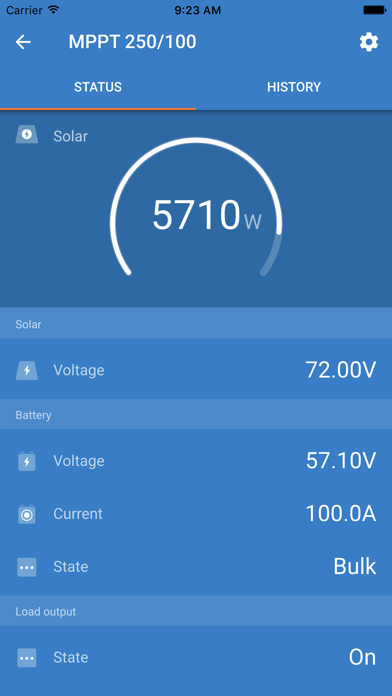How to Delete VictronConnect. save (71.05 MB)
Published by Victron Energy on 2024-09-24We have made it super easy to delete VictronConnect account and/or app.
Table of Contents:
Guide to Delete VictronConnect 👇
Things to note before removing VictronConnect:
- The developer of VictronConnect is Victron Energy and all inquiries must go to them.
- Check the Terms of Services and/or Privacy policy of Victron Energy to know if they support self-serve subscription cancellation:
- The GDPR gives EU and UK residents a "right to erasure" meaning that you can request app developers like Victron Energy to delete all your data it holds. Victron Energy must comply within 1 month.
- The CCPA lets American residents request that Victron Energy deletes your data or risk incurring a fine (upto $7,500 dollars).
-
Data Not Collected: The developer does not collect any data from this app.
↪️ Steps to delete VictronConnect account:
1: Visit the VictronConnect website directly Here →
2: Contact VictronConnect Support/ Customer Service:
- 100% Contact Match
- Developer: Victron Energy BV
- E-Mail: sales@victronenergy.com
- Website: Visit VictronConnect Website
- 62.07% Contact Match
- Developer: Victron Energy BV
- E-Mail: sales@victronenergy.com
- Website: Visit Victron Energy BV Website
- Support channel
- Vist Terms/Privacy
Deleting from Smartphone 📱
Delete on iPhone:
- On your homescreen, Tap and hold VictronConnect until it starts shaking.
- Once it starts to shake, you'll see an X Mark at the top of the app icon.
- Click on that X to delete the VictronConnect app.
Delete on Android:
- Open your GooglePlay app and goto the menu.
- Click "My Apps and Games" » then "Installed".
- Choose VictronConnect, » then click "Uninstall".
Have a Problem with VictronConnect? Report Issue
🎌 About VictronConnect
1. VictronConnect lets you get live status info and configure Victron products with built-in bluetooth support or using a VE.Direct Bluetooth LE dongle.
2. VictronConnect includes the latest firmware versions, when outdated firmware is detected you'll be prompted to update.
3. This app requires Bluetooth Low Energy, which is supported on the iPhone 4S and up, iPad Air and iPad Mini (3rd and 4th generation).
4. Simplifies all, navigate through the configuration pages, edit settings and changes will be sent instantly to your device.
5. With BlueSolar MPPT chargers you’ll get thirty days history records at one glance.
6. Most exciting feature! Configure your device with just a few taps on your phone screen.
7. Select a product from the built-in demo library and discover all the features.
8. It is also possible to update firmware manually.
9. Get instant data from your solar charger or battery monitor.
10. Be always up to date.