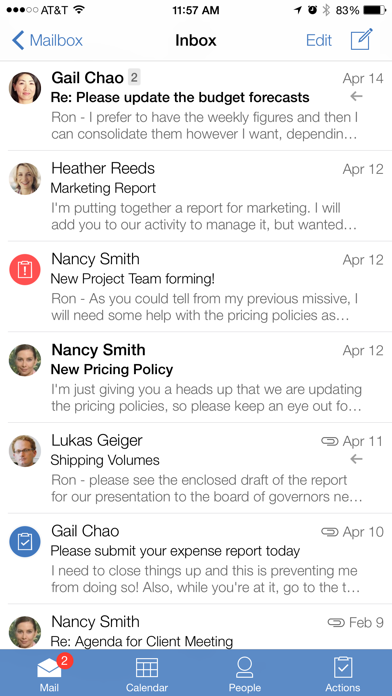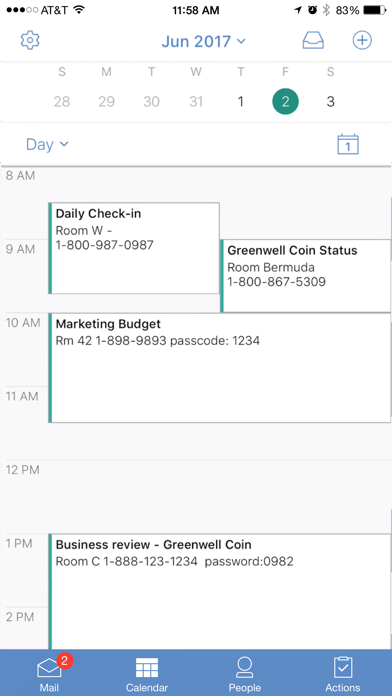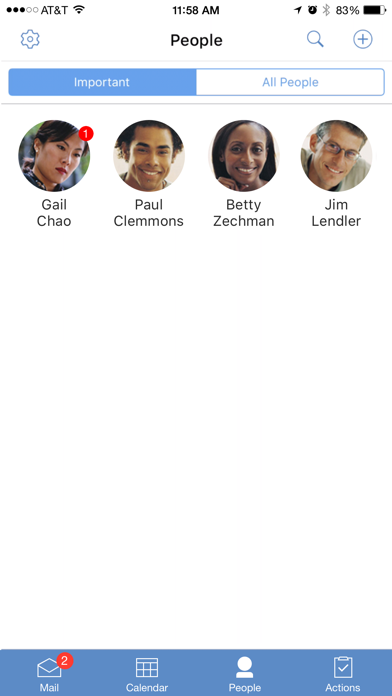How to Delete HCL Verse. save (81.58 MB)
Published by HCL America Inc. on 2024-06-07We have made it super easy to delete HCL Verse account and/or app.
Table of Contents:
Guide to Delete HCL Verse 👇
Things to note before removing HCL Verse:
- The developer of HCL Verse is HCL America Inc. and all inquiries must go to them.
- The GDPR gives EU and UK residents a "right to erasure" meaning that you can request app developers like HCL America Inc. to delete all your data it holds. HCL America Inc. must comply within 1 month.
- The CCPA lets American residents request that HCL America Inc. deletes your data or risk incurring a fine (upto $7,500 dollars).
↪️ Steps to delete HCL Verse account:
1: Visit the HCL Verse website directly Here →
2: Contact HCL Verse Support/ Customer Service:
- 100% Contact Match
- Developer: HCL Software
- E-Mail: heyhcl@pnp-hcl.com
- Website: Visit HCL Verse Website
Deleting from Smartphone 📱
Delete on iPhone:
- On your homescreen, Tap and hold HCL Verse until it starts shaking.
- Once it starts to shake, you'll see an X Mark at the top of the app icon.
- Click on that X to delete the HCL Verse app.
Delete on Android:
- Open your GooglePlay app and goto the menu.
- Click "My Apps and Games" » then "Installed".
- Choose HCL Verse, » then click "Uninstall".
Have a Problem with HCL Verse? Report Issue
🎌 About HCL Verse
1. Yes, you CAN take it with you! HCL Verse provides access to your mail, calendar, and contacts and helps you manage your day more efficiently.
2. • You can sync Verse contacts with your iOS Contacts, giving you access to everyone in one place.
3. HCL Verse supports the leading MDM vendors, including IBM MobileFirst Protect (MaaS360), MobileIron, as well as AppConfig compliant MDM platforms.
4. The HCL Verse mobile app is meant for users who are in organizations that are licensed for HCL Verse or Traveler Server 9.0.1.7 or later.
5. Connect and sync to your on premises Traveler Server with the HCL Verse app.
6. And because it's built for business, HCL Verse understands you have specific security and privacy needs.
7. Before using HCL Verse mobile, check with your IT department.
8. • An invitation inbox keeps calendar notices tidy and in one place.
9. • Cut through the clutter of the inbox and focus on messages from people important to you.
10. • Mark incoming or outgoing messages for action and follow up, so you keep on top of your commitments.
11. • Join a conference call or online meeting in one tap, directly from the calendar event.
12. It's not just your contacts, it's the people you work with every day.
13. If you only have a few minutes, skip the inbox and go straight to their messages.
14. Any problems should be reported through your normal HCL or HCL Business Partner support channel.