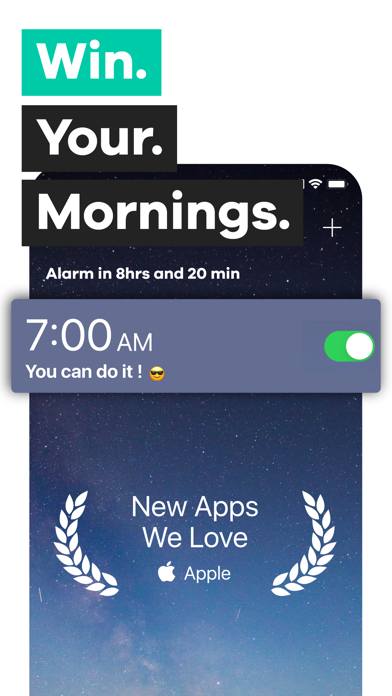Cancel Kiwake Subscription & Save $13.99/mth
Published by Kiwake incUncover the ways Kiwake inc (the company) bills you and cancel your Kiwake subscription.
🚨 Guide to Canceling Kiwake 👇
Note before cancelling:
- The developer of Kiwake is Kiwake inc and all inquiries go to them.
- Check Kiwake inc's Terms of Services/Privacy policy if they support self-serve cancellation:
- Always cancel subscription 24 hours before it ends.
Your Potential Savings 💸
**Pricing data is based on average subscription prices reported by AppCutter.com users..
| Plan | Savings (USD) |
|---|---|
| Kiwake Premium | $1.99 |
| Kiwake Premium | $13.99 |
🌐 Cancel directly via Kiwake
- 🌍 Contact Kiwake Support
- Mail Kiwake requesting that they cancel your account:
- Login to your Kiwake account.
- In the menu section, look for any of these: "Billing", "Subscription", "Payment", "Manage account", "Settings".
- Click the link, then follow the prompts to cancel your subscription.
End Kiwake subscription on iPhone/iPad:
- Goto Settings » ~Your name~ » "Subscriptions".
- Click Kiwake (subscription) » Cancel
Cancel subscription on Android:
- Goto Google PlayStore » Menu » "Subscriptions"
- Click on Kiwake: smart alarm clock
- Click "Cancel Subscription".
💳 Cancel Kiwake on Paypal:
- Goto Paypal.com .
- Click "Settings" » "Payments" » "Manage Automatic Payments" (in Automatic Payments dashboard).
- You'll see a list of merchants you've subscribed to.
- Click on "Kiwake" or "Kiwake inc" to cancel.
Subscription Costs (Saved) 💰
Kiwake Premium
- Access to all content within the app
- Monthly subscription: $1.99 USD
- Yearly subscription: $14.99 USD
- Payment charged to iTunes Account at confirmation of purchase
- Subscription will renew automatically unless auto-renewal is turned off at least 24-hours before the end of the current period
- Manage subscriptions and turn off auto-renewal in the user's iTunes Account Settings after purchase
- Any unused portion of a free-trial period, if offered, will be forfeited when the user purchases a subscription to Premium Access
- Subscriptions with a free trial period will be automatically renewed to the weekly paid subscription.
Have a Problem with Kiwake: smart alarm clock? Report Issue
Reviews & Common Issues: 1 Comments
By Bianca
4 years agoEver since I paid for the Kiwake app year subscription, it stopped working like it did in the free trial. My alarm never activates in the morning,so I want to get my money but I don’t know how.
About Kiwake: smart alarm clock?
1. Tired of oversleeping? If you really want to stop hitting the snooze button, then Kiwake is the best solution for you! Our unique wake-up process is specifically designed to transform you into an early-bird, and it's actually easier than you think.
2. What you really need is a coach that will help you build a strong morning routine, and that’s exactly what Kiwake is designed for.
3. Kiwake will drive you out of bed whether you want it or not! Like any good coach, it will give you a hard time if you don’t follow the rules, but also encourage you when you actually do.
4. - Subscription prices are $1.99 USD monthly and $14.99 USD yearly or equal to the same price tier that "Apple's App Store Matrix" determines in other currencies.
5. Your Brain, by stimulating it and keeping it away from excuses you could find to go back to sleep.