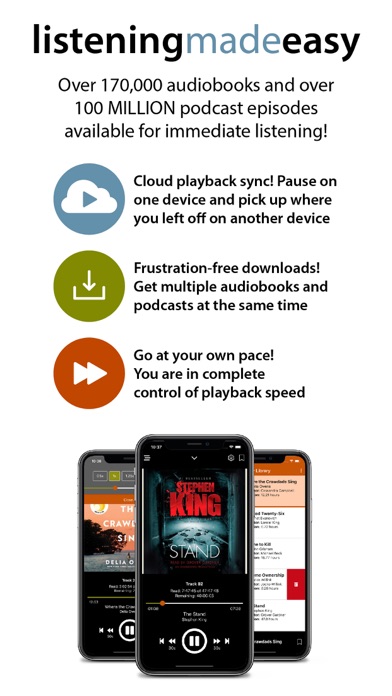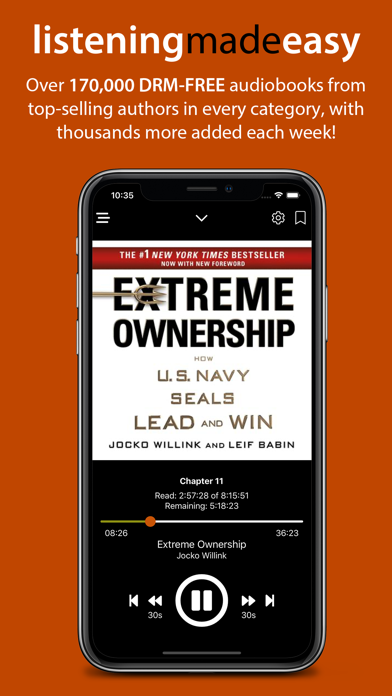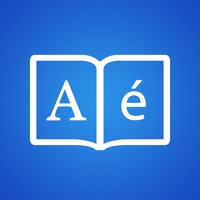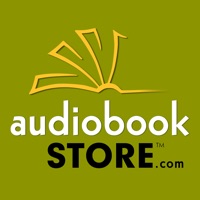
Cancel Audiobooks from AudiobookSTORE Subscription & Save $7.95/mth
Published by AudiobookStore.com on 2025-07-04Uncover the ways AudiobookStore.com (the company) bills you and cancel your Audiobooks from AudiobookSTORE subscription.
🚨 Guide to Canceling Audiobooks from AudiobookSTORE 👇
Note before cancelling:
- How easy is it to cancel Audiobooks from AudiobookSTORE? It is Impossible to Cancel a Audiobooks from AudiobookSTORE subscription.
- The developer of Audiobooks from AudiobookSTORE is AudiobookStore.com and all inquiries go to them.
- Check the Terms of Services and/or Privacy policy of AudiobookStore.com to know if they support self-serve subscription cancellation:
- Always cancel subscription 24 hours before it ends.
Your Potential Savings 💸
**Pricing data is based on average subscription prices reported by AppCutter.com users..
| Duration | Amount (USD) |
|---|---|
| One-time savings | $9.95 |
| Monthly savings | $7.95 |
🌐 Cancel directly via Audiobooks from AudiobookSTORE
- 🌍 Contact Audiobooks from AudiobookSTORE Support
- Mail Audiobooks from AudiobookSTORE requesting that they cancel your account:
- E-Mail: appsupport@audiobookstore.com
- Login to your Audiobooks from AudiobookSTORE account.
- In the menu section, look for any of these: "Billing", "Subscription", "Payment", "Manage account", "Settings".
- Click the link, then follow the prompts to cancel your subscription.
End Audiobooks from AudiobookSTORE subscription on iPhone/iPad:
- Goto Settings » ~Your name~ » "Subscriptions".
- Click Audiobooks from AudiobookSTORE (subscription) » Cancel
Cancel subscription on Android:
- Goto Google PlayStore » Menu » "Subscriptions"
- Click on Audiobooks from AudiobookSTORE
- Click "Cancel Subscription".
💳 Cancel Audiobooks from AudiobookSTORE on Paypal:
- Goto Paypal.com .
- Click "Settings" » "Payments" » "Manage Automatic Payments" (in Automatic Payments dashboard).
- You'll see a list of merchants you've subscribed to.
- Click on "Audiobooks from AudiobookSTORE" or "AudiobookStore.com" to cancel.
Have a Problem with Audiobooks from AudiobookSTORE? Report Issue
About Audiobooks from AudiobookSTORE?
1. Download the FREE AudiobookSTORE.com audiobook app today to manage and listen to all of your audiobooks purchased through AudiobookSTORE.com, as well as over 100 MILLION podcast episodes.
2. Once you’ve downloaded our FREE AudiobookSTORE.com app you can enjoy your audiobooks purchased through AudiobookSTORE.com. Feel free to contact support for help via the in-app “Help & FAQs” section, or through the “Contact Us” page on their website.
3. • All audiobooks are DRM free, so you can listen through our FREE app or download to your computer and listen on any device that plays standard audio files.
4. Since 2006, AudiobookSTORE.com has been committed to delivering their audiobook listeners the highest quality audiobooks in every category, from the classics to the latest releases.
5. Marking audiobooks as Read also syncs with your online AudiobookSTORE.com account Library, and vice-versa.