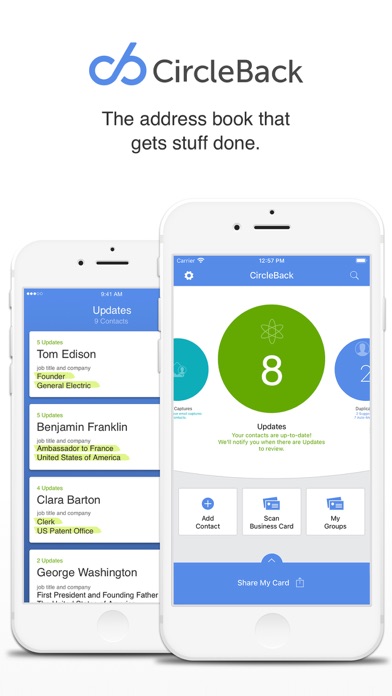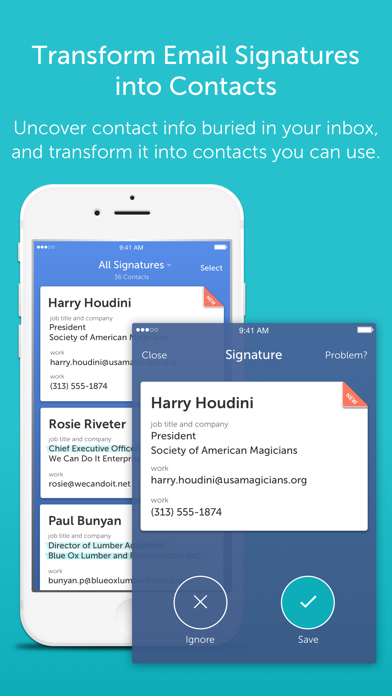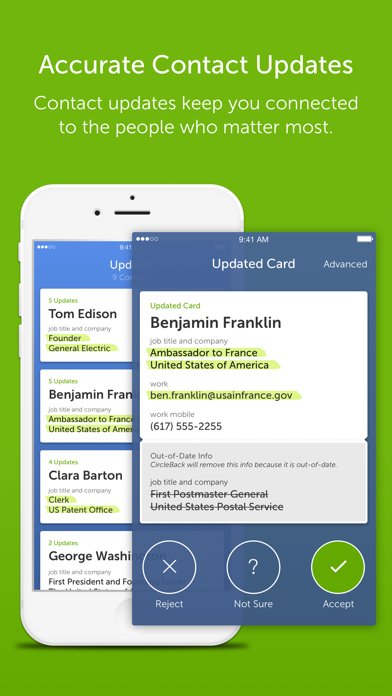How to Delete CircleBack. save (146.10 MB)
Published by CircleBack, Inc.We have made it super easy to delete CircleBack - Updated Contacts account and/or app.
Table of Contents:
Guide to Delete CircleBack - Updated Contacts 👇
Things to note before removing CircleBack:
- The developer of CircleBack is CircleBack, Inc. and all inquiries must go to them.
- Check the Terms of Services and/or Privacy policy of CircleBack, Inc. to know if they support self-serve subscription cancellation:
- The GDPR gives EU and UK residents a "right to erasure" meaning that you can request app developers like CircleBack, Inc. to delete all your data it holds. CircleBack, Inc. must comply within 1 month.
- The CCPA lets American residents request that CircleBack, Inc. deletes your data or risk incurring a fine (upto $7,500 dollars).
-
Data Not Linked to You: The following data may be collected but it is not linked to your identity:
- Identifiers
- Usage Data
- Diagnostics
↪️ Steps to delete CircleBack account:
1: Visit the CircleBack website directly Here →
2: Contact CircleBack Support/ Customer Service:
- Verified email
- Contact e-Mail: support@circleback.com
- 100% Contact Match
- Developer: CircleBack, Inc.
- E-Mail: googleplaystore@circleback.com
- Website: Visit CircleBack Website
- Support channel
- Vist Terms/Privacy
Deleting from Smartphone 📱
Delete on iPhone:
- On your homescreen, Tap and hold CircleBack - Updated Contacts until it starts shaking.
- Once it starts to shake, you'll see an X Mark at the top of the app icon.
- Click on that X to delete the CircleBack - Updated Contacts app.
Delete on Android:
- Open your GooglePlay app and goto the menu.
- Click "My Apps and Games" » then "Installed".
- Choose CircleBack - Updated Contacts, » then click "Uninstall".
Have a Problem with CircleBack - Updated Contacts? Report Issue
🎌 About CircleBack - Updated Contacts
1. CircleBack is the only address book manager that updates your contacts intelligently, discovers new contacts in your Google and Microsoft inboxes, cleans up duplicates, and allows you to scan business cards and save them as contacts.
2. CircleBack’s unique answer to contact management is a single tool that ensures your address book is up-to-date, unified & accessible on all your devices.
3. Your contributions are matched with billions of other data points from millions of other users to provide the best, most up-to-date info for anyone that’s outdated or duplicated in your address book.
4. • “Every once in a while I have this fever dream that I’d have a smartphone contact book that would be up-to-date and completely filled out, but that’s all it is—just a dream.
5. • “CircleBack is helpful app that makes sure that you address book is up-to-date.
6. CircleBack handles the time-consuming organization of your digital address book while you do what you do best: crush it daily.
7. Packed with everything you need to stay organized while building and maintaining productive professional relationships, CircleBack makes it easier than ever to keep connections alive and get stuff done.
8. • “CircleBack uses artificial intelligence and crowd-based intelligence technology to automate contact updating and management.
9. • “The modern world is busy and engaged, and your professional and personal contacts merge.
10. Crowdsourcing powers CircleBack’s core, allowing you (and everyone else) to anonymously contribute to the intelligence of our database.
11. But, the app also consolidates all of your contacts by removing duplicate entries and repairing errors like typos.
12. • “CircleBack knows your contacts better than you do.