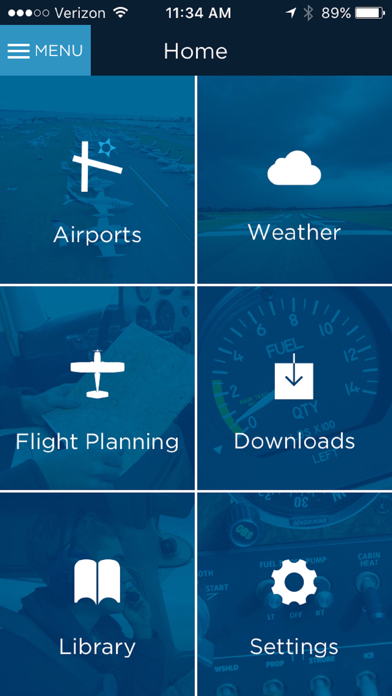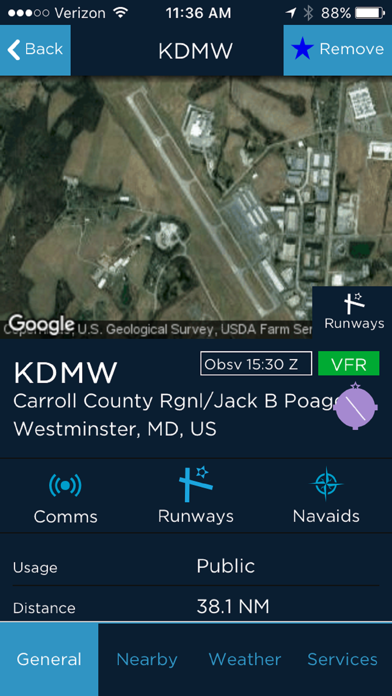How to Delete AOPA GO. save (63.82 MB)
Published by Aircraft Owners and Pilots AssociationWe have made it super easy to delete AOPA GO account and/or app.
Table of Contents:
Guide to Delete AOPA GO 👇
Things to note before removing AOPA GO:
- The developer of AOPA GO is Aircraft Owners and Pilots Association and all inquiries must go to them.
- The GDPR gives EU and UK residents a "right to erasure" meaning that you can request app developers like Aircraft Owners and Pilots Association to delete all your data it holds. Aircraft Owners and Pilots Association must comply within 1 month.
- The CCPA lets American residents request that Aircraft Owners and Pilots Association deletes your data or risk incurring a fine (upto $7,500 dollars).
↪️ Steps to delete AOPA GO account:
1: Visit the AOPA GO website directly Here →
2: Contact AOPA GO Support/ Customer Service:
- 72.73% Contact Match
- Developer: Aircraft Owners and Pilots Association
- E-Mail: aopaapp@aopa.org
- Website: Visit AOPA GO Website
- 75% Contact Match
- Developer: Aircraft Owners and Pilots Association
- E-Mail: nxtbookmedia@gmail.com
- Website: Visit Aircraft Owners and Pilots Association Website
Deleting from Smartphone 📱
Delete on iPhone:
- On your homescreen, Tap and hold AOPA GO until it starts shaking.
- Once it starts to shake, you'll see an X Mark at the top of the app icon.
- Click on that X to delete the AOPA GO app.
Delete on Android:
- Open your GooglePlay app and goto the menu.
- Click "My Apps and Games" » then "Installed".
- Choose AOPA GO, » then click "Uninstall".
Have a Problem with AOPA GO? Report Issue
🎌 About AOPA GO
1. AOPA GO is a convenient pre-flight planning tool, allowing pilots to search the industry’s most comprehensive airport directory; create, edit and file flight plans; and check a diverse gallery of aviation weather charts.
2. Built on the same powerful Jeppesen flight planning engine as the AOPA Flight Planner, the app allows you create, edit, and file flight plans and get a weather briefing using CSRA DUATS or Leidos Flight Service.
3. Available exclusively to AOPA members, AOPA GO delivers essential flight planning tools—AOPA Airports Directory, AOPA Weather and a select set of AOPA Flight Planning features in the palm of your hand.
4. With information and images from Jeppesen, Aviation Digital Data Service (ADDS), and the National Oceanic and Atmospheric Administration (NOAA), pilots get a complete picture of the weather that could affect their flight.
5. Best of all, AOPA GO syncs all pilot information, aircraft profiles, flight plans, and user waypoints with the AOPA Flight Planner.
6. No matter if you are creating a new flight plan from scratch, or pulling up a saved route to file for flight, AOPA GO has you covered.
7. AOPA GO Weather is designed to provide “best of breed” aviation weather information by compiling the best sources available into one resource.
8. Users of the AOPA Flight Planner can also include any of their saved user-defined waypoints in a flight plan.
9. You can also see current and forecast weather conditions along your route of flight using the Route Weather feature.
10. Whether you plan your flight at your desk or on the ramp, you’re covered with AOPA.
11. Quickly review the METARs and TAFs closest to your location right on the main Weather screen, or choose from a gallery of national or regional weather chart images.
12. AOPA GO uses your device’s physical location to identify the nearest airports, heliports, and seaplane bases.
13. All the information you need about an airport is readily available—from communications and operations to fuel providers and other services available on the field and nearby.
14. Adverse weather conditions are color-coded based on severity to be more noticeable on METAR and TAF reports.