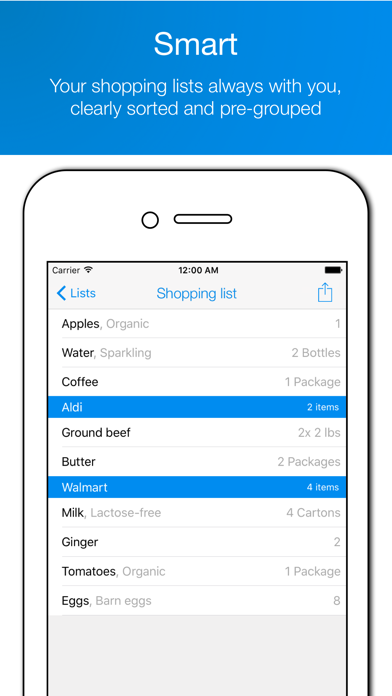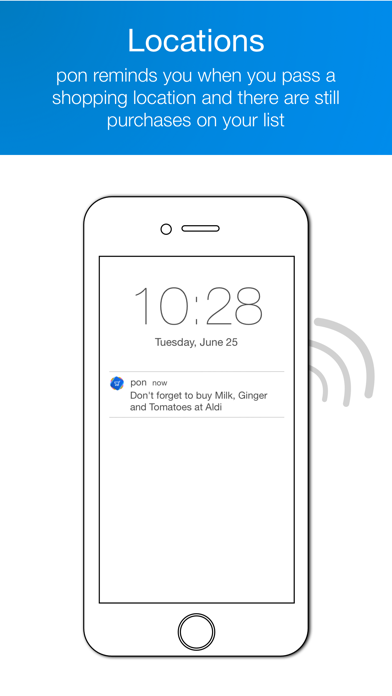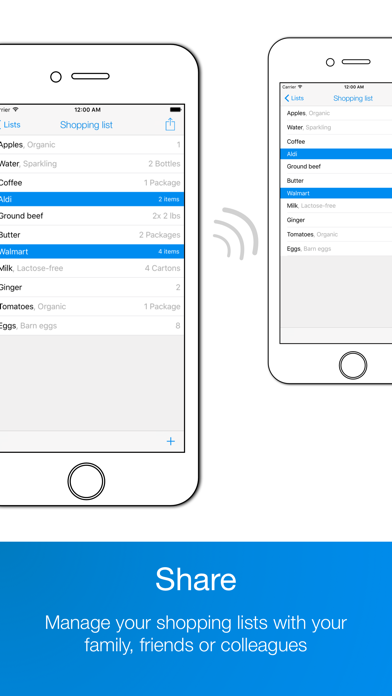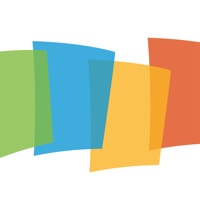How to Delete pon. save (64.26 MB)
Published by Adrian KuehlewindWe have made it super easy to delete pon - Smart Shopping List account and/or app.
Table of Contents:
Guide to Delete pon - Smart Shopping List 👇
Things to note before removing pon:
- The developer of pon is Adrian Kuehlewind and all inquiries must go to them.
- Check the Terms of Services and/or Privacy policy of Adrian Kuehlewind to know if they support self-serve subscription cancellation:
- The GDPR gives EU and UK residents a "right to erasure" meaning that you can request app developers like Adrian Kuehlewind to delete all your data it holds. Adrian Kuehlewind must comply within 1 month.
- The CCPA lets American residents request that Adrian Kuehlewind deletes your data or risk incurring a fine (upto $7,500 dollars).
-
Data Linked to You: The following data may be collected and linked to your identity:
- Contact Info
- User Content
- Identifiers
-
Data Not Linked to You: The following data may be collected but it is not linked to your identity:
- Location
↪️ Steps to delete pon account:
1: Visit the pon website directly Here →
2: Contact pon Support/ Customer Service:
- 10% Contact Match
- Developer: markenapps
- E-Mail: markenapps@gmail.com
- Website: Visit pon Website
- Support channel
- Vist Terms/Privacy
Deleting from Smartphone 📱
Delete on iPhone:
- On your homescreen, Tap and hold pon - Smart Shopping List until it starts shaking.
- Once it starts to shake, you'll see an X Mark at the top of the app icon.
- Click on that X to delete the pon - Smart Shopping List app.
Delete on Android:
- Open your GooglePlay app and goto the menu.
- Click "My Apps and Games" » then "Installed".
- Choose pon - Smart Shopping List, » then click "Uninstall".
Have a Problem with pon - Smart Shopping List? Report Issue
🎌 About pon - Smart Shopping List
1. Share your shopping list with friends, colleagues or family and keep track of all your purchases.
2. pon automatically reminds you via push notification when you pass a shopping location (geofencing) and you still have unbought items on your shopping list.
3. pon is the smart shopping list app that makes everyday shopping convenient and easy - without ads, without tracking and without costs.
4. Your partner with whom you share a shopping list has put this on the shopping list and pon will automatically remind you at the right time.
5. You can also select attributes such as "Organic" or "Lactose-free" to highlight this on your shopping list for those who go shopping.
6. With the Apple Watch app, you always have your shopping list on your wrist and one hand free when shopping.
7. If you share your shopping lists with others, you can have your friends automatically notified when you're shopping.
8. Your lists are automatically sorted in the order in which you ticked off your last purchases and after some time everything is automatically pre-sorted as the items are arranged in your supermarket.
9. This makes shopping child's play.
10. pon remembers all the products and product attributes you have bought, so you don't have to enter them again every time.
11. The integrated barcode scanner saves you from having to manually create a new product.
12. Just imagine you're on your way home from work and on the way you automatically get a push notification as soon as you pass your supermarket with the message that you're out of milk at home.
13. Choose your products from an extensive product database or simply create your own products.
14. pon also remembers how much of a product you usually buy and suggests it to you next time.