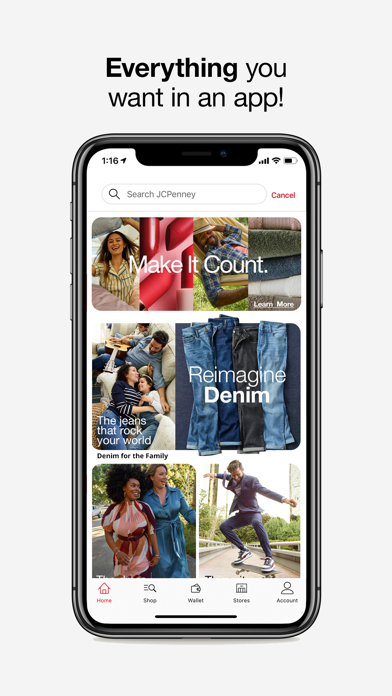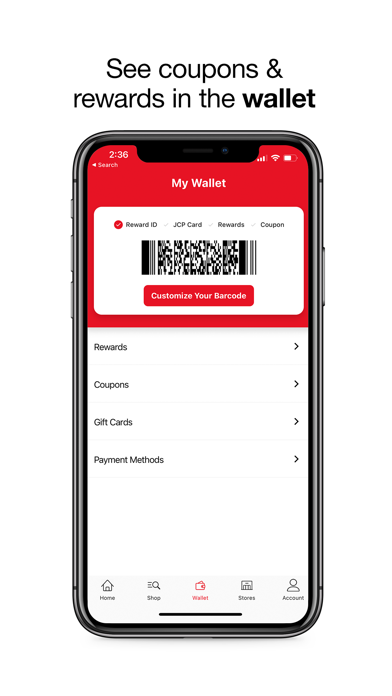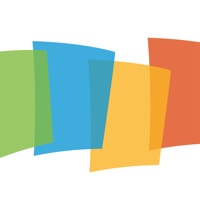How to Delete JCPenney. save (225.83 MB)
Published by jcp on 2024-09-30We have made it super easy to delete JCPenney – Shopping & Coupons account and/or app.
Table of Contents:
Guide to Delete JCPenney – Shopping & Coupons 👇
Things to note before removing JCPenney:
- The developer of JCPenney is jcp and all inquiries must go to them.
- Check the Terms of Services and/or Privacy policy of jcp to know if they support self-serve subscription cancellation:
- The GDPR gives EU and UK residents a "right to erasure" meaning that you can request app developers like jcp to delete all your data it holds. jcp must comply within 1 month.
- The CCPA lets American residents request that jcp deletes your data or risk incurring a fine (upto $7,500 dollars).
-
Data Used to Track You: The following data may be used to track you across apps and websites owned by other companies:
- Purchases
- Financial Info
- Contact Info
- Identifiers
-
Data Linked to You: The following data may be collected and linked to your identity:
- Purchases
- Financial Info
- Location
- Contact Info
- Search History
- Identifiers
- Usage Data
- Diagnostics
↪️ Steps to delete JCPenney account:
1: Visit the JCPenney website directly Here →
2: Contact JCPenney Support/ Customer Service:
- Verified email
- Contact e-Mail: apphelp@jcp.com
- 100% Contact Match
- Developer: Penney OpCo LLC
- E-Mail: support@jcp.com
- Website: Visit JCPenney Website
- 66.67% Contact Match
- Developer: discount promo code
- E-Mail: dpromocode@gmail.com
- Website: Visit discount promo code Website
- Support channel
- Vist Terms/Privacy
Deleting from Smartphone 📱
Delete on iPhone:
- On your homescreen, Tap and hold JCPenney – Shopping & Coupons until it starts shaking.
- Once it starts to shake, you'll see an X Mark at the top of the app icon.
- Click on that X to delete the JCPenney – Shopping & Coupons app.
Delete on Android:
- Open your GooglePlay app and goto the menu.
- Click "My Apps and Games" » then "Installed".
- Choose JCPenney – Shopping & Coupons, » then click "Uninstall".
Have a Problem with JCPenney – Shopping & Coupons? Report Issue
Reviews & Common Issues: 1 Comments
By Amy
2 years agoI hate when I try deleting items in my cart they don’t remove so it’s hard to add items I want… wish there was a delete all box and do it all at once!!
🎌 About JCPenney – Shopping & Coupons
1. Whether you’re searching for a cute look for the weekend or some home basics, at JCPenney you’re guaranteed to find products you want, at prices you love! Never miss a chance to save when shopping for him, her, kids, or home.
2. Everyone loves a great deal, and we want to make sure that you never miss out on a deal or coupon again! Opt in to get notified via push notifications or the in-app inbox of the latest promotions and shopping events going on at JCPenney.
3. We love feedback! Love the JCPenney App? Please consider leaving us a 5-star rating! Questions or comments? Please use the Rate Us section in the app or email us at apphelp@jcp.com. We’d love to hear about your experience.
4. Find all the items you want at the prices you love thanks to our modern design.
5. Managing your JCPenney credit card is now easier than ever with our app! Now you can easily view your balance, pay your bill, and see offers just for JCPenney credit cardholders.
6. Shop the best deals on dresses, shoes, jewelry, and much more with JCPenney.
7. Buy items from brands you know and create a fun shopping experience that’s right for you.
8. Shop new apparel, check prices in-store, see order history and so much more.
9. Continued use of GPS running in the background can dramatically decrease battery life.