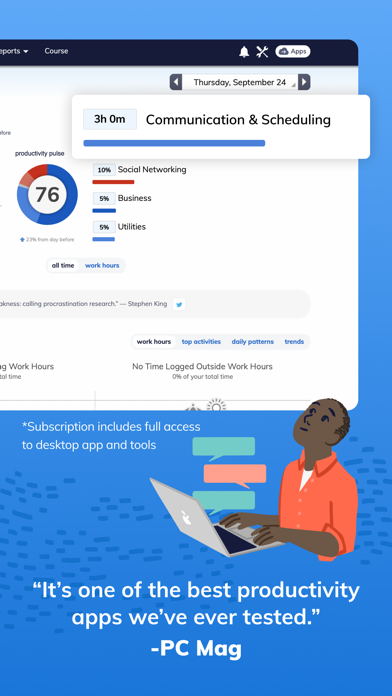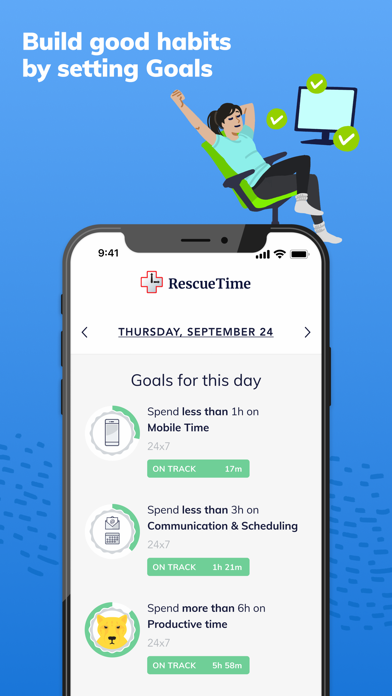How to Delete RescueTime. save (22.64 MB)
Published by RescueTimeWe have made it super easy to delete RescueTime account and/or app.
Table of Contents:
Guide to Delete RescueTime 👇
Things to note before removing RescueTime:
- The developer of RescueTime is RescueTime and all inquiries must go to them.
- Check the Terms of Services and/or Privacy policy of RescueTime to know if they support self-serve account deletion:
- The GDPR gives EU and UK residents a "right to erasure" meaning that you can request app developers like RescueTime to delete all your data it holds. RescueTime must comply within 1 month.
- The CCPA lets American residents request that RescueTime deletes your data or risk incurring a fine (upto $7,500 dollars).
↪️ Steps to delete RescueTime account:
1: Visit the RescueTime website directly Here →
2: Contact RescueTime Support/ Customer Service:
- Verified email
- Contact e-Mail: support@rescuetime.com
- 35.09% Contact Match
- Developer: RescueTime Team
- E-Mail: support@rescuetime.com
- Website: Visit RescueTime Website
3: Check RescueTime's Terms/Privacy channels below for their data-deletion Email:
Deleting from Smartphone 📱
Delete on iPhone:
- On your homescreen, Tap and hold RescueTime until it starts shaking.
- Once it starts to shake, you'll see an X Mark at the top of the app icon.
- Click on that X to delete the RescueTime app.
Delete on Android:
- Open your GooglePlay app and goto the menu.
- Click "My Apps and Games" » then "Installed".
- Choose RescueTime, » then click "Uninstall".
Have a Problem with RescueTime? Report Issue
🎌 About RescueTime
1. RescueTime’s main app is a powerful desktop time tracker and productivity tool that shows you the exact time you’ve spent on websites, apps, and projects and how productive you’re being.
2. Over the past 10 years, RescueTime’s desktop app has helped 2.5 million people understand how they spend their time, block distractions, and become more productive.
3. We’ll automatically track your time (no data entry required!) and let you know when you hit your goals.
4. Set a daily mobile time goal and get real-time alerts when you’re spending too much time scrolling.
5. Track your total daily screen time and pickups throughout the day.
6. Once you download the app on your iPhone or iPad, we’ll send you instructions on how to set up our free desktop app.
7. We’ll send you quick messages when you get distracted and help guide you back to focus.
8. Set and track daily goals for things like writing, designing, coding, and more.
9. This app offers optional in-app purchases with auto-renewing monthly and annual subscriptions.
10. Location data is stored locally on your device and never shared.
11. You have total control over what RescueTime tracks and when.
12. If you have any questions, our support team is here to help.