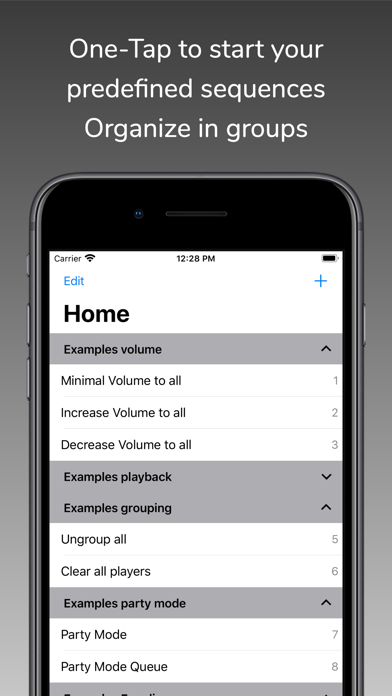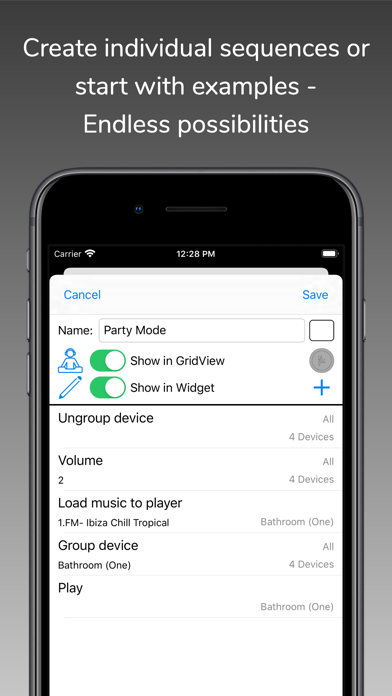Cancel SonoSequencr Subscription & Save $9.99/mth
Published by Marcus Pleintinger on 2025-09-10Uncover the ways Marcus Pleintinger (the company) bills you and cancel your SonoSequencr subscription.
🚨 Guide to Canceling SonoSequencr 👇
Note before cancelling:
- The developer of SonoSequencr is Marcus Pleintinger and all inquiries go to them.
- Check Marcus Pleintinger's Terms of Services/Privacy policy if they support self-serve cancellation:
- Always cancel subscription 24 hours before it ends.
Your Potential Savings 💸
**Pricing data is based on average subscription prices reported by AppCutter.com users..
| Plan | Savings (USD) |
|---|---|
| Premium 1 month | $0.49 |
| Premium 12 months | $4.49 |
| Premium 6 months | $2.49 |
| Mid donation | $5.99 |
| Big donation | $9.99 |
| Small donation | $2.99 |
🌐 Cancel directly via SonoSequencr
- 🌍 Contact SonoSequencr Support
- Mail SonoSequencr requesting that they cancel your account:
- E-Mail: support@sonos.com
- Login to your SonoSequencr account.
- In the menu section, look for any of these: "Billing", "Subscription", "Payment", "Manage account", "Settings".
- Click the link, then follow the prompts to cancel your subscription.
End SonoSequencr subscription on iPhone/iPad:
- Goto Settings » ~Your name~ » "Subscriptions".
- Click SonoSequencr (subscription) » Cancel
Cancel subscription on Android:
- Goto Google PlayStore » Menu » "Subscriptions"
- Click on SonoSequencr
- Click "Cancel Subscription".
💳 Cancel SonoSequencr on Paypal:
- Goto Paypal.com .
- Click "Settings" » "Payments" » "Manage Automatic Payments" (in Automatic Payments dashboard).
- You'll see a list of merchants you've subscribed to.
- Click on "SonoSequencr" or "Marcus Pleintinger" to cancel.
Subscription Costs (Saved) 💰
Premium
- Cost: Automatically renewing subscription for $4.99
- Features: Timed Sequences feature, up to 20 sequences can be run at freely configurable times. The function is only active as long as a valid subscription exists.
Have a Problem with SonoSequencr? Report Issue
About SonoSequencr?
1. You can only use music (radio streams/tracks/albums) for your sequences that are stored in your Sonos Favorites (My Sonos) or in your TuneIn radio stations.
2. Using an optional in-app purchase, you can also start sequences at specific times or via external triggers like IFTTT.
3. Of course, this requires that the iOS device is on the same network as your Sonos devices at the time.
4. With SonoSequencr you can create individual sequences to perform recurring tasks with just one click.
5. If you have multiple Sonos devices and want to play a radio station on all of them, it takes some time to set this up.