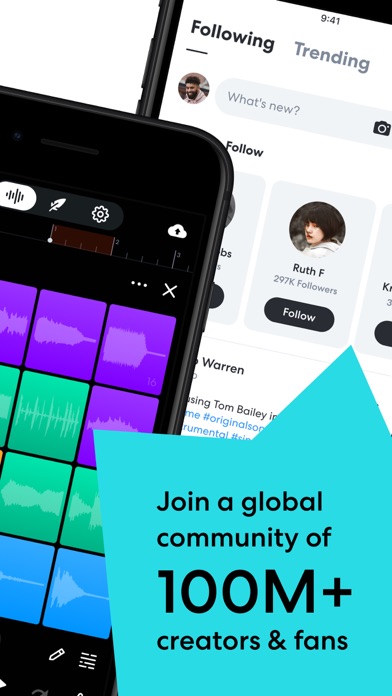Cancel BandLab Subscription & Save $15.00/mth
Published by BandLab Singapore Pte Ltd on 2025-11-17Uncover the ways BandLab Singapore Pte Ltd (the company) bills you and cancel your BandLab subscription.
🚨 Guide to Canceling BandLab 👇
Note before cancelling:
- How easy is it to cancel BandLab? It is Very Easy to Cancel a BandLab subscription.
- The developer of BandLab is BandLab Singapore Pte Ltd and all inquiries go to them.
- Check BandLab Singapore Pte Ltd's Terms of Services/Privacy policy if they support self-serve cancellation:
- Always cancel subscription 24 hours before it ends.
Your Potential Savings 💸
**Pricing data is based on average subscription prices reported by AppCutter.com users..
| Duration | Amount (USD) |
|---|---|
| One-time savings | $14.99 |
| Monthly savings | $15.00 |
🌐 Cancel directly via BandLab
- 🌍 Contact BandLab Support
- Mail BandLab requesting that they cancel your account:
- E-Mail: support@bandlab.com
- Login to your BandLab account.
- In the menu section, look for any of these: "Billing", "Subscription", "Payment", "Manage account", "Settings".
- Click the link, then follow the prompts to cancel your subscription.
End BandLab subscription on iPhone/iPad:
- Goto Settings » ~Your name~ » "Subscriptions".
- Click BandLab (subscription) » Cancel
Cancel subscription on Android:
- Goto Google PlayStore » Menu » "Subscriptions"
- Click on BandLab – Music Maker & Beats
- Click "Cancel Subscription".
💳 Cancel BandLab on Paypal:
- Goto Paypal.com .
- Click "Settings" » "Payments" » "Manage Automatic Payments" (in Automatic Payments dashboard).
- You'll see a list of merchants you've subscribed to.
- Click on "BandLab" or "BandLab Singapore Pte Ltd" to cancel.
Subscription Costs (Saved) 💰
There are no subscription fees or paywalls.
Have a Problem with BandLab – Music Maker & Beats? Report Issue
Reviews & Common Issues: 2 Comments
By King Alpha Rsa
1 year agoI want to cancel my membership on bandlab before charging on 26 October2024
By Floyd
2 years agoI want to cancel subscription
About BandLab – Music Maker & Beats?
1. With BandLab’s social networking features, you can find new friends, connect with collaborators or start a band with fellow musicians, guitarists, beatmakers, rappers, and more – no audition needed! Creator Connect matches you to potential beat makers, producers or DJs who share your music tastes and inspirations.
2. • Creator Connect – Looking for a beat maker, producer, or singer? Find like-minded creators just around the corner or halfway across the world! Just fill out your profile and we'll match you to potential collaborators who share your musical taste and inspiration.
3. • 330+ Virtual MIDI Instruments – Need 808s for your beat? Synthesizers for your lead lines? How about the sitar?! We’ve got a huge variety of Virtual MIDI instruments you can make music with, all within an app that fits in your pocket.
4. BandLab is more than just a music maker, beat maker, recording app or song recorder.
5. • Tuner and Metronome – The essential audio tools for the modern music maker and producer so you never go out of beat or tune.