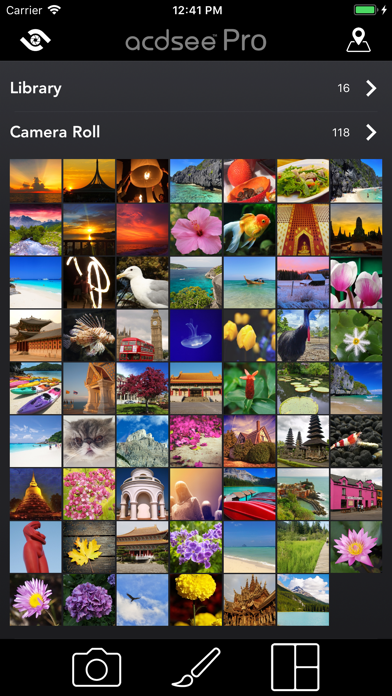Cancel ACDSee Pro Subscription
Published by ACD Systems International Inc.Uncover the ways ACD Systems International Inc. (the company) bills you and cancel your ACDSee Pro subscription.
🚨 Guide to Canceling ACDSee Pro 👇
Note before cancelling:
- The developer of ACDSee Pro is ACD Systems International Inc. and all inquiries go to them.
- Always cancel subscription 24 hours before it ends.
🌐 Cancel directly via ACDSee Pro
- 🌍 Contact ACDSee Pro Support
- Mail ACDSee Pro requesting that they cancel your account:
- E-Mail: support@acdsee.com
- Login to your ACDSee Pro account.
- In the menu section, look for any of these: "Billing", "Subscription", "Payment", "Manage account", "Settings".
- Click the link, then follow the prompts to cancel your subscription.
End ACDSee Pro subscription on iPhone/iPad:
- Goto Settings » ~Your name~ » "Subscriptions".
- Click ACDSee Pro (subscription) » Cancel
Cancel subscription on Android:
- Goto Google PlayStore » Menu » "Subscriptions"
- Click on ACDSee Pro
- Click "Cancel Subscription".
💳 Cancel ACDSee Pro on Paypal:
- Goto Paypal.com .
- Click "Settings" » "Payments" » "Manage Automatic Payments" (in Automatic Payments dashboard).
- You'll see a list of merchants you've subscribed to.
- Click on "ACDSee Pro" or "ACD Systems International Inc." to cancel.
Have a Problem with ACDSee Pro? Report Issue
About ACDSee Pro?
1. Harness the full power of your device's camera with specialized shooting modes, lossless RAW, TIFF and PNG support, manual controls for exposure/focus/white balance, real-time effects and adjustments, HDR & flash fusion, separate exposure and focus points, dual-axis level indicator, and more.
2. Use gradients and brushing to selectively apply adjustments and special effects including shadows & highlights, contrast, dehaze, white balance, saturation, vibrance, sharpness, split toning and noise removal, and our one-of-a-kind Light EQ, Tone EQ and Colour EQ.
3. Choose from 24 effects including high quality black & white, Orton, film grain, halftone, and various color tone filters.
4. Precisely control exposure, focus and white balance, including a custom white balance preset.
5. See brightness, contrast, vibrance, sharpness, clarity, skin tune and vignette adjustments in real time and add additional noise reduction during capture.