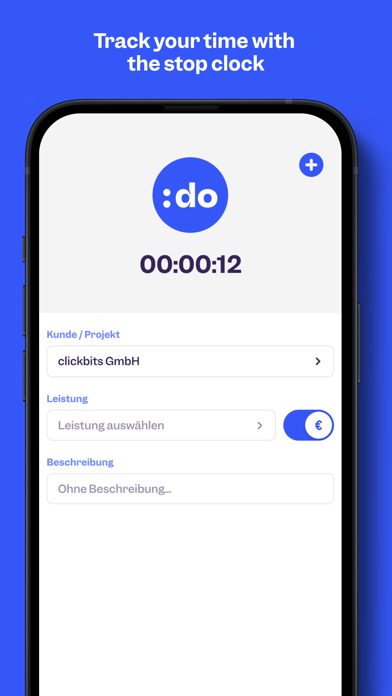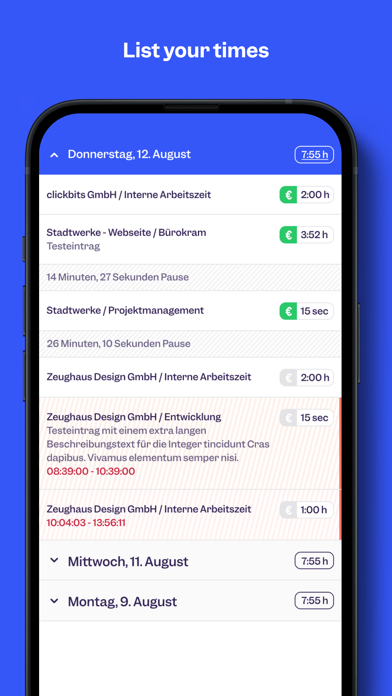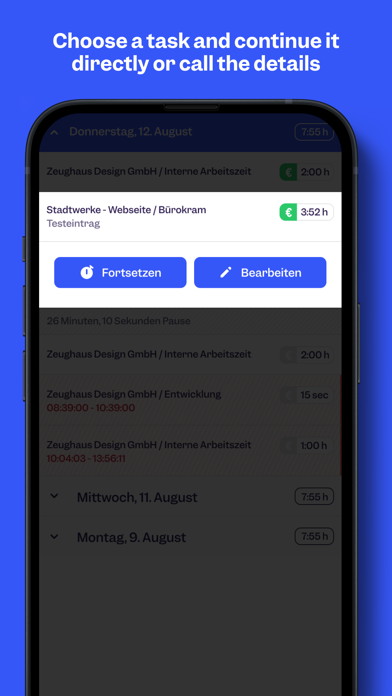How to Delete Clockodo ‒ Time Tracking. save (4.34 MB)
Published by clickbits GmbH on 2024-05-02We have made it super easy to delete Clockodo ‒ Time Tracking account and/or app.
Table of Contents:
Guide to Delete Clockodo ‒ Time Tracking 👇
Things to note before removing Clockodo ‒ Time Tracking:
- The developer of Clockodo ‒ Time Tracking is clickbits GmbH and all inquiries must go to them.
- The GDPR gives EU and UK residents a "right to erasure" meaning that you can request app developers like clickbits GmbH to delete all your data it holds. clickbits GmbH must comply within 1 month.
- The CCPA lets American residents request that clickbits GmbH deletes your data or risk incurring a fine (upto $7,500 dollars).
↪️ Steps to delete Clockodo ‒ Time Tracking account:
1: Visit the Clockodo ‒ Time Tracking website directly Here →
2: Contact Clockodo ‒ Time Tracking Support/ Customer Service:
- 37.5% Contact Match
- Developer: clickbits GmbH
- E-Mail: support@clockodo.com
- Website: Visit Clockodo ‒ Time Tracking Website
Deleting from Smartphone 📱
Delete on iPhone:
- On your homescreen, Tap and hold Clockodo ‒ Time Tracking until it starts shaking.
- Once it starts to shake, you'll see an X Mark at the top of the app icon.
- Click on that X to delete the Clockodo ‒ Time Tracking app.
Delete on Android:
- Open your GooglePlay app and goto the menu.
- Click "My Apps and Games" » then "Installed".
- Choose Clockodo ‒ Time Tracking, » then click "Uninstall".
Have a Problem with Clockodo ‒ Time Tracking? Report Issue
🎌 About Clockodo ‒ Time Tracking
1. You determine whether a given user may see only her/his own time entries or may also analyze company-wide reports or edit client and project data.
2. If you are already using another time tracking system, clocko:do can import existing data from that system.
3. Using the clocko:do time clock, you can exactly reproduce when you started working on a task and when you completed it.
4. Time is recorded using a time clock with information on the current task: Select customer, project and service, add an optional description and start the clock.
5. Automatically generated time sheets let you bill your work faster and more accurately, while individual reports make sure you have your finger on the pulse of your business all the time.
6. The outstanding functionality of clocko:do time tracking is combined with straightforwardness and ease of use.
7. In developing the program, effort has been put into making it a sleek, fast piece of software capable of being put into everyday use without requiring training time.
8. After just a few clicks, clocko:do shows you where your work really pays off and where you need to take action to increase your profits.
9. The software complies with data protection law and uses SSL encryption for data transmission as used in online banking.
10. No data will be passed to any third party by clocko:do.
11. With clocko:do, time works for you from now on.
12. In addition the app lists all time entries of the last days and you can manually add times not clocked.
13. All clocko:do data can be exported in .csv format.
14. We protect your data from server breakdowns by mirroring it on multiple servers and creating backups several times per day.