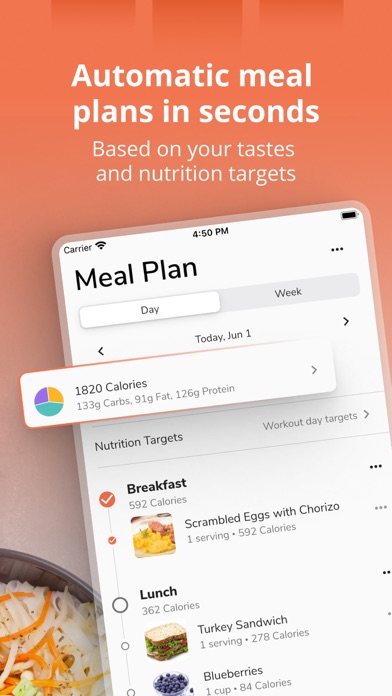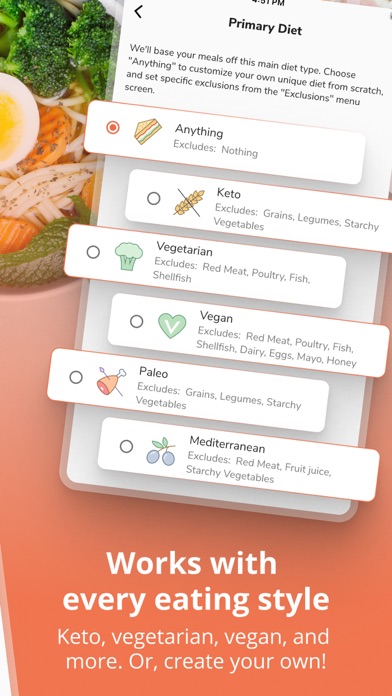Cancel Eat This Much Subscription & Save $84.99/yr
Published by Eat This Much Inc on 2025-11-18Uncover the ways Eat This Much Inc (the company) bills you and cancel your Eat This Much subscription.
🚨 Guide to Canceling Eat This Much 👇
Note before cancelling:
- How easy is it to cancel Eat This Much? It is Very Easy to Cancel a Eat This Much subscription.
- The developer of Eat This Much is Eat This Much Inc and all inquiries go to them.
- Check Eat This Much Inc's Terms of Services/Privacy policy if they support self-serve cancellation:
- Always cancel subscription 24 hours before it ends.
Your Potential Savings 💸
**Pricing data is based on average subscription prices reported by AppCutter.com users..
| Plan | Savings (USD) |
|---|---|
| Eat This Much Subscription | $8.99 |
| Eat This Much Subscription | $59.99 |
| Eat This Much Subscription | $14.99 |
| Eat This Much Subscription | $47.99 |
| Eat This Much Subscription | $84.99 |
| Eat This Much Winter Sale Yearly Subscription | $49.99 |
| Eat This Much Subscription | $47.99 |
🌐 Cancel directly via Eat This Much
- 🌍 Contact Eat This Much Support
- Mail Eat This Much requesting that they cancel your account:
- E-Mail: contact@eatthismuch.com
- Login to your Eat This Much account.
- In the menu section, look for any of these: "Billing", "Subscription", "Payment", "Manage account", "Settings".
- Click the link, then follow the prompts to cancel your subscription.
End Eat This Much subscription on iPhone/iPad:
- Goto Settings » ~Your name~ » "Subscriptions".
- Click Eat This Much (subscription) » Cancel
Cancel subscription on Android:
- Goto Google PlayStore » Menu » "Subscriptions"
- Click on Eat This Much - Meal Planner
- Click "Cancel Subscription".
💳 Cancel Eat This Much on Paypal:
- Goto Paypal.com .
- Click "Settings" » "Payments" » "Manage Automatic Payments" (in Automatic Payments dashboard).
- You'll see a list of merchants you've subscribed to.
- Click on "Eat This Much" or "Eat This Much Inc" to cancel.
Subscription Costs (Saved) 💰
- Free account: allows users to create/customize as many unique meal plans as they want and save one to their account.
- Eat This Much Premium:
- Monthly subscription: $9.99/month
- Yearly subscription: $84.99/year
- Payment will be charged to the user's iTunes Account after the free trial has ended.
- Subscription will auto-renew unless cancelled 24 hours before the end of the current period.
- Auto-renew can be turned off at any time from the user's iTunes Account Settings.
- Apple Health syncing can be enabled for Premium users.
Have a Problem with Eat This Much - Meal Planner? Report Issue
Reviews & Common Issues: 1 Comments
By Kathy Richards
1 year agoPlease delete my premium account
About Eat This Much - Meal Planner?
1. - Your subscription will auto-renew unless cancelled 24 hours before the end of the current period (the auto-renew will continue with the same frequency that you select, either the monthly price for the monthly subscription or yearly price for the yearly subscription).
2. - You can download the app for free and create/customize as many unique meal plans as you want, and save one to your account.
3. Tell us your diet goals, the foods you like, your budget, and what your schedule looks like, and we'll automatically generate a complete meal plan to meet your targets.
4. As a premium user, we'll automatically generate a week of meal plans and send them to you with a grocery list via email.
5. Try out the free account to see if our meal plans appeal to you, and upgrade when you're ready.