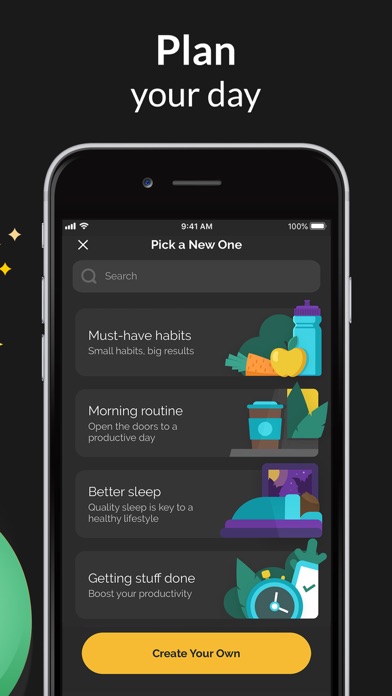Cancel Productive Subscription & Save $79.99/yr
Published by Apalon Apps on 2025-12-10Uncover the ways Apalon Apps (the company) bills you and cancel your Productive subscription.
🚨 Guide to Canceling Productive 👇
Note before cancelling:
- How easy is it to cancel Productive? It is Very Easy to Cancel a Productive subscription.
- The developer of Productive is Apalon Apps and all inquiries go to them.
- Check Apalon Apps's Terms of Services/Privacy policy if they support self-serve cancellation:
- Always cancel subscription 24 hours before it ends.
Your Potential Savings 💸
**Pricing data is based on average subscription prices reported by AppCutter.com users..
| Plan | Savings (USD) |
|---|---|
| Productive Premium 1 Year | $79.99 |
| Upgrade Productive | $3.99 |
| Productive Premium 1 Year | $79.99 |
| Productive Premium 1 Year | $39.99 |
| Productive Premium 1 Month | $10.99 |
| Productive Premium 1 Year | $79.99 |
| Productive Premium 1 Year | $19.99 |
| Productive Premium 1 Year | $59.99 |
| Productive Premium 1 Year | $19.99 |
| Weekly Bundle Premium with FT | $5.99 |
🌐 Cancel directly via Productive
- 🌍 Contact Productive Support
- Mail Productive requesting that they cancel your account:
- E-Mail: apps-help@google.com
- Login to your Productive account.
- In the menu section, look for any of these: "Billing", "Subscription", "Payment", "Manage account", "Settings".
- Click the link, then follow the prompts to cancel your subscription.
End Productive subscription on iPhone/iPad:
- Goto Settings » ~Your name~ » "Subscriptions".
- Click Productive (subscription) » Cancel
Cancel subscription on Android:
- Goto Google PlayStore » Menu » "Subscriptions"
- Click on Productive - Habit Tracker
- Click "Cancel Subscription".
💳 Cancel Productive on Paypal:
- Goto Paypal.com .
- Click "Settings" » "Payments" » "Manage Automatic Payments" (in Automatic Payments dashboard).
- You'll see a list of merchants you've subscribed to.
- Click on "Productive" or "Apalon Apps" to cancel.
Subscription Costs (Saved) 💰
- Free: basic features, limited number of habits
- Monthly Premium: $9.99/month, unlimited number of habits, full-text articles, improved reminders, location-based reminders, motivating stats for each habit, habit trends with week-by-week data
- Yearly Premium: $59.99/year, same features as Monthly Premium but with a discounted annual price
Have a Problem with Productive - Habit Tracker? Report Issue
Reviews & Common Issues: 2 Comments
By Kristi Lane
3 years agoI had no idea that I somehow signed up for a subscription to Productive-habit tracker app, but I was all of a sudden charged today. Are they trying to trick people into getting a yearly subscription of 19.99? How do I get a refund for this when I did not even know I agreed to anything??
By Rebecca Sköld
4 years agoI've just been billed for a whole year without any interest for it. Is there any way to undo the payment? I didn't even know that I signed up for this.
About Productive - Habit Tracker?
1. Subscriptions will automatically renew and you will be charged unless auto-renew is turned off or unless you cancel at least 24 hours prior to the end of the current subscription or trial period.
2. Any unused portion of a free trial period will be forfeited when you purchase a premium subscription during the free trial period.
3. Track your habits and analyze progress by building motivating chains of completed habits and perfect days.
4. Subscriptions and auto-renewal may be managed by going to Account Settings after purchase or by contacting Customer Support.
5. The longer your chain of completed habits, the more likely you will keep the streak going.