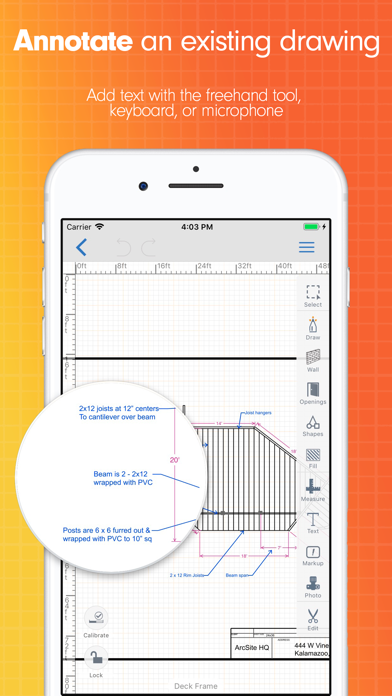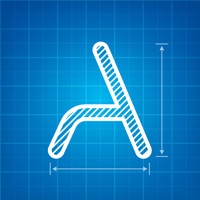
Cancel ArcSite Subscription & Save $159.99/yr
Published by Arctuition LLC on 2025-11-14Uncover the ways Arctuition LLC (the company) bills you and cancel your ArcSite subscription.
🚨 Guide to Canceling ArcSite 👇
Note before cancelling:
- The developer of ArcSite is Arctuition LLC and all inquiries go to them.
- Check Arctuition LLC's Terms of Services/Privacy policy if they support self-serve cancellation:
- Always cancel subscription 24 hours before it ends.
Your Potential Savings 💸
**Pricing data is based on average subscription prices reported by AppCutter.com users..
| Plan | Savings (USD) |
|---|---|
| Draw Basic | $14.99 |
| Draw Pro | $34.99 |
| Draw Basic | $14.99 |
| Draw Pro | $34.99 |
| Advanced | $119.99 |
| Advanced | $119.99 |
| Draw Basic (Yearly) | $119.99 |
| Takeoff | $119.99 |
| Takeoff | $119.99 |
| Estimate | $159.99 |
🌐 Cancel directly via ArcSite
- 🌍 Contact ArcSite Support
- Mail ArcSite requesting that they cancel your account:
- E-Mail: pei@arcsite.com
- Login to your ArcSite account.
- In the menu section, look for any of these: "Billing", "Subscription", "Payment", "Manage account", "Settings".
- Click the link, then follow the prompts to cancel your subscription.
End ArcSite subscription on iPhone/iPad:
- Goto Settings » ~Your name~ » "Subscriptions".
- Click ArcSite (subscription) » Cancel
Cancel subscription on Android:
- Goto Google PlayStore » Menu » "Subscriptions"
- Click on ArcSite: Floor Plans and CAD
- Click "Cancel Subscription".
💳 Cancel ArcSite on Paypal:
- Goto Paypal.com .
- Click "Settings" » "Payments" » "Manage Automatic Payments" (in Automatic Payments dashboard).
- You'll see a list of merchants you've subscribed to.
- Click on "ArcSite" or "Arctuition LLC" to cancel.
Subscription Costs (Saved) 💰
- ArcSite Draw (auto-renewed monthly)
- ArcSite Draw (auto-renewed yearly)
- ArcSite Draw+ (auto-renewed monthly)
- ArcSite Advanced (auto-renewed monthly)
Have a Problem with ArcSite: Floor Plans and CAD? Report Issue
Reviews & Common Issues: 1 Comments
By Michael carpenter
4 years agoI got the free trial but it would not do what I was trying to do. It keep saying I needed to try a different version so I thought I would they make you think it is a trial but it is not I canceled with in 24 hrs of seeing this and also that The app was not what I was looking for. They are now not responding and not refunding my money what a scam
About ArcSite: Floor Plans and CAD?
1. STAND OUT FROM THE COMPETITION - Look professional by showing your teammates and customers impressive CAD-drawn floor plans, estimates, and detailed proposals all from within ArcSite.
2. ArcSite is an intuitive CAD design tool that's easy enough for anyone to START SKETCHING FLOOR PLANS RIGHT AWAY and powerful enough to take on advanced CAD projects.
3. GO PAPERLESS - ArcSite stores all of your drawings and proposals on the cloud where they can be organized and viewed from any device across your team.
4. Once you’re finished drawing, ArcSite provides you with a professional estimate to share with your clients.
5. Contractors love ArcSite for home addition, remodeling, audit, cabinetry, site surveys, and flooring projects.